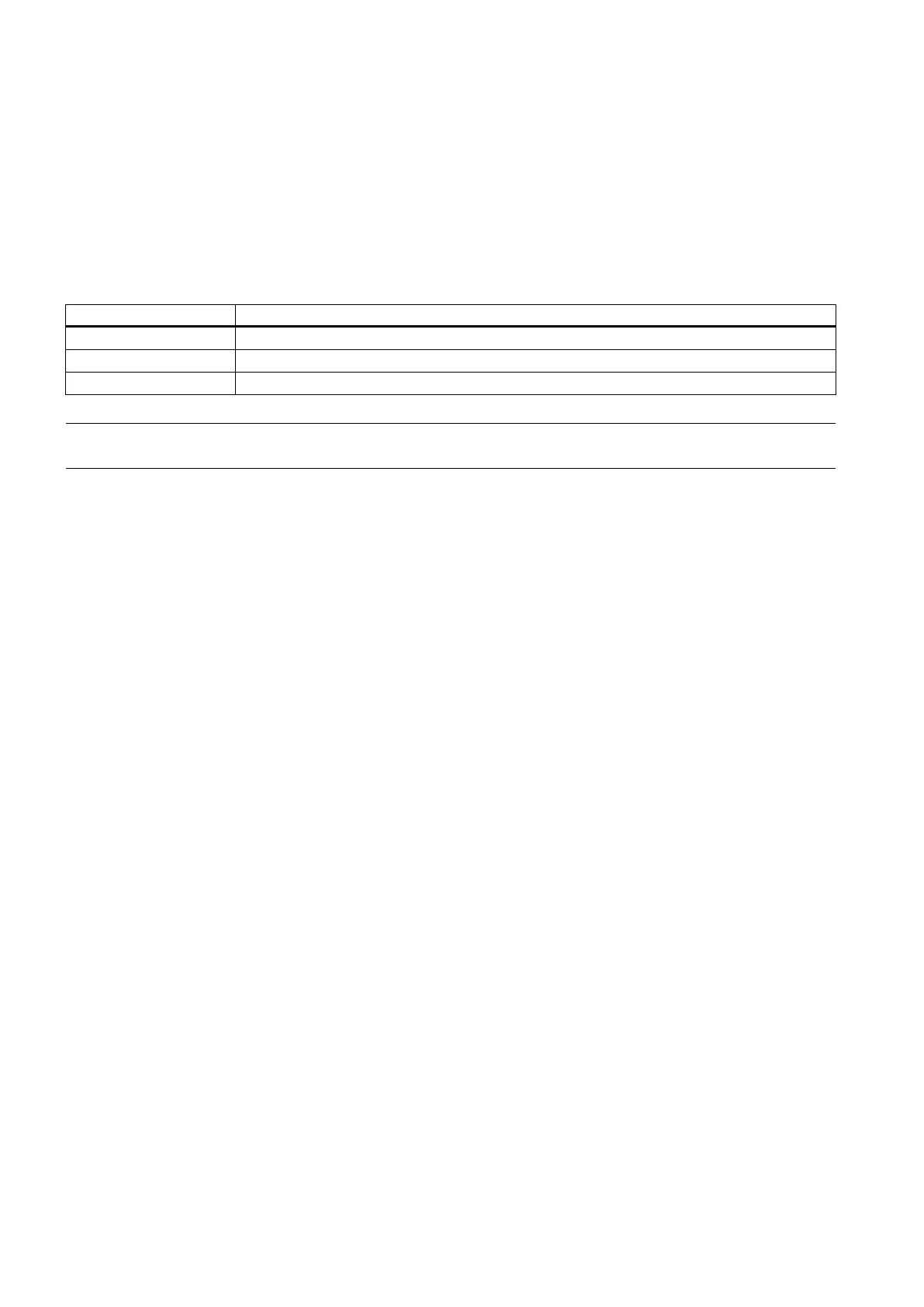Commissioning Manual
464 01/2017
You can monitor the following drive states by using the operating panel after power-on:
● Servo off
● Actual speed
● Torque
● Voltage
If the servo enable signal is available, actual drive speed is displayed by default; otherwise, "
" (servo off) is displayed.
With p29002, you define which of the following drive operating status data is to be displayed on the BOP.
Note
Make sure you save p29002 after modification.
Basic operations
Editable parameters
All
parameters under the "Para" menu are editable parameters.
All
parameters under the "Data" menu are read-only parameters.
Some parameters have several indices. Each index has its own meaning and corresponding value.
All parameters that do not have indices are parameters without index.
You can edit a parameter value in two methods:
● Method 1: change the value directly with the
or
button
● Method 2: move the cursor to a digit with the
button, then change the digit value with the
or
button
