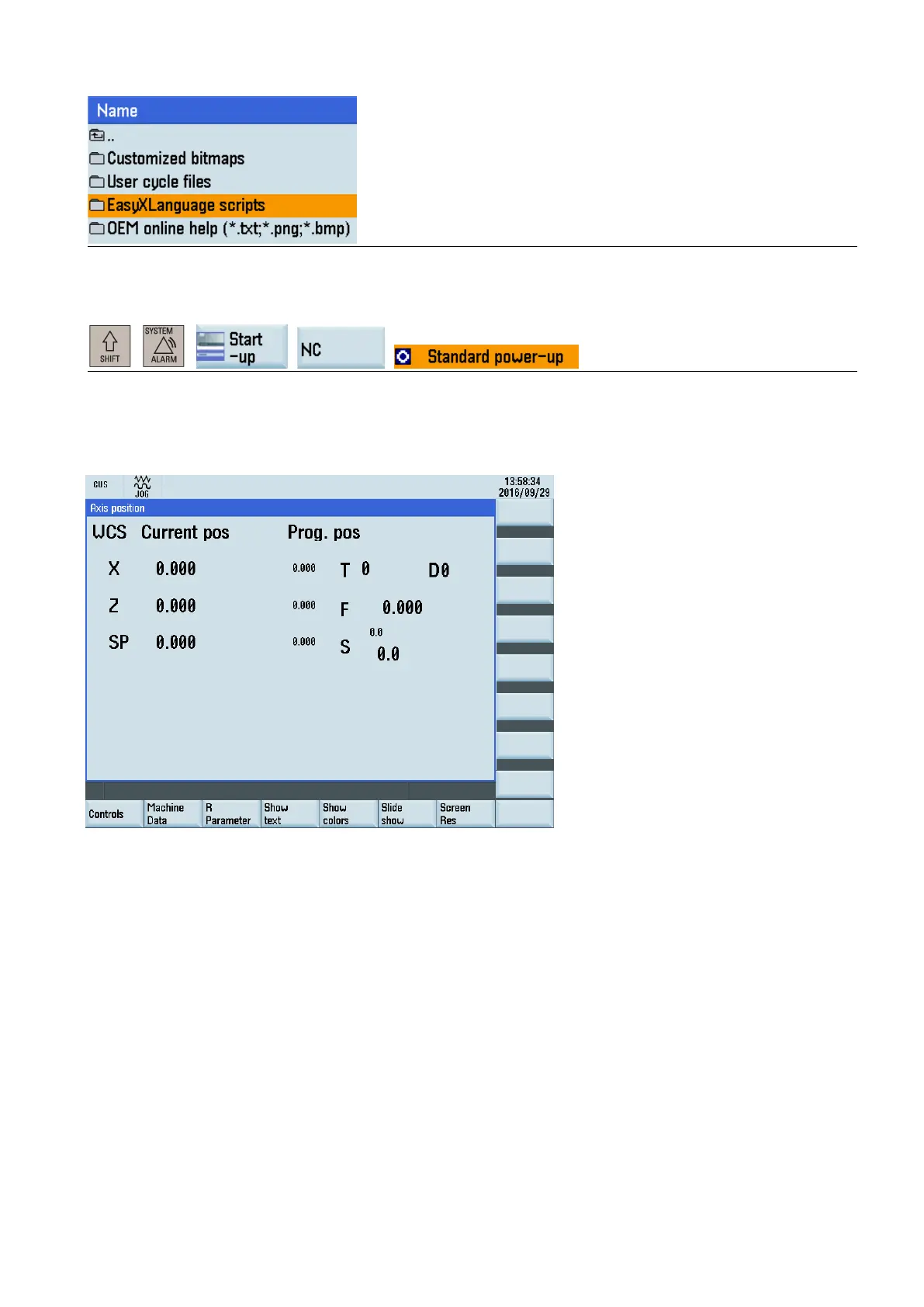Commissioning Manual
01/2017
301
Note
When a script file "xmldial.xml" is available
in the folder above, you can call the start menu in the user-defined operating
After the initial copying process, reset the control system th
rough the following operations:
+ → → →
Example of a user dialog on the HMI
The configured softkey menus are displayed when the user-defined operating area is called. This enables the user to
operate the dialog forms which have been configured.
Predefined functions (Page 355)
Structure of configuration file
Overview
A configuration file consists of the following elements:
● Description of the "main" start menu with start softkeys
● Definition of dialogs
● Definition of variables
● Description of the blocks
● Definition of softkey bars
