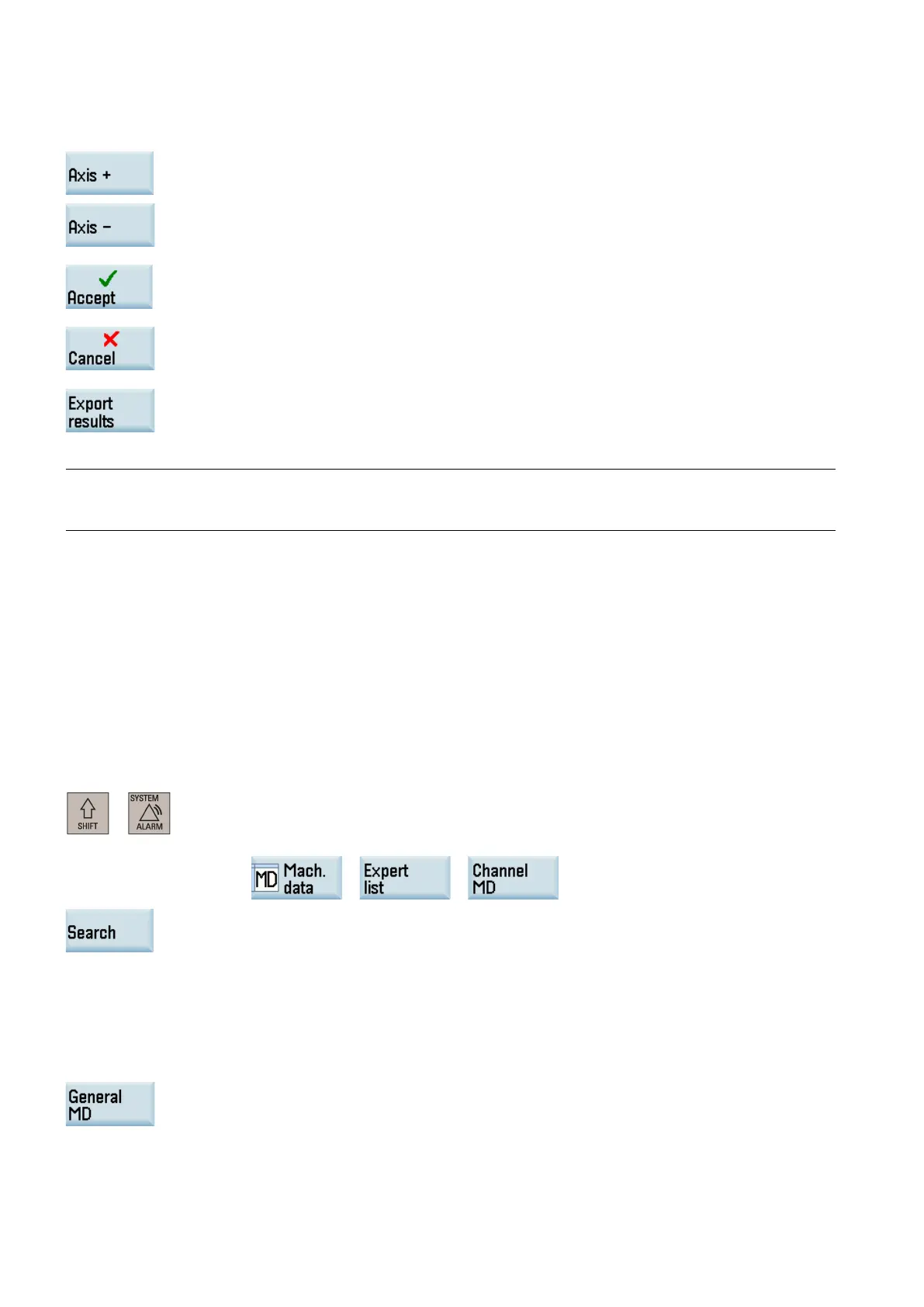Commissioning Manual
260 01/2017
After the drive tuning finishes successf
ully, the tuning results appear on the screen in the
form of a parameter list.
g results of the additional axis with these softkeys.
Press this softkey to save the tuning results and write the modified parameters into the
drives.
Pressing this softkey aborts the tuning and deletes the results.
It returns automatically to the main screen of drive tuning after the tuning finishes. You can
use this softkey to save the trace files during the tuning process to a USB flash disk (if i
n-
Note
For the machine data that are changeable only with a manufacturer password, the settings made during drive tuning cannot
be restored after an NC restart in case of power failure or unexpected abortion of the tuning process.
Configuring an additional spindle
An additional spindle can be configured as follows:
● If a digital spindle is already configured on the control system, you can additionally configure either a digital spindle
driven by SINAMICS V70 feed drive or an analog spindle driven by an inverter or servo spindle drive.
● If an analog spindle is already configured on the control system, you can only configure a digital spindle additionally
which is driven by SINAMICS V70 feed/spindle drive.
Setting parameters for the additional digital spindle
To use the additional digital spindle, you must set the Drive Bus address (p0918) properly via the drive BOP. For more
information, see Section "Configuring Drive Bus addresses (Page 138)".
Proceed as follows to set the parameters for the additional digital spindle:
Select the system data operating area.
Open the channel machine data window through th
e following softkey operations:
Use this softkey or the cursor keys to search for the following machine data and a
ssign the
For the turning variant of the control system:
– 20070[3] = 5
– 20080[3] = SP2
For the milling variant of the control system:
– 20070[4] = 5
– 20080[4] = SP2
Open the general machine data window and set 10000[4] = MSP2.
