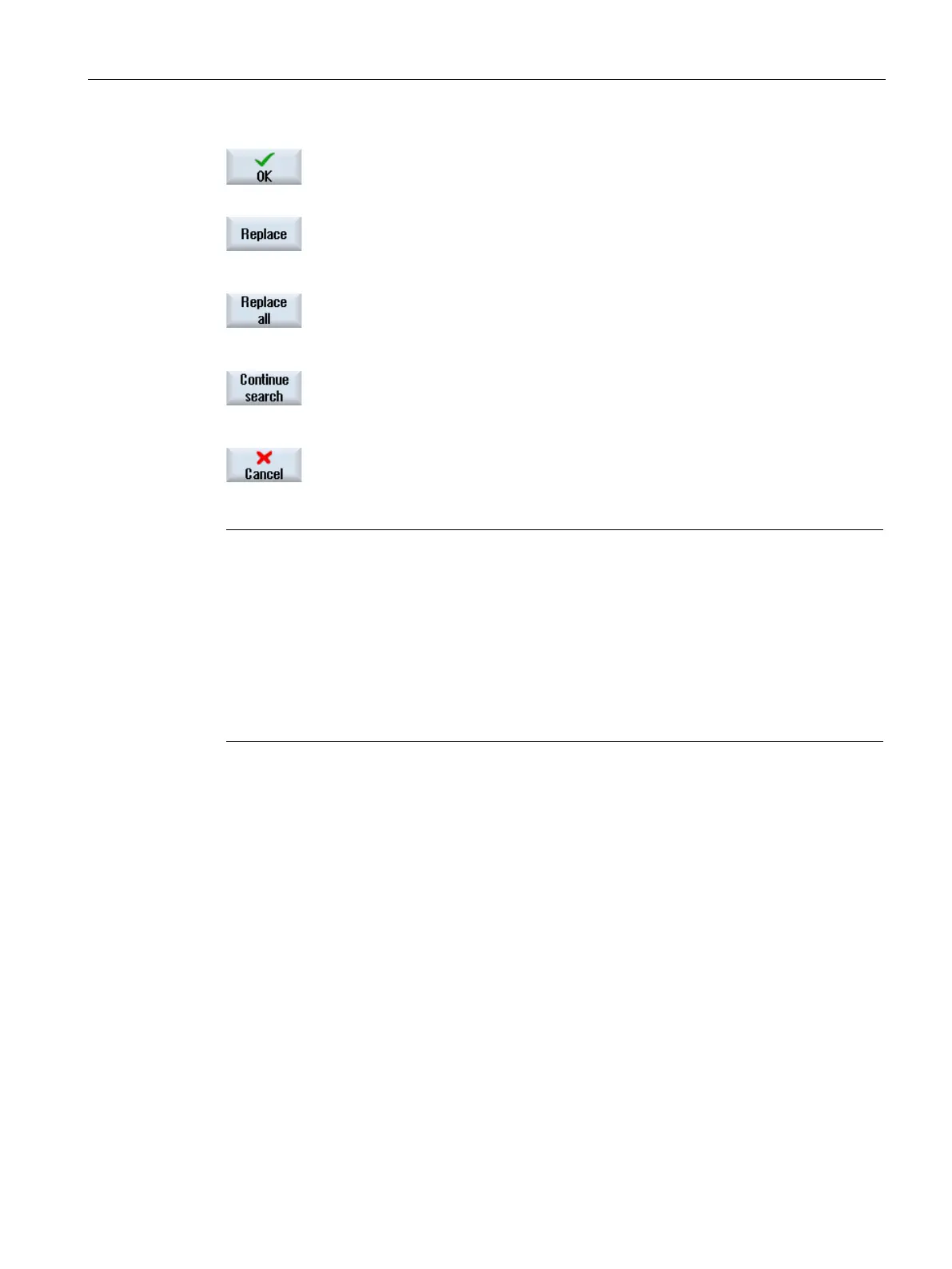Machining the workpiece
5.10 Editing a program
Turning
Operating Manual, 01/2015, 6FC5398-8CP40-5BA2
147
Press the "OK" softkey to sta
rt the search.
If the text you are searching for is found, the corresponding line is hig
h-
Press the "Replace" softkey to replace the text.
all" softkey to replace all text in the file that corre-
sponds to the search term.
Press the "Continue search" softkey if the text located during the search
should not be replaced.
Press the "Cancel" softkey when you want to cancel the search.
Read-only lines (;*RO*)
If hits are found, the texts are not replaced.
Contour lines (;*GP*)
If hits are found, the texts are replaced as long as the lines are not read-only.
Hidden lines (;*HD*)
If hidden lines are displayed in the editor and hits are found, the texts are replaced as
long as the lines are not read-only. Hidden lines that are not displayed, are not replaced.
Editor settings (Page 153)
