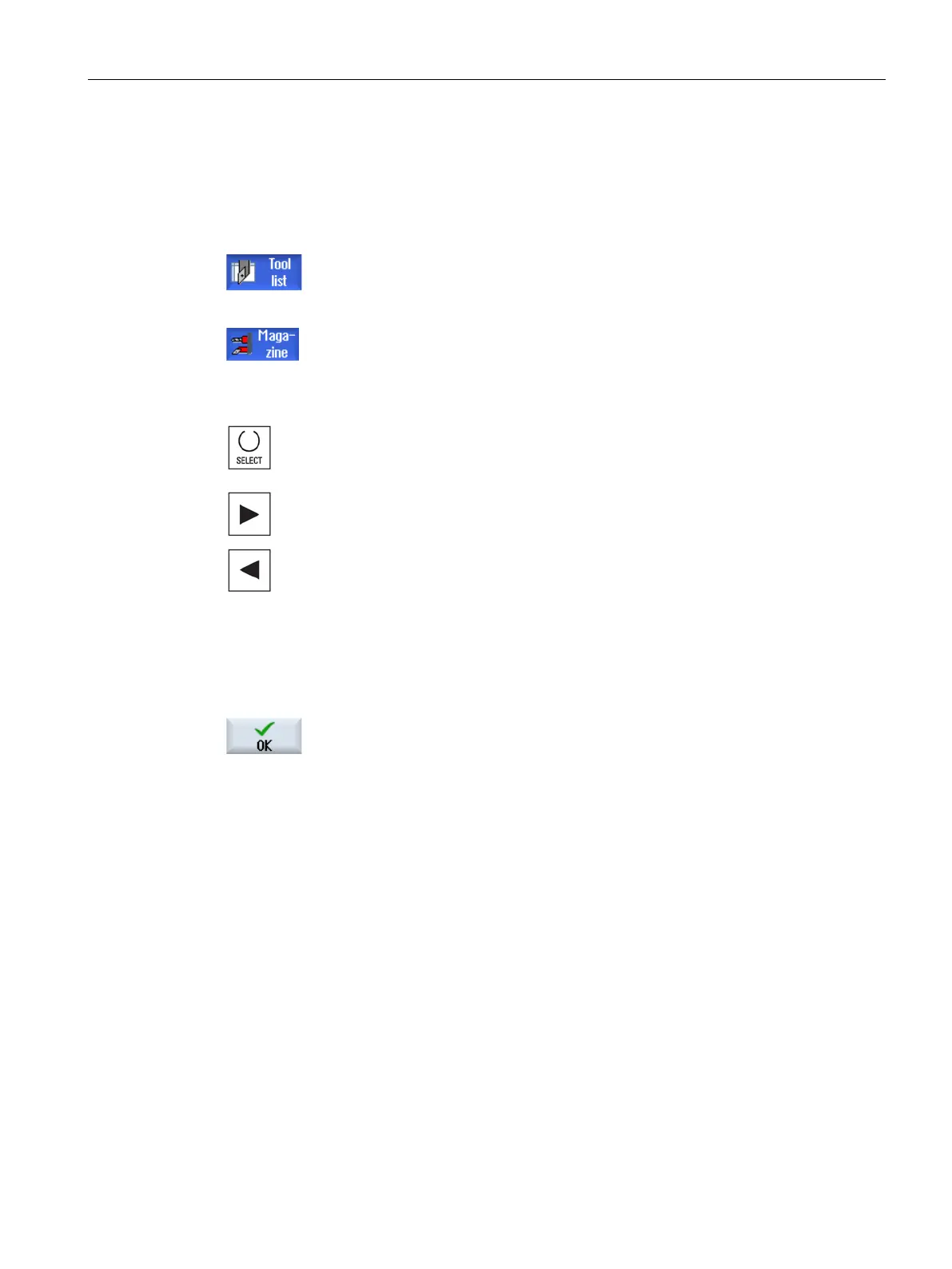Tool management
12.13 Changing the cutting edge position or tool type
Turning
Operating Manual, 01/2015, 6FC5398-8CP40-5BA2
717
Changing the cutting edge position or tool type
Procedure
The tool list, the wear list, the OEM tool list or the magazine is opened.
Position the cursor in the column "Type" of the tool that you wish to
change.
- Favorites" window opens.
Press the <Cursor right> or <Cursor left> key to select the new cu
tting
edge position or the tool position for grinding tools.
OR -
Select the desired tool type in the list of favorites or select the r
equired
softkeys "Cutters 100-199", "Drill 200-299", "Grind-
-499" "Turntools 500-599" or "Spec.tool 700-900".
A grinding tool can only be changed into another grinding tool
The new cutting edge position / tool position or the new tool type is a
c-
cepted and the corresponding icon is displayed in the "Type" column.
