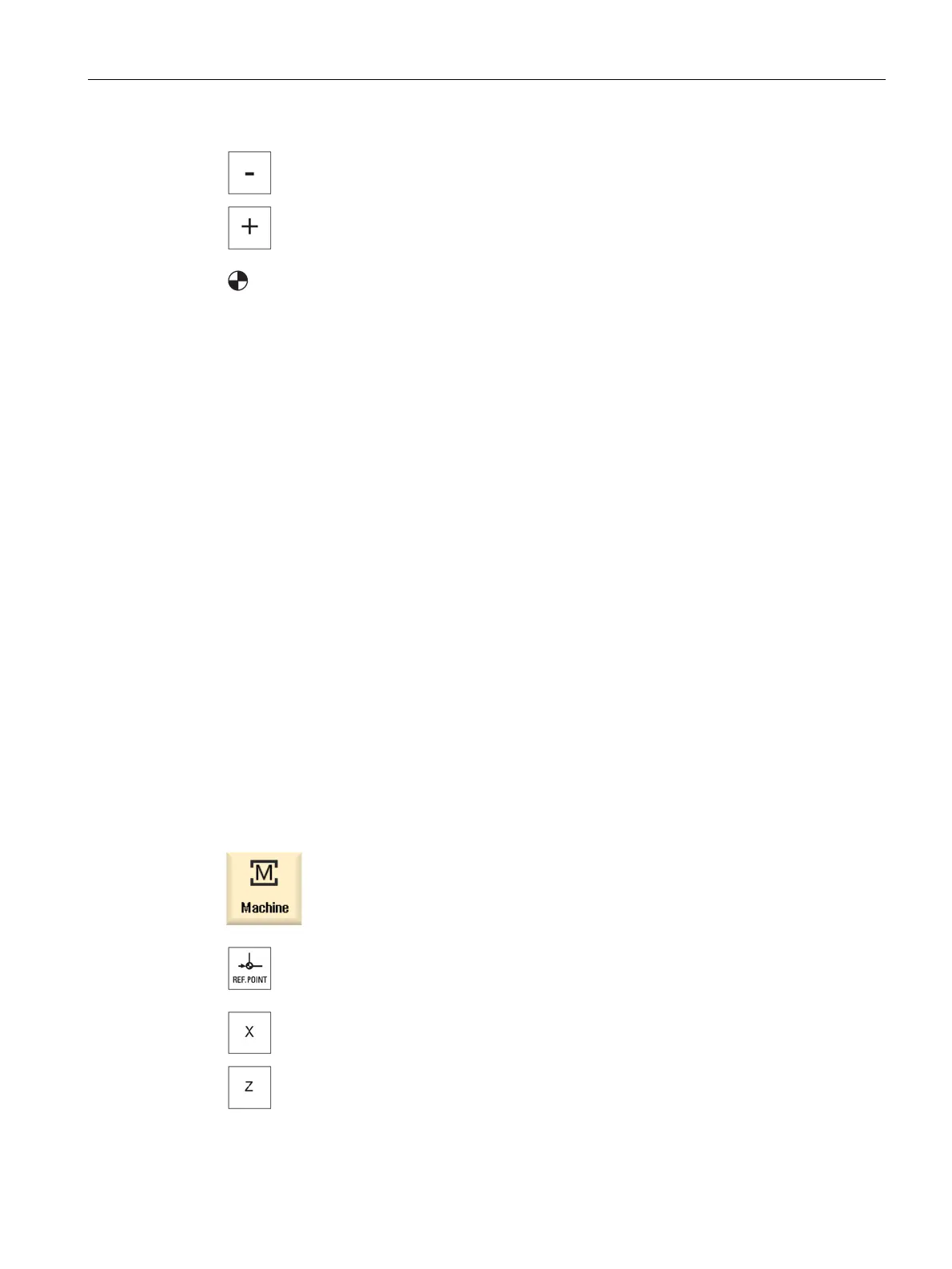Setting up the machine
3.2 Approaching a reference point
Turning
Operating Manual, 01/2015, 6FC5398-8CP40-5BA2
69
-> or <+> key.
The selected axis moves to the reference point.
If you have pressed the wrong direction key, the action is not accepted
and the axes do not move.
A symbol is shown next to the axis if it has been referenced.
The axis is referenced as soon as the reference point is reached. The actual value display is
set to the reference point value.
From now on, path limits, such as software limit switches, are active.
End the function via the machine control panel by selecting operating mode "AUTO" or
"JOG".
If you are using Safety Integrated (SI) on your machine, you will need to confirm that the
current displayed position of an axis corresponds to its actual position on the machine when
you reference an axis. Your confirmation is the requirement for the availability of other Safety
Integrated functions.
You can only give your user agreement for an axis after it has approached the reference
point.
The displayed axis position always refers to the machine coordinate system (Machine).
User agreement with Safety Integrated is only possible with a software option.
Select the "Machine" operating area.
Press the <REF POINT> key.
Select the axis to be travers
ed.
