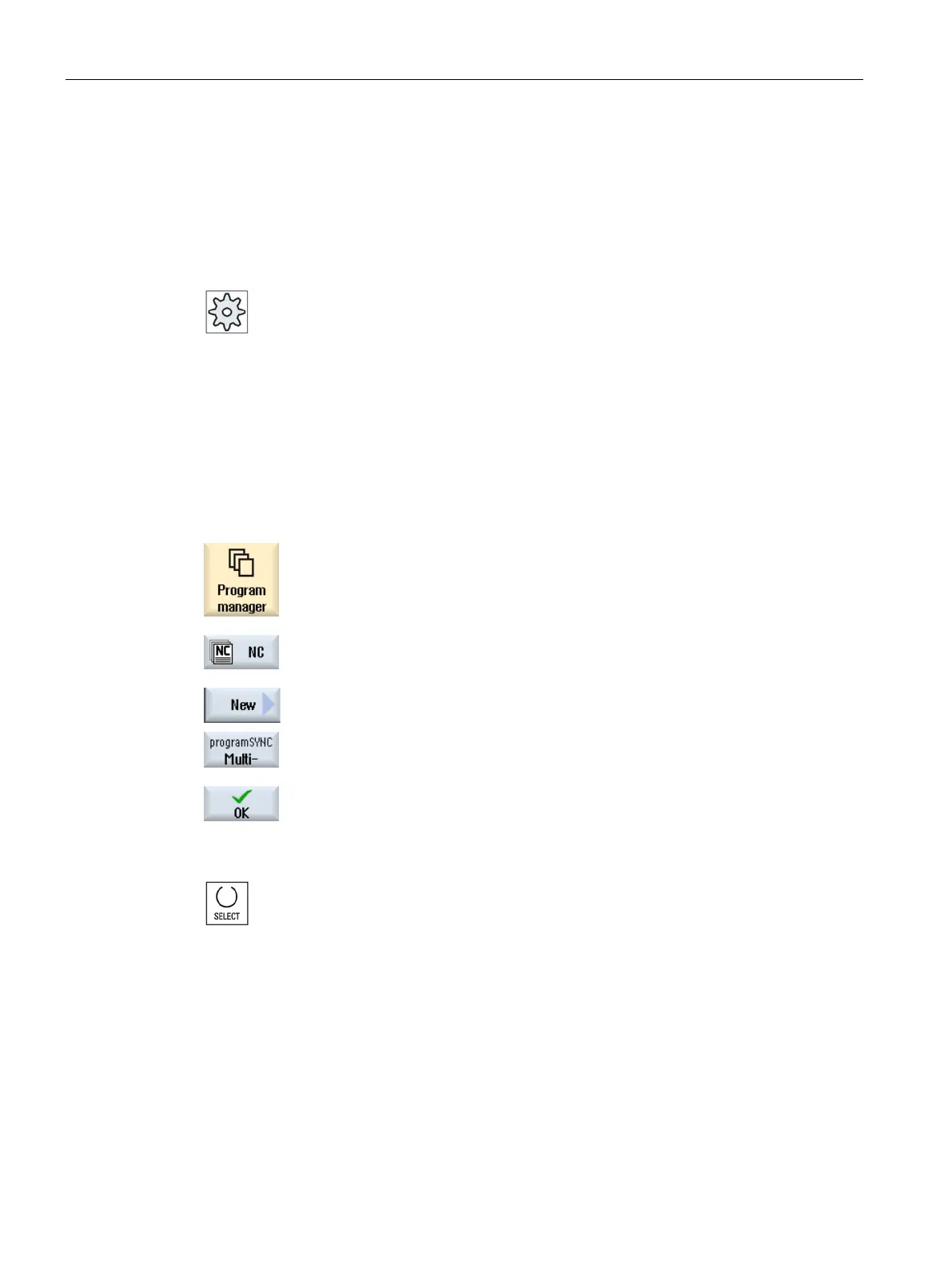Multi-channel machining
10.2 Multi-channel support
Turning
618 Operating Manual, 01/2015, 6FC5398-8CP40-5BA2
Creating a multi-channel program
All of the programs involved in a multi-channel machining operation are combined in one
workpiece.
In a job list, enter the program names, define the program type - G code or ShopTurn
program - and assign these to a channel.
If you only program G code programs, then you can switch
-out the multi-channel
Please refer to the machine manufacturer's specifications.
● "programSYNC" option
Select the "Program Manager" operating area.
Press the "NC" softkey and select the "Workpieces" folder.
Press the "New" and "progr
amSYNC multi-channel" softkeys.
The "New job list" window opens.
e and press the "OK" softkey.
The "Job list *.JOB" window opens.
For each channel that has been set
-up, the window has one line to in-
put or select the assigned program.
Position the cursor on the required channel line, enter the required pr
o-
gram name and select the program type (G code or ShopTurn).
The "Multi-channel data" parameter screen opens in the editor.
