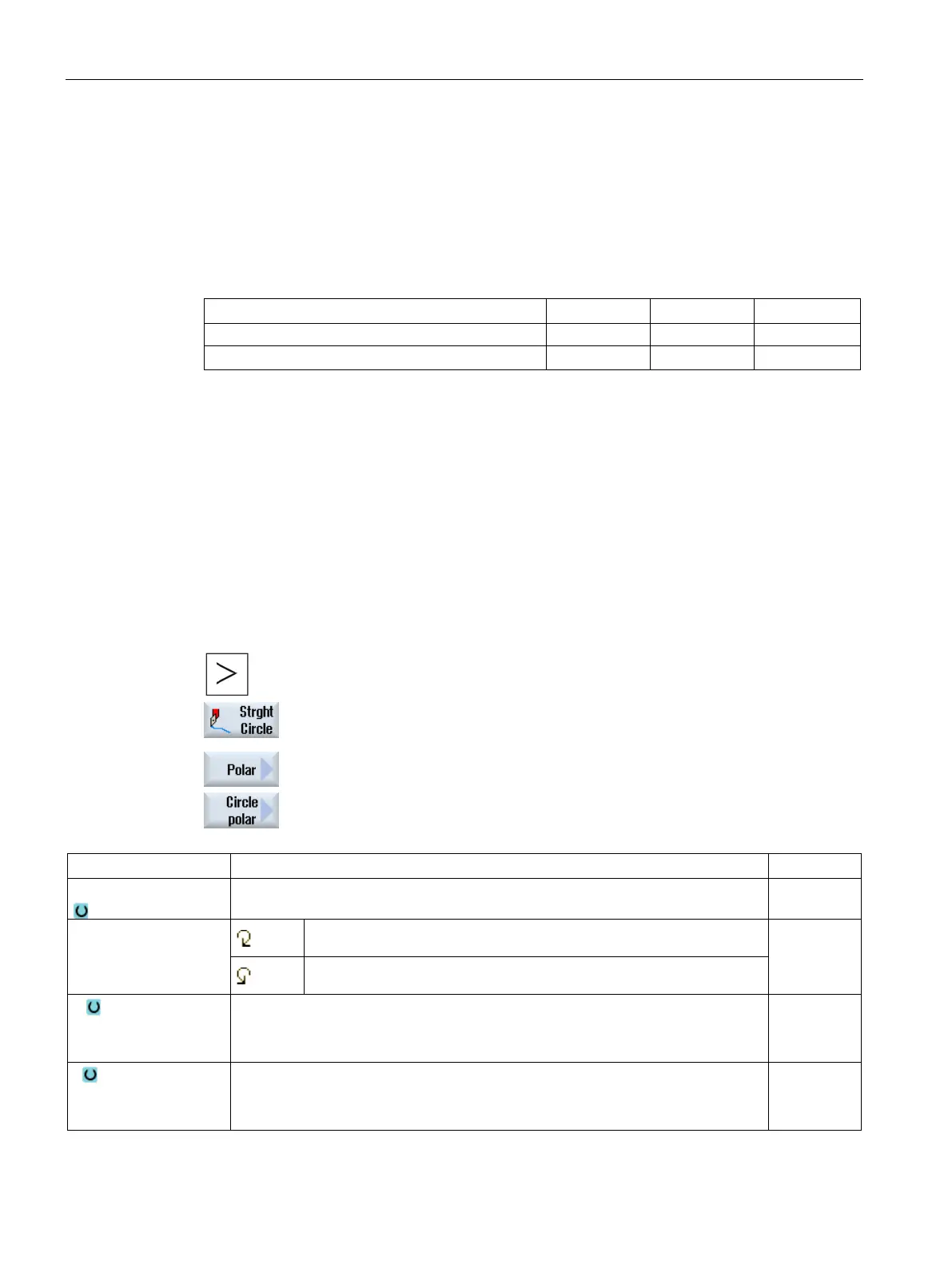Programming technology functions (cycles)
9.7 Additional cycles and functions in ShopTurn
Turning
600 Operating Manual, 01/2015, 6FC5398-8CP40-5BA2
If you want to program a circle or arc using polar coordinates, you can use the "Circle Polar"
function.
A circle in the polar coordinate system is defined by the angle α. Depending on the selected
machining plane, the angle refers to another axis. The direction in which a positive angle
points also depends on the machining plane.
Positive angle in direction of the axis X Y Z
The tool traverses a circular path from its actual position to the programmed end point
(angle) at the machining feedrate. The radius is obtained from the distance between the
actual tool position and the defined pole, i.e. the circle start and end point positions are at the
same distance from the pole.
The 1st arc in polar coordinates entered after the pole must be programmed in absolute
dimensions. You can program any additional lines or arcs also in incremental dimensions.
The ShopTurn program to be processed has been created and you are
in the editor.
Press the menu forward key and the "Straight Circle" softkey.
Press the "Polar" and "Circle Pol
ar" softkeys.
Direction of rotation
Direction of rotation in which the tool travels from the circle starting point to the
Direction of rotation clockwise (right)
Direction of rotation counterclockwise (left)
α
Polar angle to the pole, end point (abs) or
Polar angle change to the pole, end point (inc)
The sign specifies the direction.
Degrees
F Machining feedrate mm/rev
mm/min
