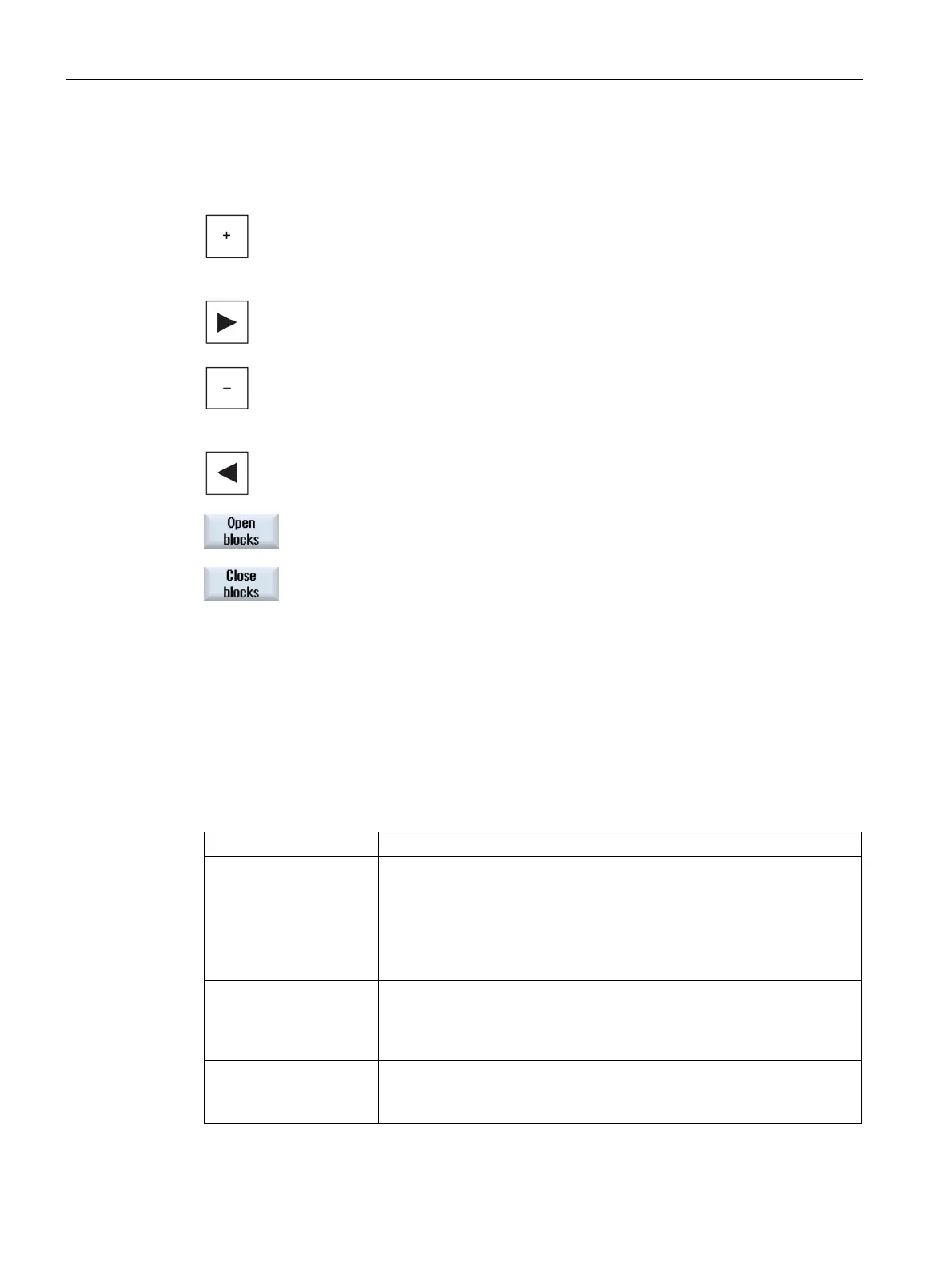Multi-channel machining
10.2 Multi-channel support
Turning
638 Operating Manual, 01/2015, 6FC5398-8CP40-5BA2
Opening and closing blocks
Position the cursor on the desired program block.
Press the <+> key or the <Cursor right> key.
-> key or the <Cursor left> key.
The block is closed again.
s the "Open all blocks" softkey if you wish to display all the blocks.
e all blocks" softkey if you wish to close all the blocks
You have the option of using "Select", "Copy", "Cut-out" and "Paste" softkeys to move
individual or several blocks within the program.
Setting the multi-channel function
View Here, you specify how many channels are displayed.
• 1 channel
• 2 channels
• 3 channels
• 4 channels
Channel selection and
sequence
(for "2 - 4 channels"
Here, you create the channel group, i.e. you specify which channels and
in which sequence are displayed in the multi-channel view.
Visible
(for "2 - 4 channels"
view)
Here, you specify which channels are displayed in the two-channel view.
