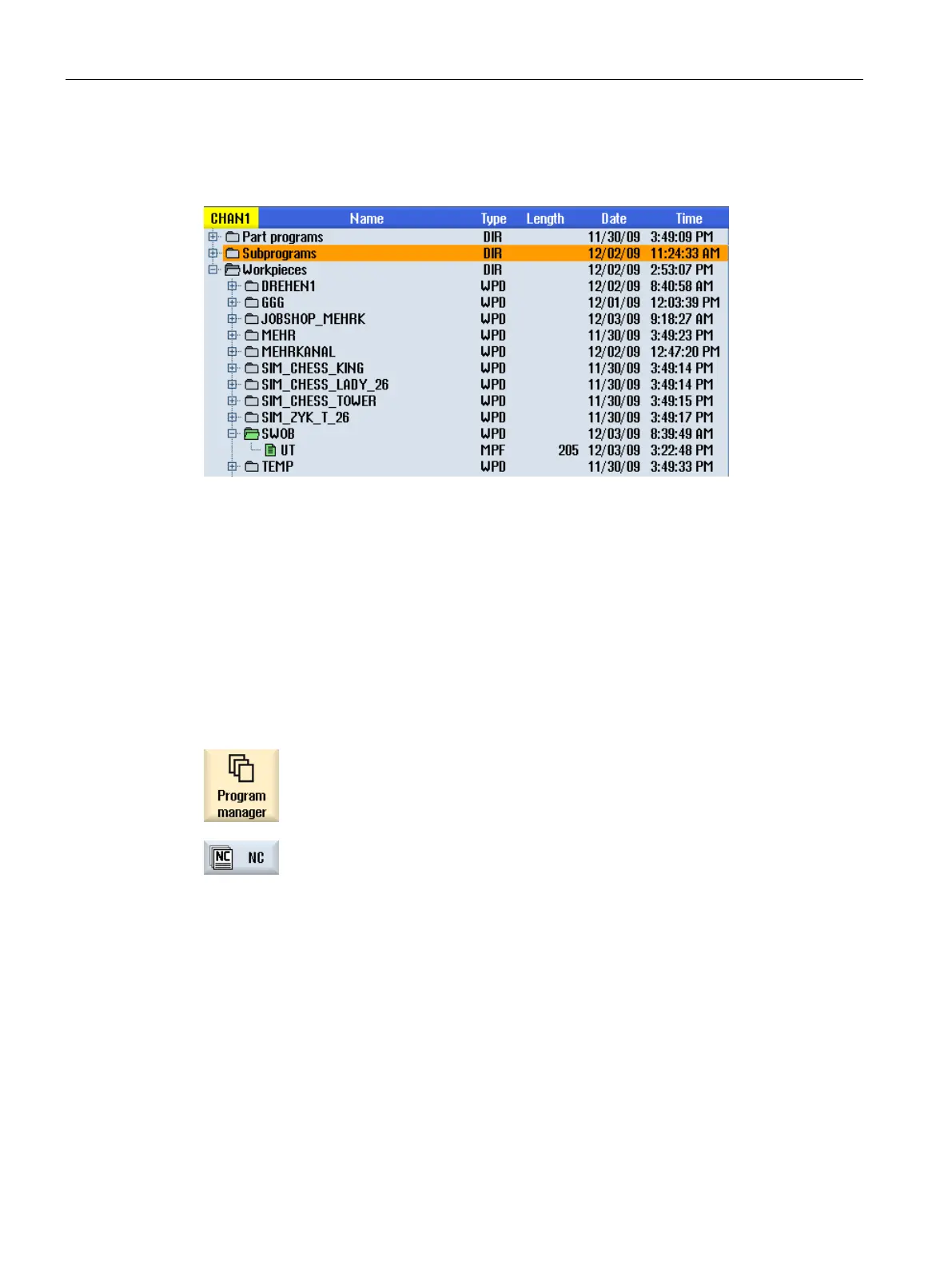Managing programs
13.1 Overview
Turning
734 Operating Manual, 01/2015, 6FC5398-8CP40-5BA2
Selected, i.e. active programs are identified by a green symbol.
Figure 13-2 Active program shown in green
The complete NC working memory is displayed along with all tools and the main programs
and subroutines.
You can create further subdirectories here.
Select the "Program manager" operating area.
