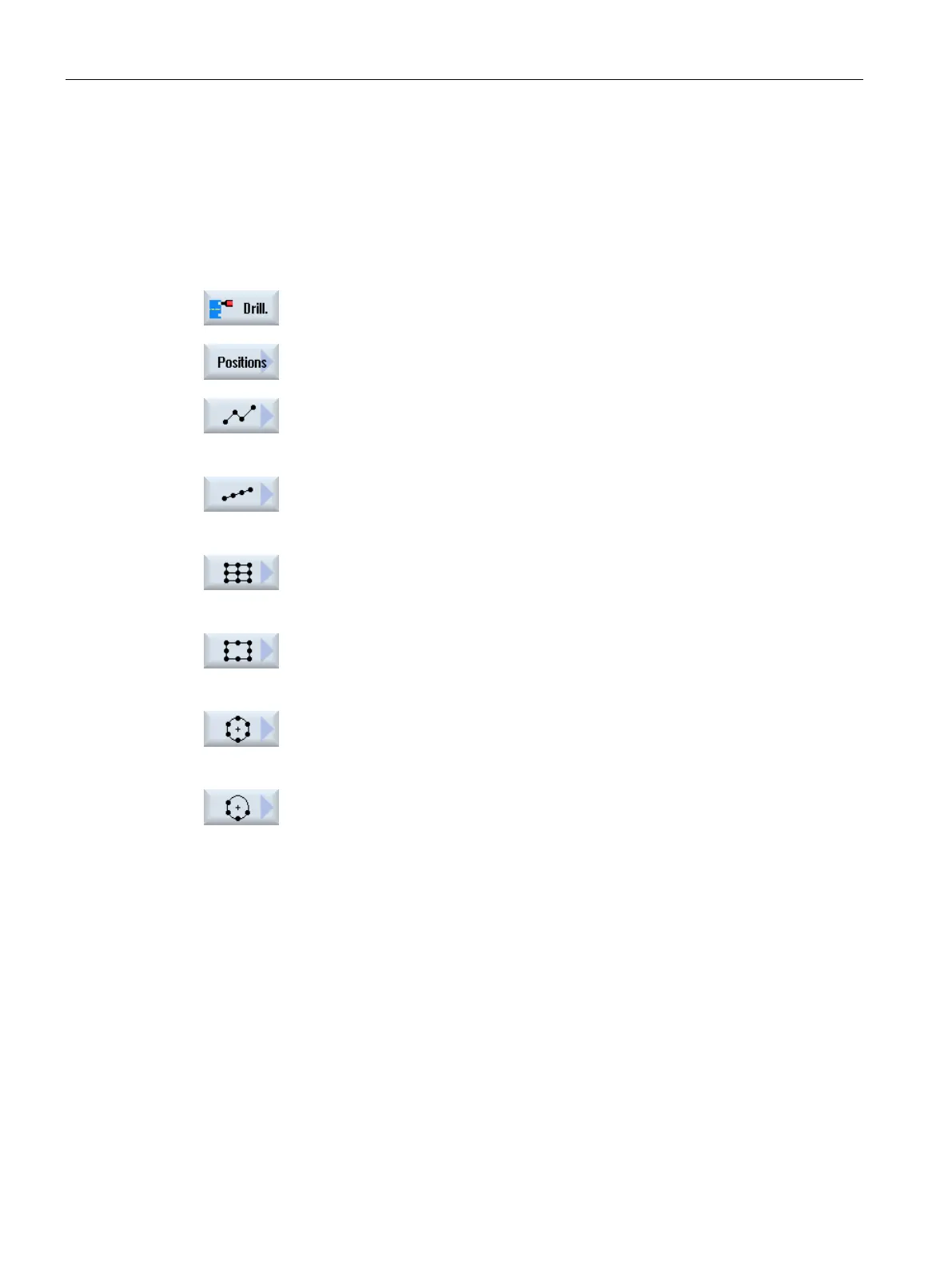Machining the workpiece
5.16 Working with DXF files
Turning
188 Operating Manual, 01/2015, 6FC5398-8CP40-5BA2
Transferring the drilling positions
Calling the cycles
The part program or ShopTurn program to be processed has been cr
e-
ated and you are in the editor.
Press the "Drilling" softkey.
softkey.
Press the "Arbitary positions" softkey.
The "Positions" input window opens.
Press the "Line" softkey.
The "Position Row" input window opens.
Press the "Grid" softkey.
The "Position Grid" input window opens.
Press the "Frame" softkey.
The "Position Frame" input window opens.
Press the "Circle" softkey.
The "Position Circle" input window opens.
Press the "Partial circle" softkey.
The "Position Partial Circle" input window opens.
Selecting the drilling positions
Precondition
You have selected a position pattern.
