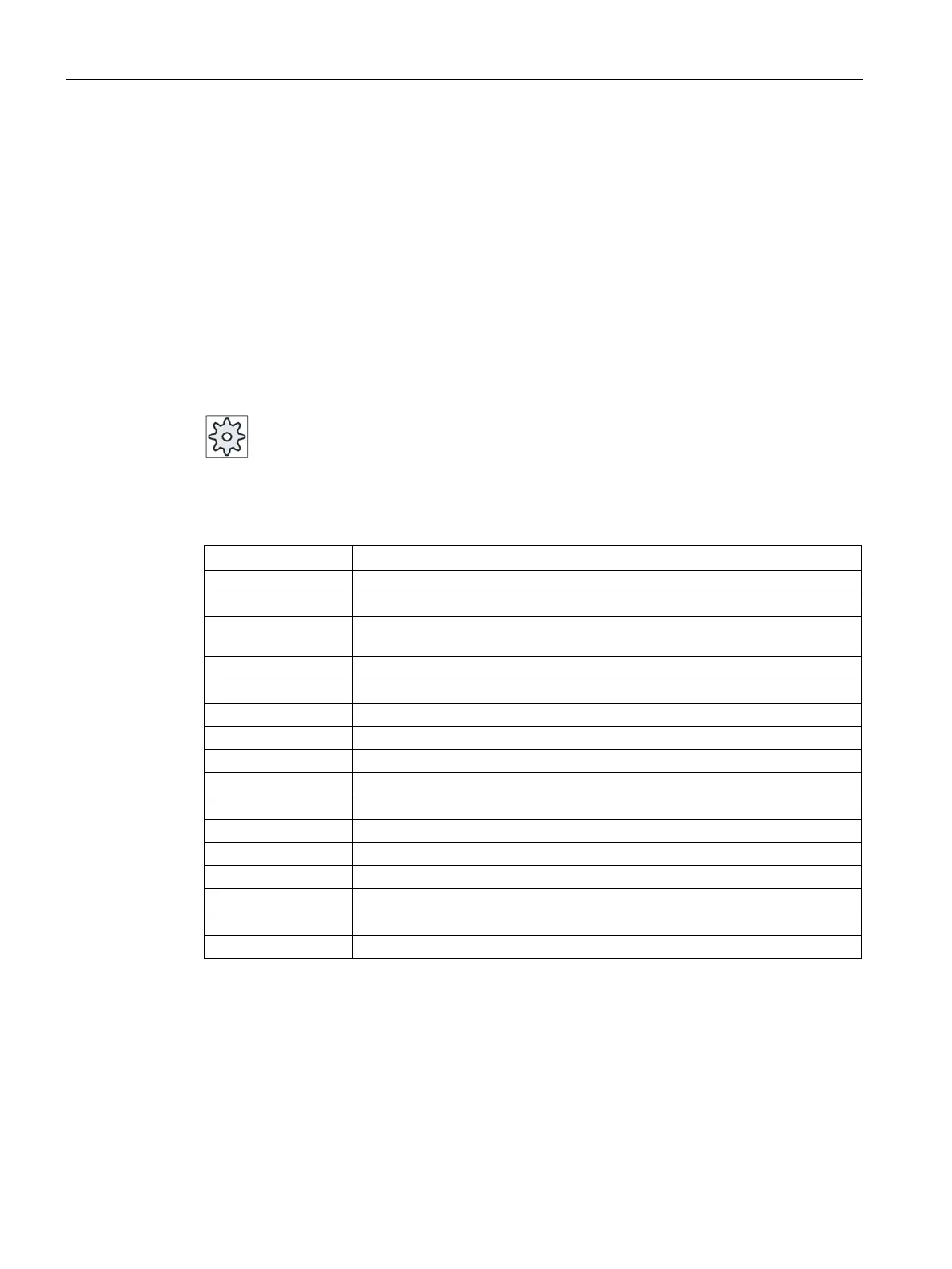Machining the workpiece
5.12 Displaying G functions and auxiliary functions
Turning
164 Operating Manual, 01/2015, 6FC5398-8CP40-5BA2
Displaying G functions and auxiliary functions
5.12.1
16 selected G groups are displayed in the "G Function" window.
Within a G group, the G function currently active in the controller is displayed.
Some G codes (e.g. G17, G18, G19) are immediately active after switching the machine
control on.
Which G codes are always active depends on the settings.
Please refer to the machine manufacturer's specifications.
G groups displayed by default
Modally active motion commands (e.g. G0, G1, G2, G3)
Non-modally active motion commands, dwell time (e.g. G4, G74, G75)
G group 3 Programmable offsets, working area limitations and pole programming (e.g.
Plane selection (e.g. G17, G18)
Tool radius compensation (e.g. G40, G42)
Settable work offset (e.g. G54, G57, G500)
Offset suppression (e.g. SUPA, G53)
Exact stop - continuous-path mode (e.g. G60, G641)
Workpiece dimensioning inches/metric (e.g. G70, G700)
Workpiece dimensioning absolute/incremental (G90)
Feedrate type (e.g. G93, G961, G972)
Feedrate override on inside and outside curvature (e.g. CFC)
Acceleration profile (e.g. SOFT, DRIVE)
Tool offset types (e.g. CUT2D, CUT2DF)
Radius/diameter programming (e.g. DIAMOF, DIAMCYCOF)
Compressor ON/OFF (e.g. COMPOF)
