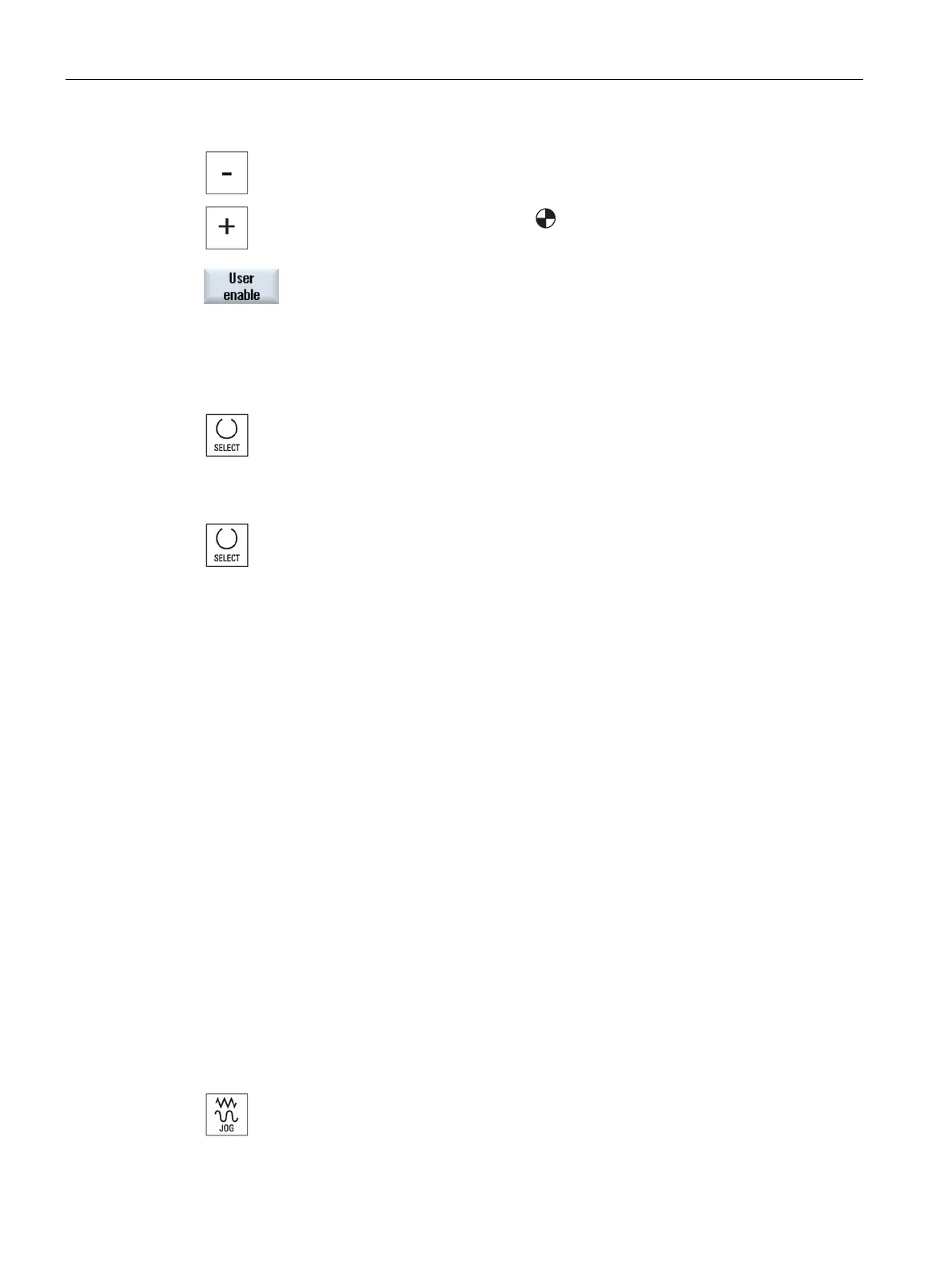Setting up the machine
3.3 Modes and mode groups
Turning
70 Operating Manual, 01/2015, 6FC5398-8CP40-5BA2
-> or <+> key.
The selected axis moves to the reference point and stops. The coo
r-
dinate of the reference point is displayed.
.
Press the "User enable" softkey.
The "User Agreement" window opens.
It shows a list of all machine axes with their current position and SI
position.
Position the cursor in the "Acknowledgem
ent" field for the axis in
Activate the acknowledgement with the <SELECT> key.
The selected axis is marked with an "x" meaning "safely refe
renced"
in the "Acknowledgement" column.
By pressing the <SELECT> key again, you deactivate the acknow
l-
Modes and mode groups
3.3.1
You can work in three different operating modes.
"JOG" mode is used for the following preparatory actions:
● Approach reference point, i.e. the machine axis is referenced
● Preparing a machine for executing a program in automatic mode, i.e. measuring tools,
measuring the workpiece and, if necessary, defining the work offsets used in the program
● Traversing axes, e.g. during a program interruption
● Positioning axes
