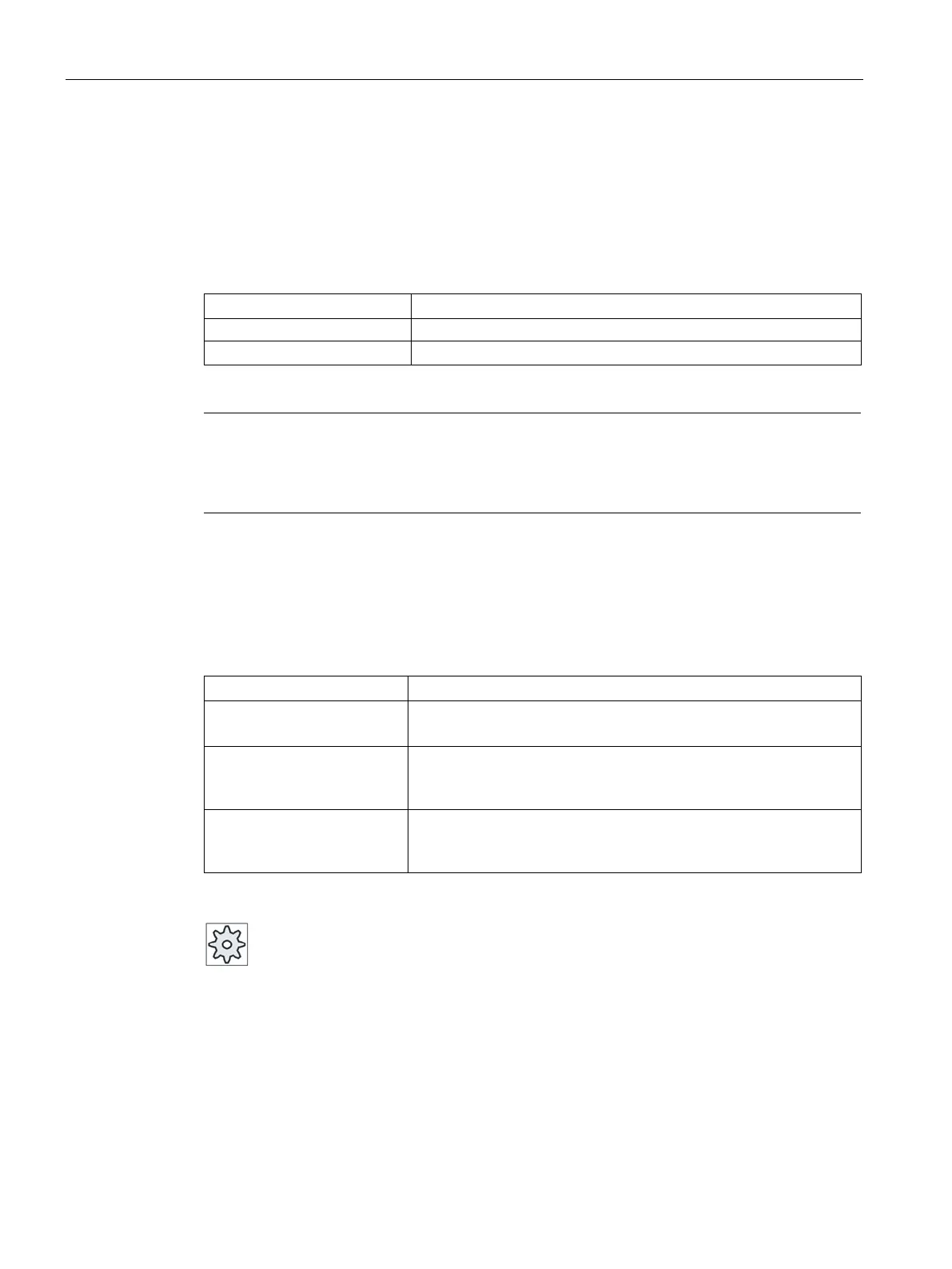Ctrl-Energy
20.6 Using the energy-saving profile
Turning
864 Operating Manual, 01/2015, 6FC5398-8CP40-5BA2
Using the energy-saving profile
In the "Ctrl-E Profile" window, you can display all of the defined energy-saving profiles. Here,
directly activate the required energy-saving profile - or inhibit or release profiles.
SINUMERIK Ctrl-Energy energy-saving profiles
All energy-saving profiles are listed.
active in [min] The remaining time until the defined profile is reached is displayed.
Note
Disable all energy-saving profiles
For example, in order not to disturb the machine while measurements are being made,
select "Disable all".
Once the pre-warning time of a profile has been reached, an alarm window that shows the
remaining time is displayed. Once the energy-saving mode has been reached, then an
appropriate message is displayed in the alarm line.
Predefined energy-saving profiles
Simple energy-saving mode
(machine standby)
Machine units that are not required are either throttled or shut down.
When required, the machine is immediately ready to operate again.
Full energy-saving mode (NC
standby)
Machine units that are not required are either throttled or shut down.
Wait times are incurred at the transition into the ready to operate
Maximum energy-saving
mode (auto shut-off)
The machine is completely switched-off.
Longer wait times are incurred at the transition into the ready to op-
The selection and function of the displayed energy
-saving profiles can differ.
Please refer to the machine manufacturer's specifications.
Information on the configuration of the energy-saving profiles is provided in the following
reference:
System Manual "Ctrl-Energy", SINUMERIK 840D sl / 828D