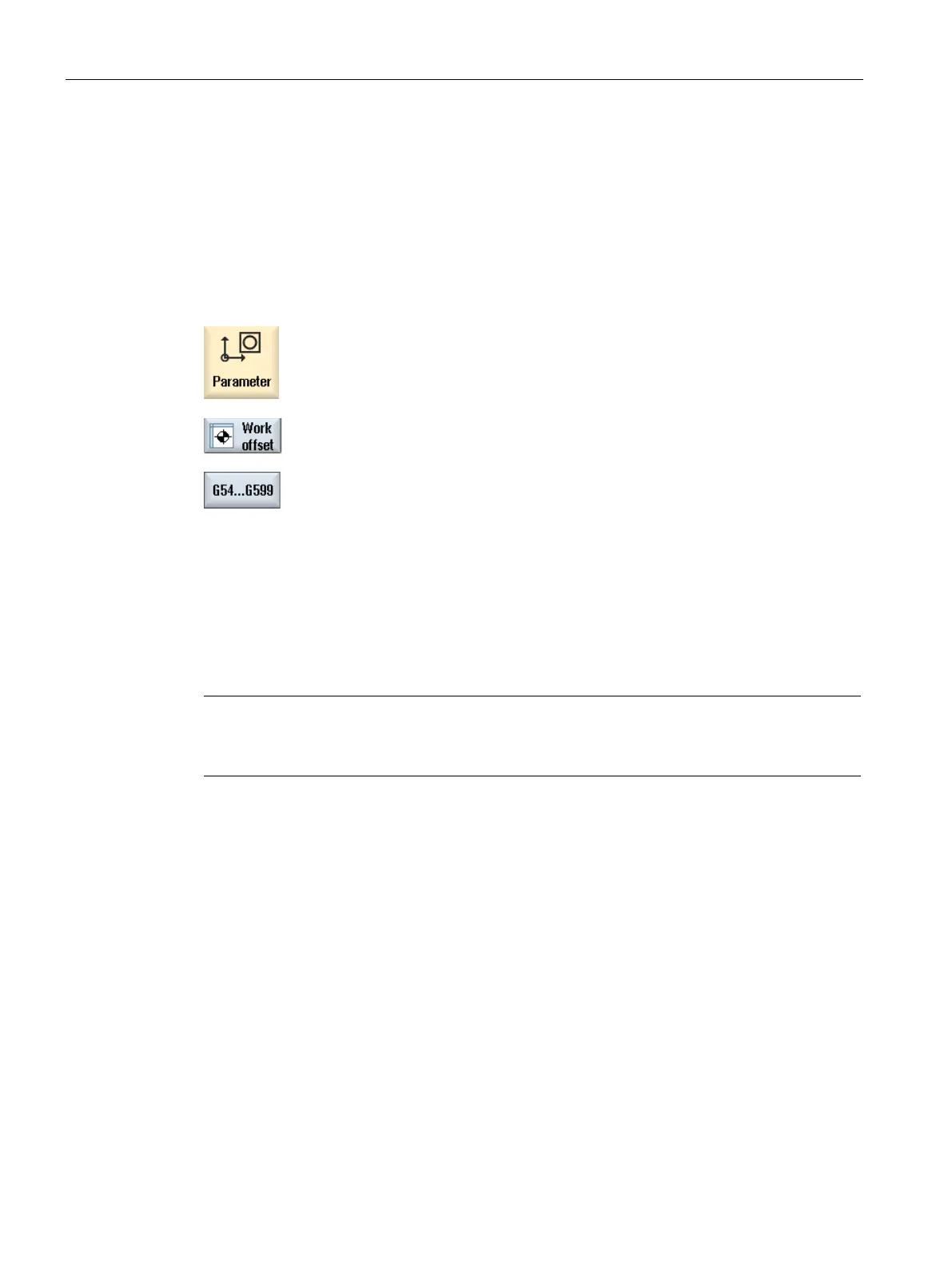Setting up the machine
3.8 Zero offsets
Turning
94 Operating Manual, 01/2015, 6FC5398-8CP40-5BA2
Displaying and editing settable zero offset
All settable offsets, divided into coarse and fine offsets, are displayed in the "Zero Offset -
G54..G599" window.
Rotation, scaling and mirroring are displayed.
Select the "Parameter" operating area.
Press the "Zero offset" softkey.
Press the "G54…G599" softkey.
- G54..G599" window is opened.
The labeling of the softkeys for the settable zero offsets varies, i.e. the
settable zero offsets configured on the machine are displayed (exa
m-
57, G54…G505, G54…G599).
Please observe the machine manufacturer's specifications.
You can edit the values directly in the table.
Note
Activate settable zero offsets
The settable zero offsets must first be selected in the program before they have
an impact.
