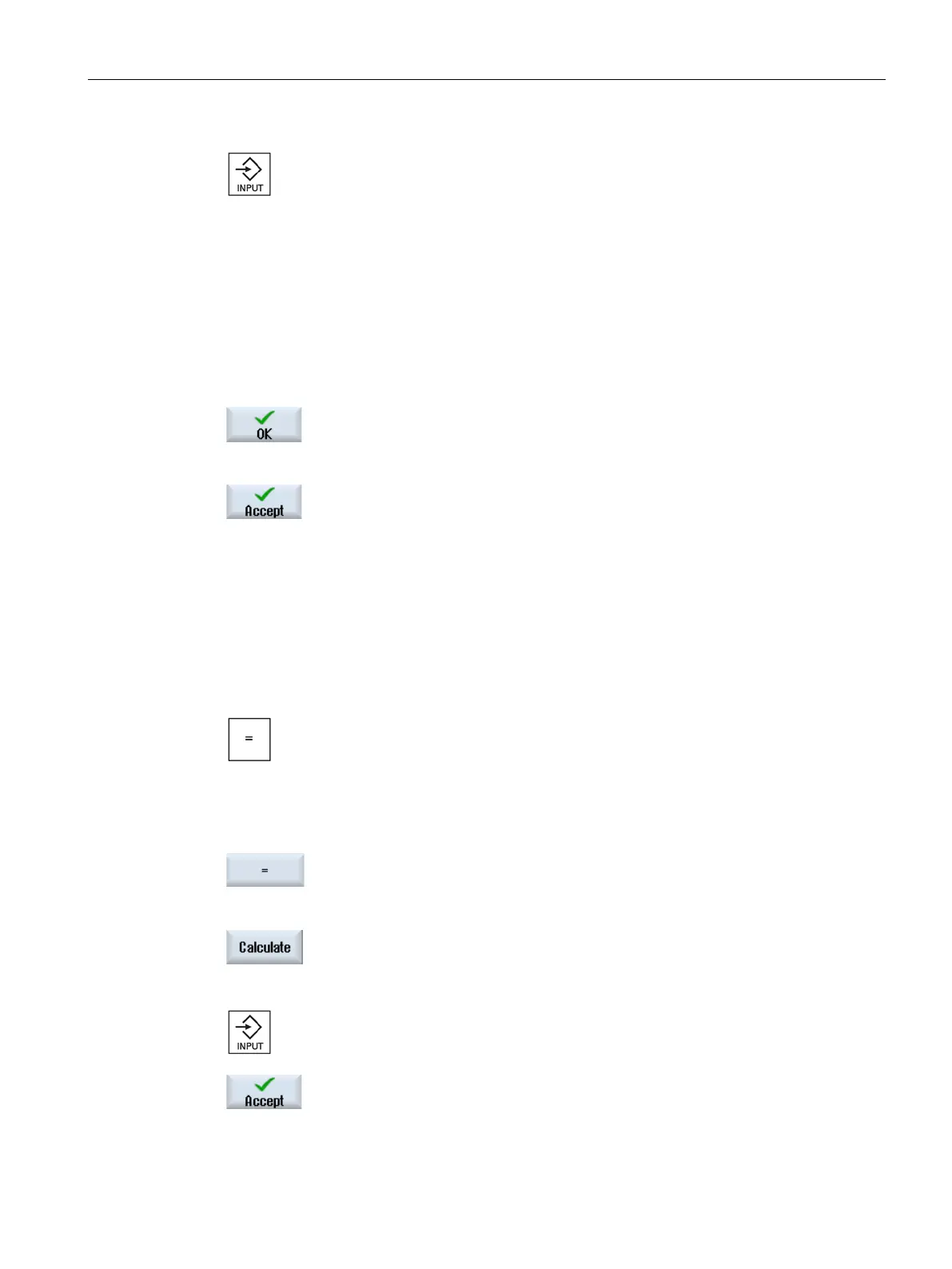Introduction
2.4 User interface
Turning
Operating Manual, 01/2015, 6FC5398-8CP40-5BA2
53
Close the value entry using the <INPUT> key and the result is tran
s-
d.
When you have correctly entered all necessary parameters, you can close the window and
save your settings.
You cannot accept the parameters if they are incomplete or obviously erroneous. In this
case, you can see from the dialog line which parameters are missing or were entered
incorrectly.
Press the "Accept" softkey.
Pocket calculator
Procedure
Position the cursor on the desired entry field.
The calculator is displayed.
the arithmetic statement.
You can use arithmetic symbols, numbers, and commas.
e equals symbol on the calculator.
Press the "Calculate" softkey.
The new value is calculated and displayed in the entry field of the calc
u-
Press the "Accept" softkey.
The calculated value is accepted and displayed in t
he entry field of the
