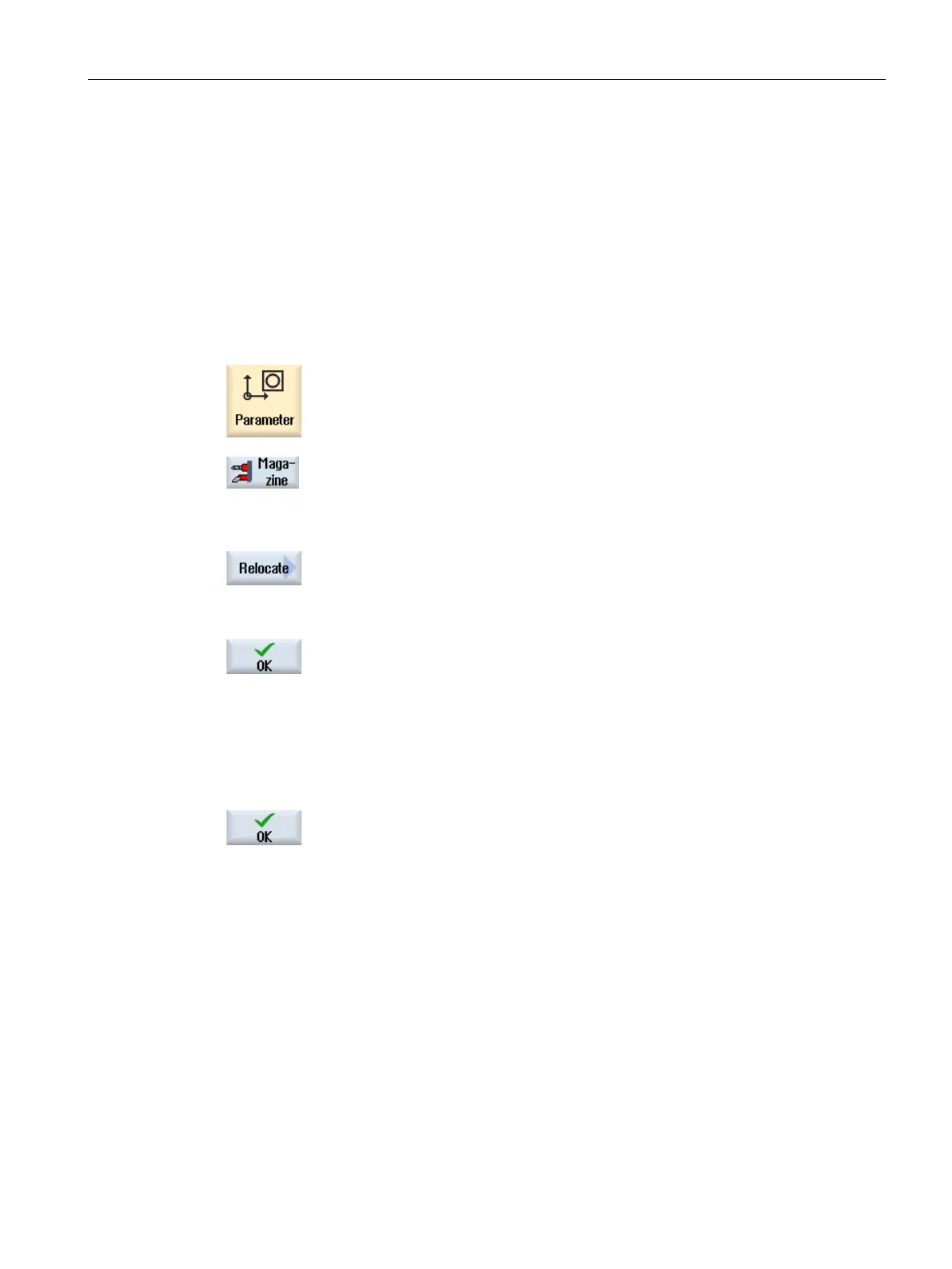Tool management
12.15 Working with multitool
Turning
Operating Manual, 01/2015, 6FC5398-8CP40-5BA2
729
Multitools can be directly relocated within magazines to another magazine location, which
means that you do not have to unload multitools with the associated tools from the magazine
in order to relocate them to a different location.
When you are relocating a multitool, the system automatically recommends an empty
location. You may also directly specify an empty magazine location.
Select the "Parameter" operating area.
Press the "Magazine” soft
key.
Position the cursor at the multitool that you wish to relocate to a
different magazine location.
Press the "Relocate" softkey.
The "... relocate from location ... to location ..." window is di
s-
played. The "Location" field is pre
-assigned with the number of
the first empty magazine location.
Press the "OK" softkey to relocate the multitool to the reco
m-
mended magazine location.
Enter the required magazine
number in the "...magazine" field
and the required magazine location number in "Location" field.
Please refer to the machine manufacturer's specifications.
The multitool with the tools is relocated to the specified mag
a
