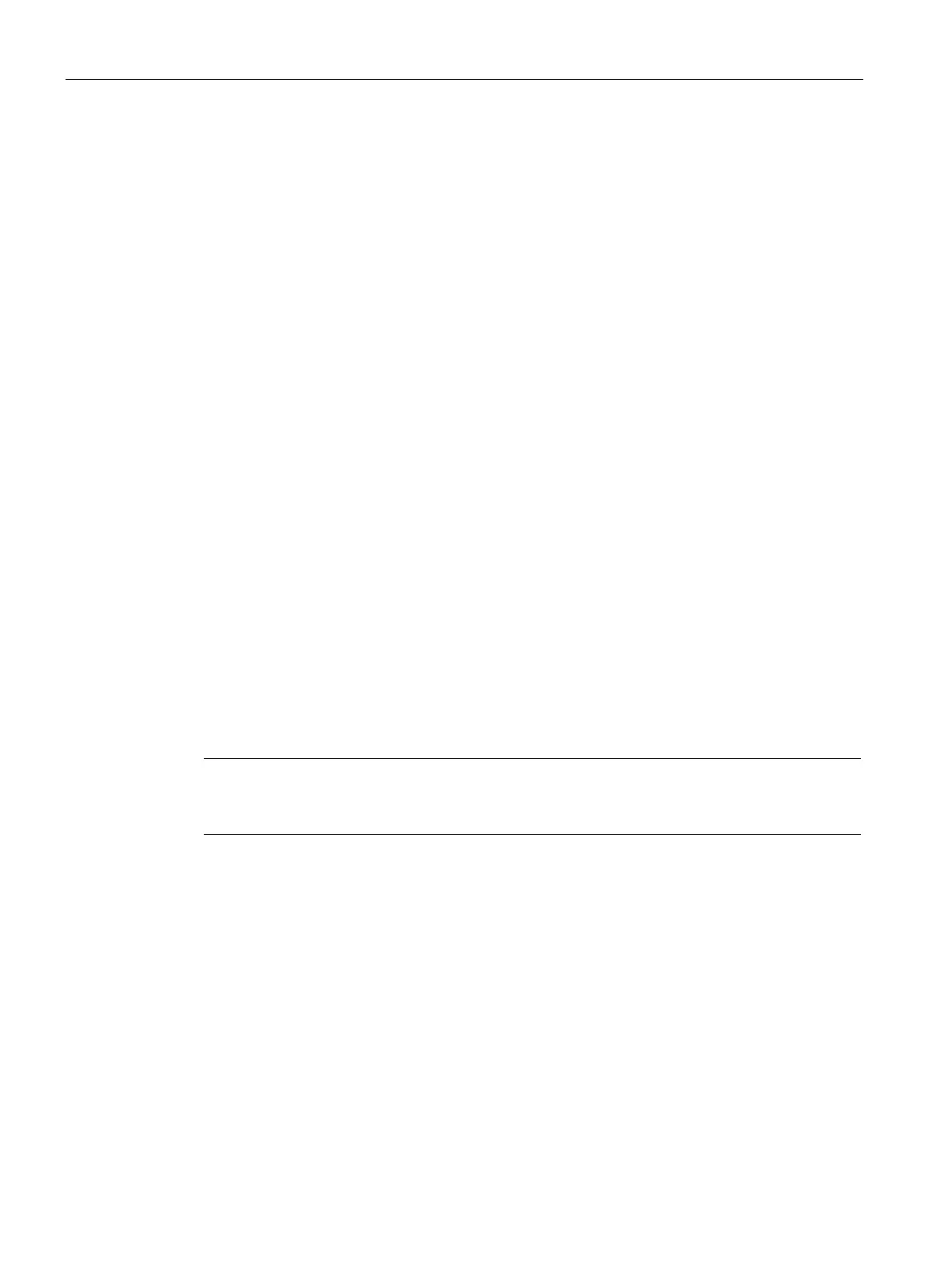Programming technology functions (cycles)
9.3 Contour turning
Turning
390 Operating Manual, 01/2015, 6FC5398-8CP40-5BA2
General information
Function
You can machine simple or complex contours with the "Contour turning" cycle. A contour
comprises separate contour elements, whereby at least two and up to 250 elements result in
a defined contour.
You can program chamfers, radii, undercuts or tangential transitions between the contour
elements.
The integrated contour calculator calculates the intersection points of the individual contour
elements taking into account the geometrical relationships, which allows you to enter
incompletely dimensioned elements.
When you machine the contour, you can make allowance for a blank contour which must be
entered before the finished-part contour. Then select one of the the following machining
technologies:
● Stock removal
● Grooving
● Plunge-turning
You can rough, remove residual material and finish for each of the three technologies above.
For example, the programming procedure for stock removal is as follows:
Note
When programming in G code, it must be ensured that the contours are located after the end
of program identifier!
1. Enter the blank contour
If, when removing stock along the contour, you want to take into account a blank contour
(and no cylinder or no allowance) as blank shape, then you must define the contour of the
blank before you define the finished-part contour. Compile the blank contour step-by-step
from various contour elements.
2. Enter finished-part contour
You build up the finished-part contour gradually from a series of different contour
elements.
3. Contour call - only for G code program
4. Stock removal along the contour (roughing)
The contour is machined longitudinally, transversely or parallel to the contour.
