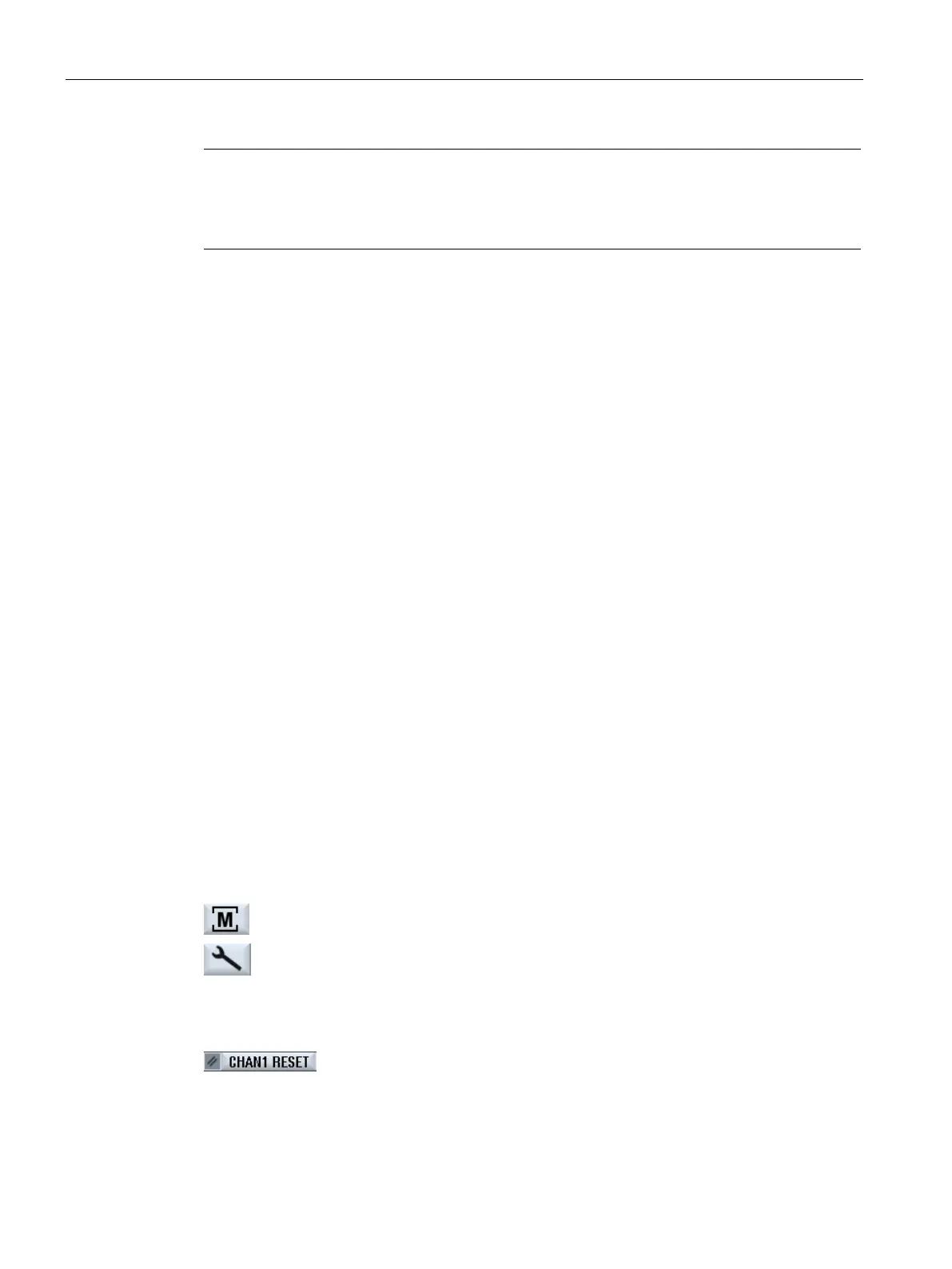Introduction
2.4 User interface
Turning
54 Operating Manual, 01/2015, 6FC5398-8CP40-5BA2
Note
Input order for functions
When using the square root or squaring functions, make sure to press the "R" or "S" function
keys, respectively, before entering a number.
When you right-click, the context menu opens and provides the following functions:
● Cut
Cut Ctrl+X
● Copy
Copy Ctrl+C
● Paste
Paste Ctrl+V
Additional functions are available in the editor
● Undo the last change
Undo Ctrl+Z
● Redo the changes that were undone
Redo Ctrl+Y
Up to 50 changes can be undone.
If you have an operator panel with a touch screen, you can perform the following functions
with touch operation:
Operating area switchover
play the operating area menu by touching the display symbol for
the active operating area in the status display.
You can switch over to the next channel by touching the channel display
in the status display.
