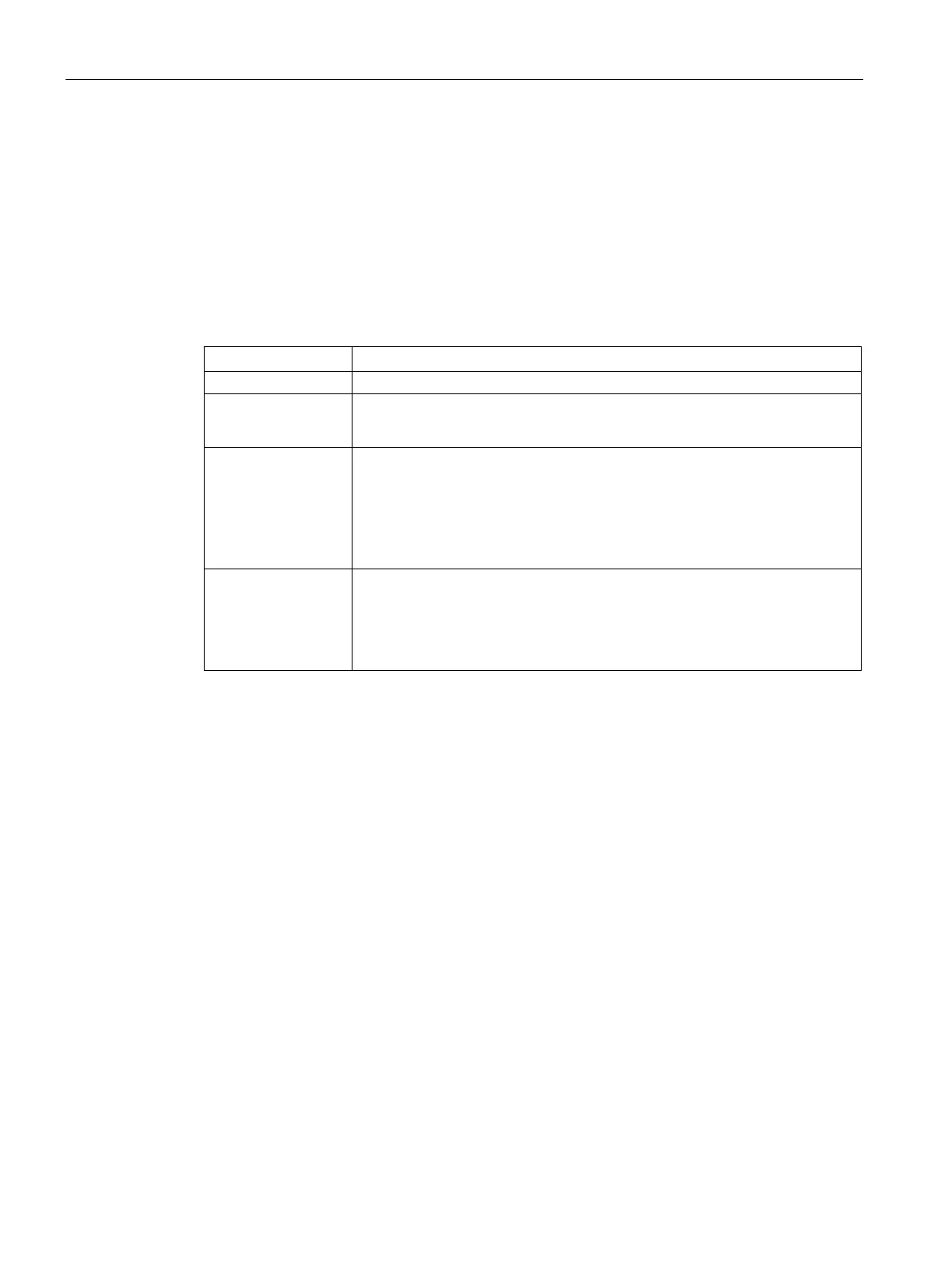Machining the workpiece
5.10 Editing a program
Turning
150 Operating Manual, 01/2015, 6FC5398-8CP40-5BA2
In order to structure programs to achieve a higher degree of transparency, you have the
option of combining several blocks (G-code and/or ShopTurn machining steps) to form
program blocks.
Program blocks can be created in two stages. This means that you can form additional
blocks within a block (nesting).
You then have the option of opening and closing these blocks depending on your
requirement.
Spindle
• Selecting the spindle
Defines at which spindle a program block is to be executed.
Addit. run-in code
• Yes
If the block is not to be executed, because the specified spindle is not to
be used, it is possible to temporarily activate a so-called "Addit. run-in
code".
• No
Automat. retraction
• Yes
Block start and block end are moved to the tool change point, i.e. the tool
is brought into a safe range.
• No
● Before generating the actual program, generate a program frame using empty blocks.
● By forming blocks, structure existing G code or ShopTurn programs.
