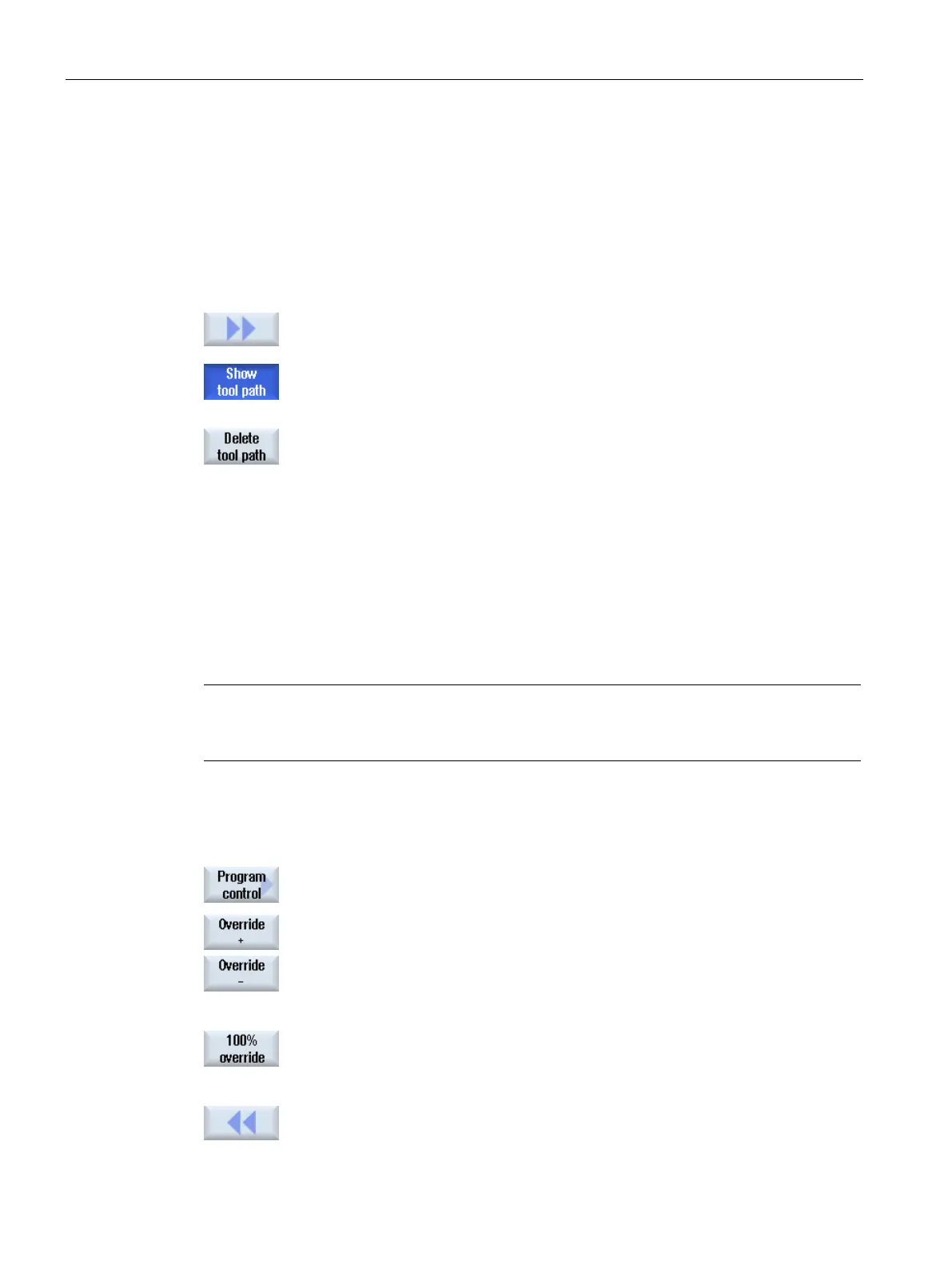Simulating machining
6.8 Program control during the simulation
Turning
208 Operating Manual, 01/2015, 6FC5398-8CP40-5BA2
Showing and hiding the tool path
The path display follows the programmed tool path of the selected program. The path is
continuously updated as a function of the tool movement. The tool paths can be shown or
hidden as required.
The simulation or the simultaneous recording is started.
The tool paths are displayed in the active view.
Press the softkey to hide the tool paths.
The tool paths are still generated in the background and can be shown
again by pressing the softkey again.
Press the "'Delete tool path" softkey.
All of the tool paths recorded up until now are deleted.
Program control during the simulation
6.8.1
You can change the feedrate at any time during the simulation.
You can track the changes in the status line.
Note
If you are working with the "Simultaneous recording" functi
on, the rotary switch (override) on
the control panel is used.
Press the "Program control" softkey.
Press the "Override +" or "Override
-" softkey to increase or decrease
Press the "Override 100%" softkey to set the feedrate to 100%.
Press the "<<" softkey to return to the main screen and perform the
simulation with changed feedrate.
