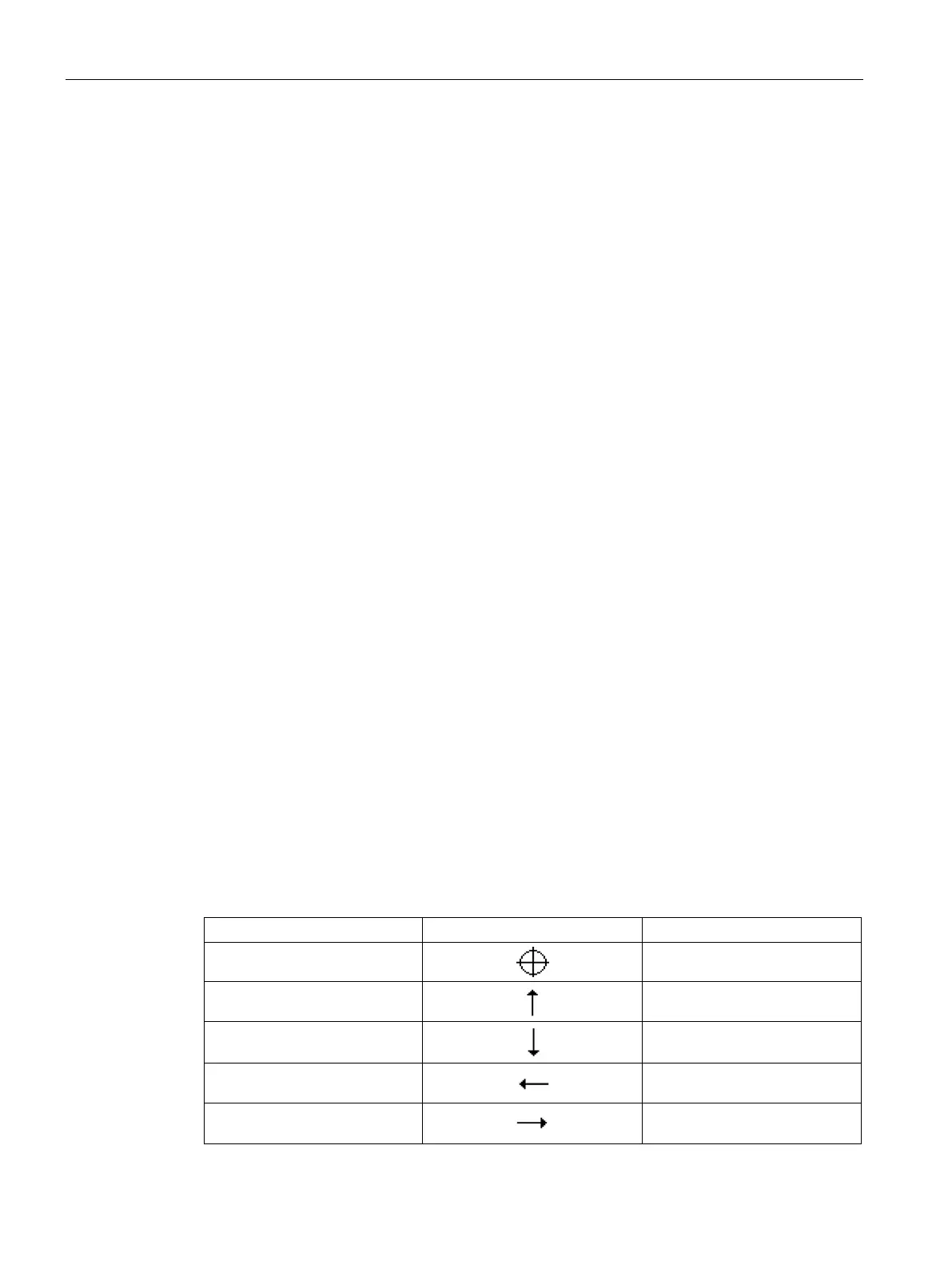Programming technology functions (cycles)
9.5 Contour milling
Turning
514 Operating Manual, 01/2015, 6FC5398-8CP40-5BA2
General information
Function
You can mill simple or complex contours with the "Contour milling" cycle. You can define
open contours or closed contours (pockets, islands, spigots).
A contour comprises separate contour elements, whereby at least two and up to 250
elements result in a defined contour. Radii, chamfers and tangential transitions are available
as contour transition elements.
The integrated contour calculator calculates the intersection points of the individual contour
elements taking into account the geometrical relationships, which allows you to enter
incompletely dimensioned elements.
With contour milling, you must always program the geometry of the contour before you
program the technology.
Representation of the contour
G code program
In the editor, the contour is represented in a program section using individual program
blocks. If you open an individual block, then the contour is opened.
The cycle represents a contour as a program block in the program. If you open this block,
the individual contour elements are listed symbolically and displayed in broken-line graphics.
The individual contour elements are represented by symbols adjacent to the graphics
window. They appear in the order in which they were entered.
Starting point
Starting point of the contour
Straight line up
Straight line in 90° grid
Straight line down
Straight line in 90° grid
Straight line left
Straight line in 90° grid
Straight line right
Straight line in 90° grid
