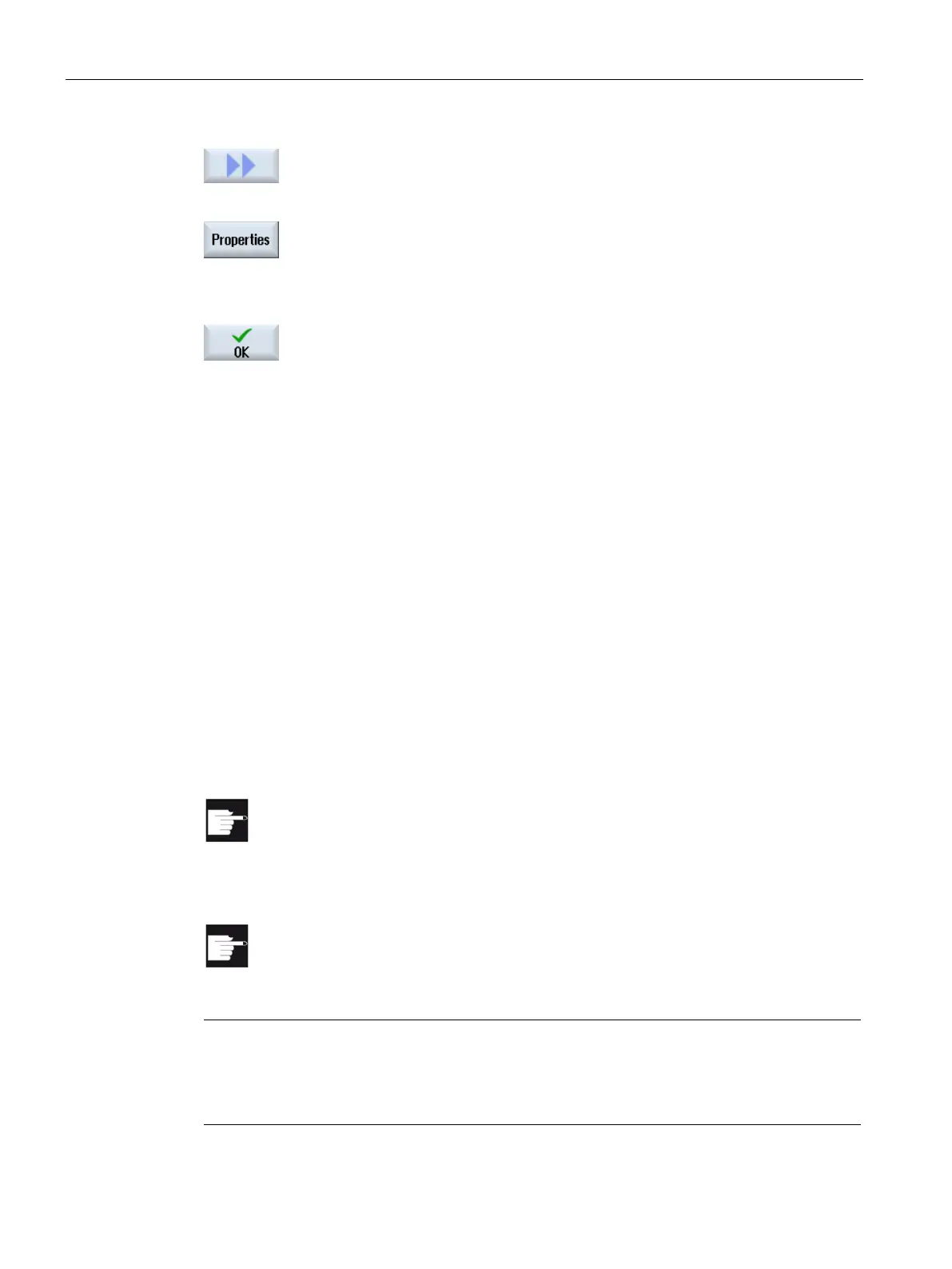Managing programs
13.12 Set up drives
Turning
758 Operating Manual, 01/2015, 6FC5398-8CP40-5BA2
Press the ">>" and "Properties" softkeys.
The "Properties from ..." window appears.
Enter any necessary changes.
Note: You can save changes via the user interface in the NC memory.
Press the "OK" softkey to save the ch
anges.
Up to 21 connections to so-called logical drives (data carriers) can be configured. These
drives can be accessed in the "Program manager" and "Startup" operating areas.
The following logical drives can be set up:
● USB interface
● Network drives
● CompactFlash card
● CompactFlash card of the NCU, only for SINUMERIK Operate in the NCU (for 840D sl)
● Local hard disk of the PCU, only for SINUMERIK Operate on the PCU (for 840D sl)
Software option - for 840D sl
In order to use the CompactFlash card as data carrier, you require the "Additional
HMI user m
emory on CF card of the NCU" option (not for SINUMERIK Operate on
Software option - for 828D
You will need the "Manage network drives" option to manage additional drives via
Ethernet.
Note
The USB interfaces of the NCU are not available for SINUMERIK
Operate and therefore
