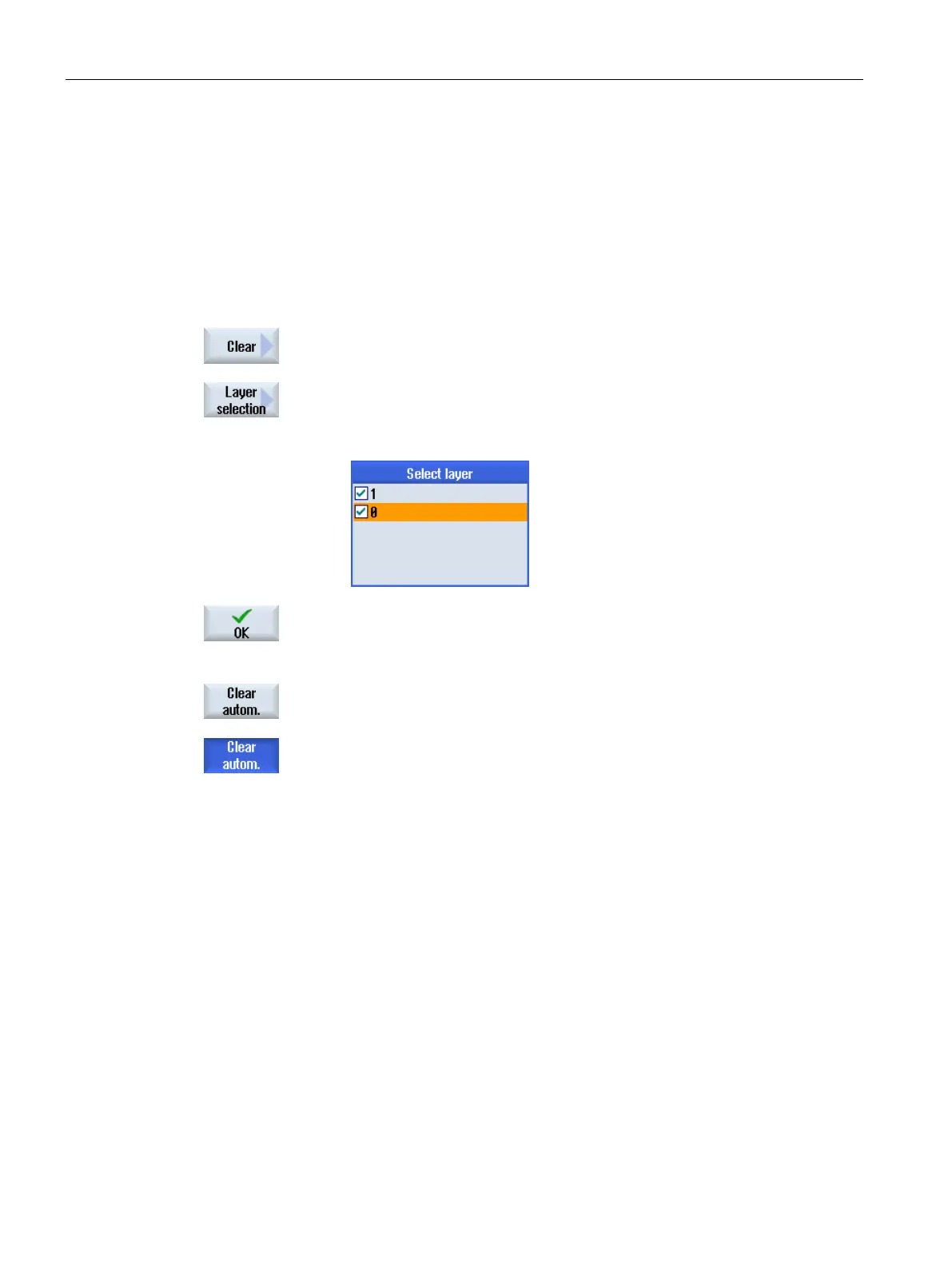Machining the workpiece
5.16 Working with DXF files
Turning
182 Operating Manual, 01/2015, 6FC5398-8CP40-5BA2
All contained layers are shown when a DXF file is opened.
Layers that do not contain any contour- or position-relevant data can be shown or hidden.
The DXF file is opened in the Program Manager or in the editor.
ess the "Clean" and "Layer selection" softkeys if you want to hide
The "Layer Selection" window opens.
Deactivate the required layers and press the "OK" softkey.
Press the "Clean automat." softkey to hide all non
-relevant layers.
Press the "Clean automat." softkey to redisplay the layers.
