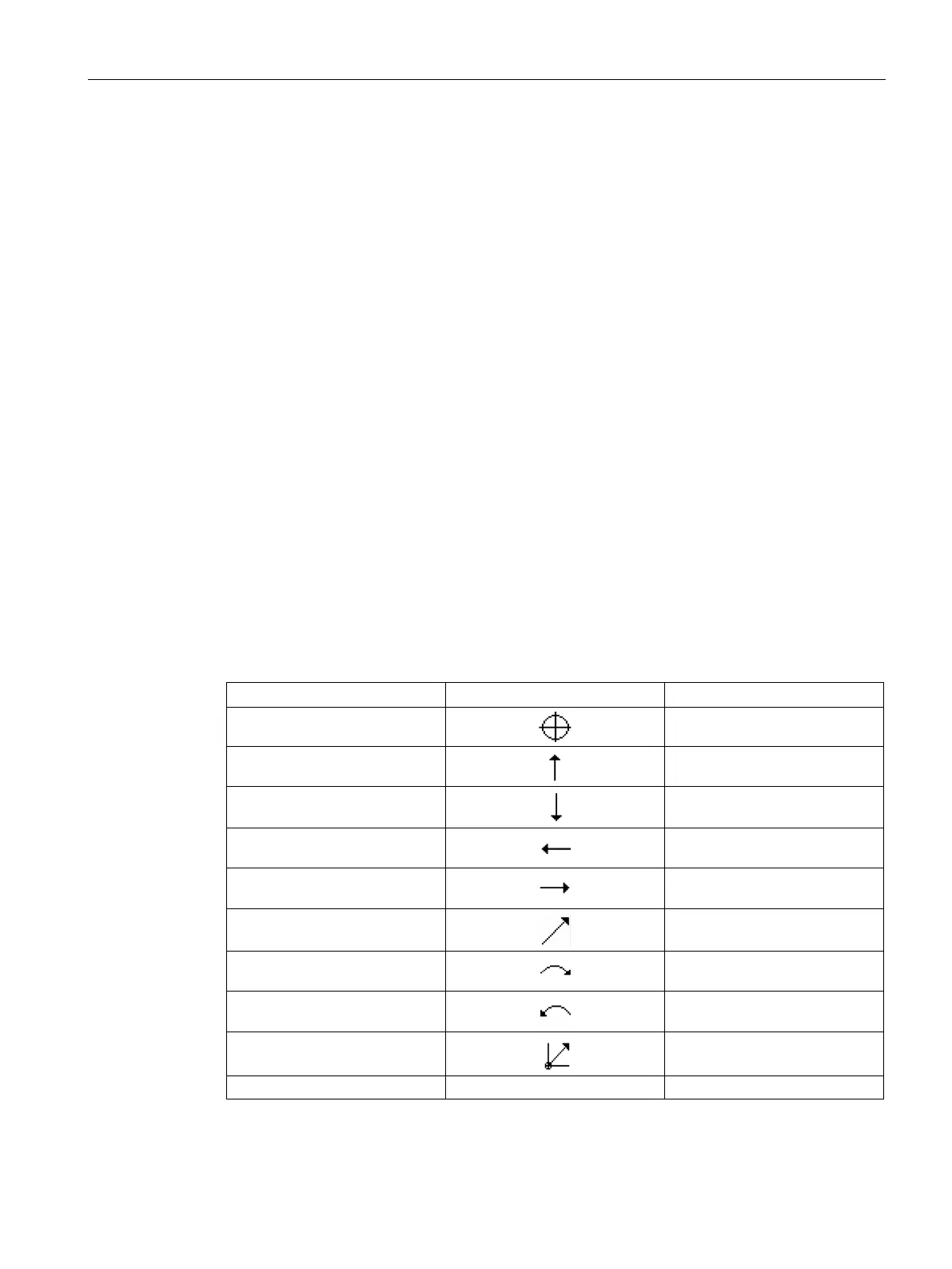Programming technology functions (cycles)
9.3 Contour turning
Turning
Operating Manual, 01/2015, 6FC5398-8CP40-5BA2
391
5. Remove residual material (roughing)
When removing stock along the contour, ShopTurn automatically detects residual
material that has been left. For G code programming, when removing stock, it must first
be decided whether to machine with residual material detection - or not. A suitable tool
will allow you to remove this without having to machine the contour again.
6. Stock removal along the contour (finishing)
If you programmed a finishing allowance for roughing, the contour is machined again.
Representation of the contour
G code program
In the editor, the contour is represented in a program section using individual program
blocks. If you open an individual block, then the contour is opened.
The cycle represents a contour as a program block in the program. If you open this block,
the individual contour elements are listed symbolically and displayed in broken-line graphics.
The individual contour elements are represented by symbols adjacent to the graphics
window. They appear in the order in which they were entered.
Starting point
Starting point of the contour
Straight line up
Straight line in 90° grid
Straight line down
Straight line in 90° grid
Straight line left
Straight line in 90° grid
Straight line right
Straight line in 90° grid
Straight line in any direction
Straight line with any gradient
Arc right
Circle
Arc left
Circle
Pole
Straight diagonal or circle in
polar coordinates
End of contour definition
