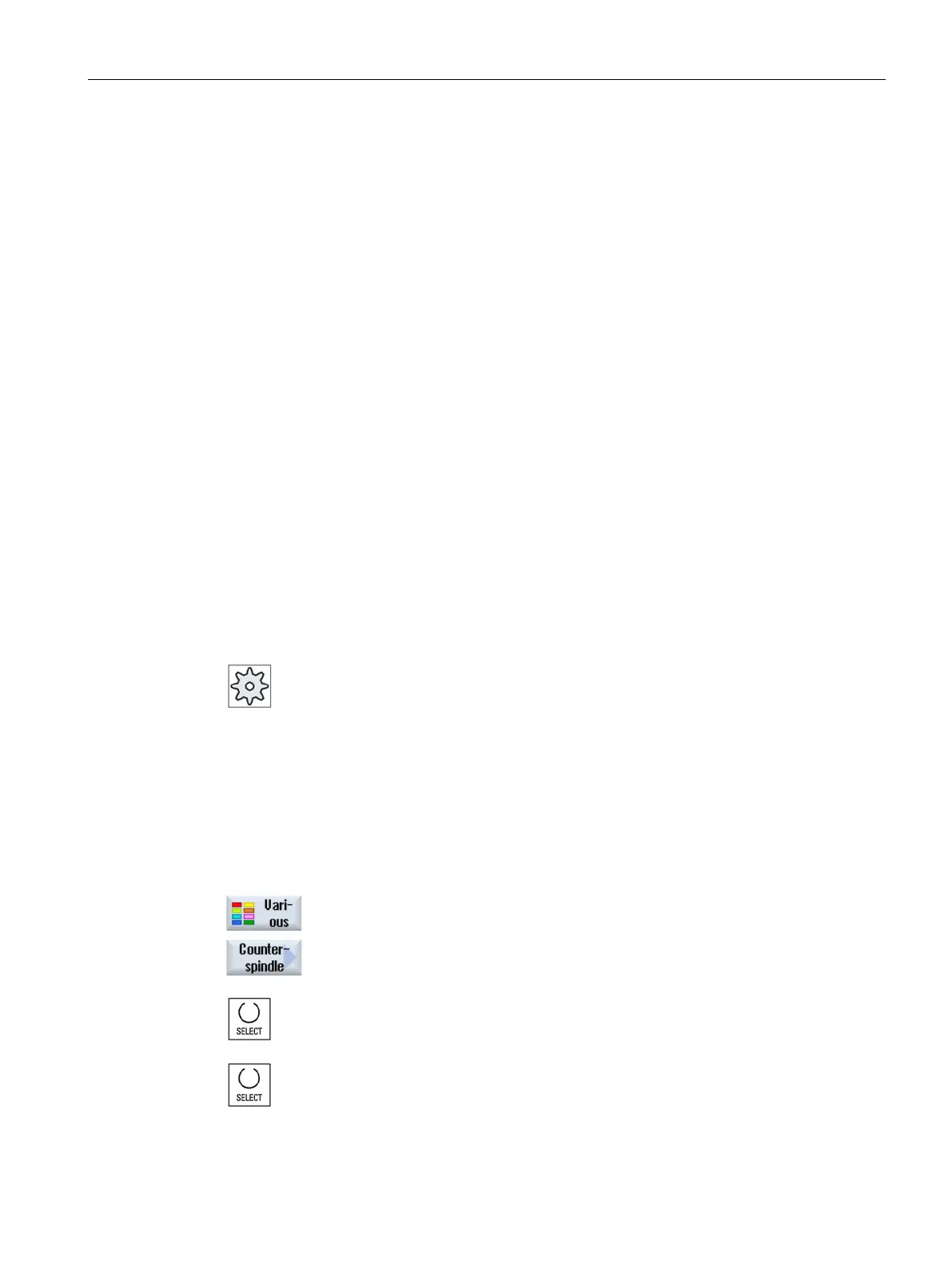Programming technology functions (cycles)
9.7 Additional cycles and functions in ShopTurn
Turning
Operating Manual, 01/2015, 6FC5398-8CP40-5BA2
601
Machining with movable counterspindle
If your lathe has a counter-spindle, you can machine workpieces using turning, drilling and
milling functions on the front and rear faces without reclamping the workpiece manually.
You have the possibility to start the machining in the main spindle or in the counter-spindle.
Prior to machining the associated front or rear side, the workpiece is gripped by the counter-
spindle or the main spindle, withdrawn from the main spindle or counter-spindle and travels
to the new machining position. You can program these operations with the "Counter-spindle"
function.
The following steps are available to program the operations:
● Gripping: Gripping the workpiece with the counter-spindle or main spindle (possibly with
limit stop)
● Withdrawing: Withdrawing a workpiece with the counter-spindle from the main spindle or
with the main spindle from the counter-spindle
● Counter-spindle machining side: Traverse workpiece with the counter-spindle or main
spindle to a new machining position; select work offset for the machining side
● Complete transfer: Gripping, withdrawing (possibly with cutting-off) and machining side
● Main spindle machining side: Work offset for machining the next front face (for bars)
If you start to execute a program containing a counter-spindle machining operation, the
counter-spindle is first retracted to the return position defined in a machine data element.
Please refer to the machine manufacturer's specifications.
Teaching in the parking position and angle offset
Teaching the park position is possible only if you have selected the machine coordinate
system (MCS).
Manually rotate the counter
-spindle chuck to the desired position, and
move the tool to the desired position.
Press the "Various" and "Counter
-spindle" softkeys.
“Complete transfer” programming step.
Select the “MCS” tool under the park position.
