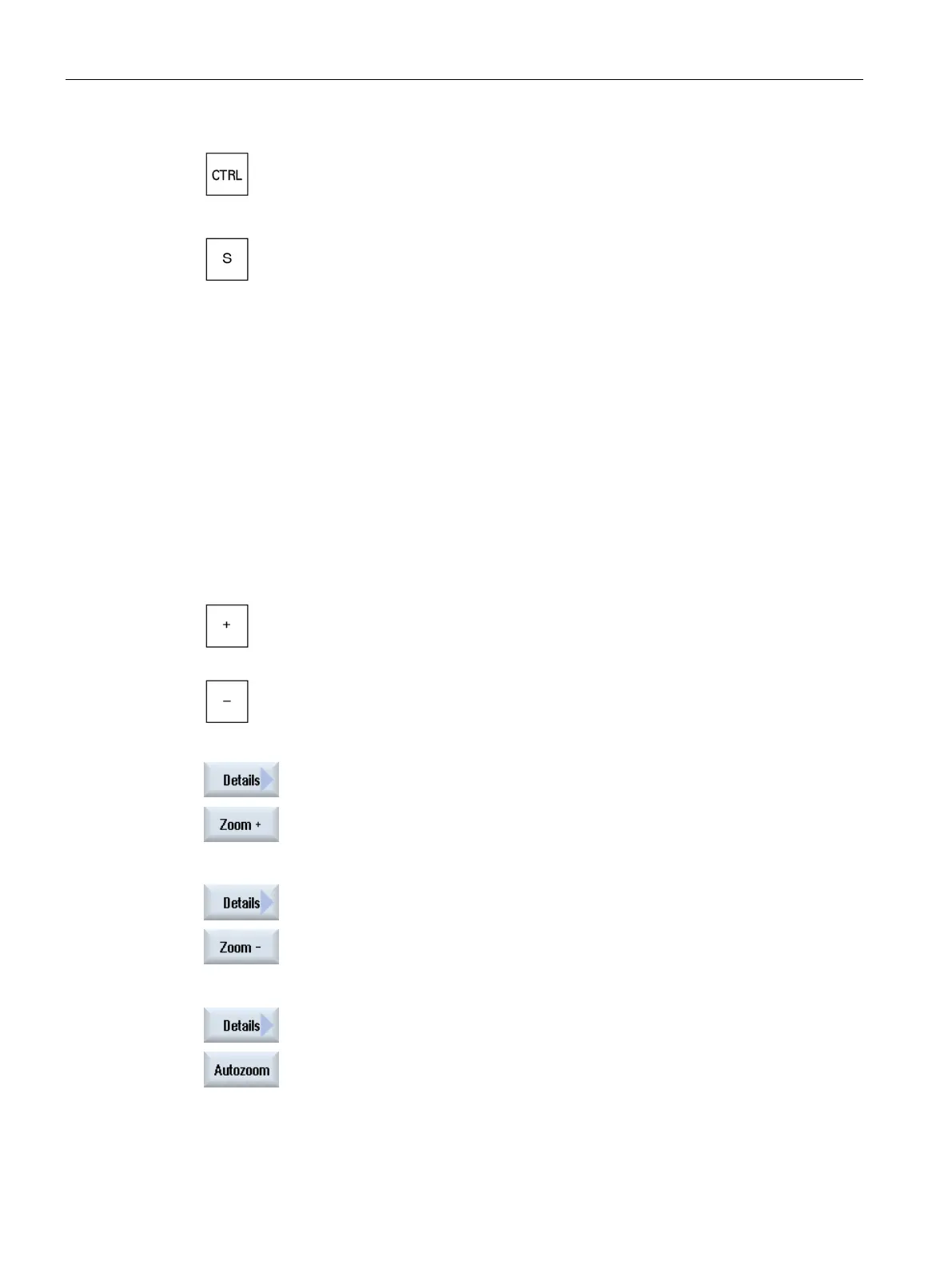Simulating machining
6.9 Editing and adapting a simulation graphic
Turning
210 Operating Manual, 01/2015, 6FC5398-8CP40-5BA2
Press the <CTRL> and <S> keys simultaneously to enable and disable
the single block mode.
Editing and adapting a simulation graphic
6.9.1
Enlarging or reducing the graphical representation
Precondition
The simulation or the simultaneous recording is started.
-> keys if you wish to enlarge or reduce the graphic
The graphic display enlarged or reduced from the center.
ails" and "Zoom +" softkeys if you wish to increase the
Press the "Details" and "Zoom
-" softkeys if you wish to decrease the
Press the "Details" and "Auto zoom" softkeys if you wish to automatica
l-
ly adapt the segment to the size of the window.
The automatic scaling function "Fit to size" takes
account of the largest
expansion of the workpiece in the individual axes.
