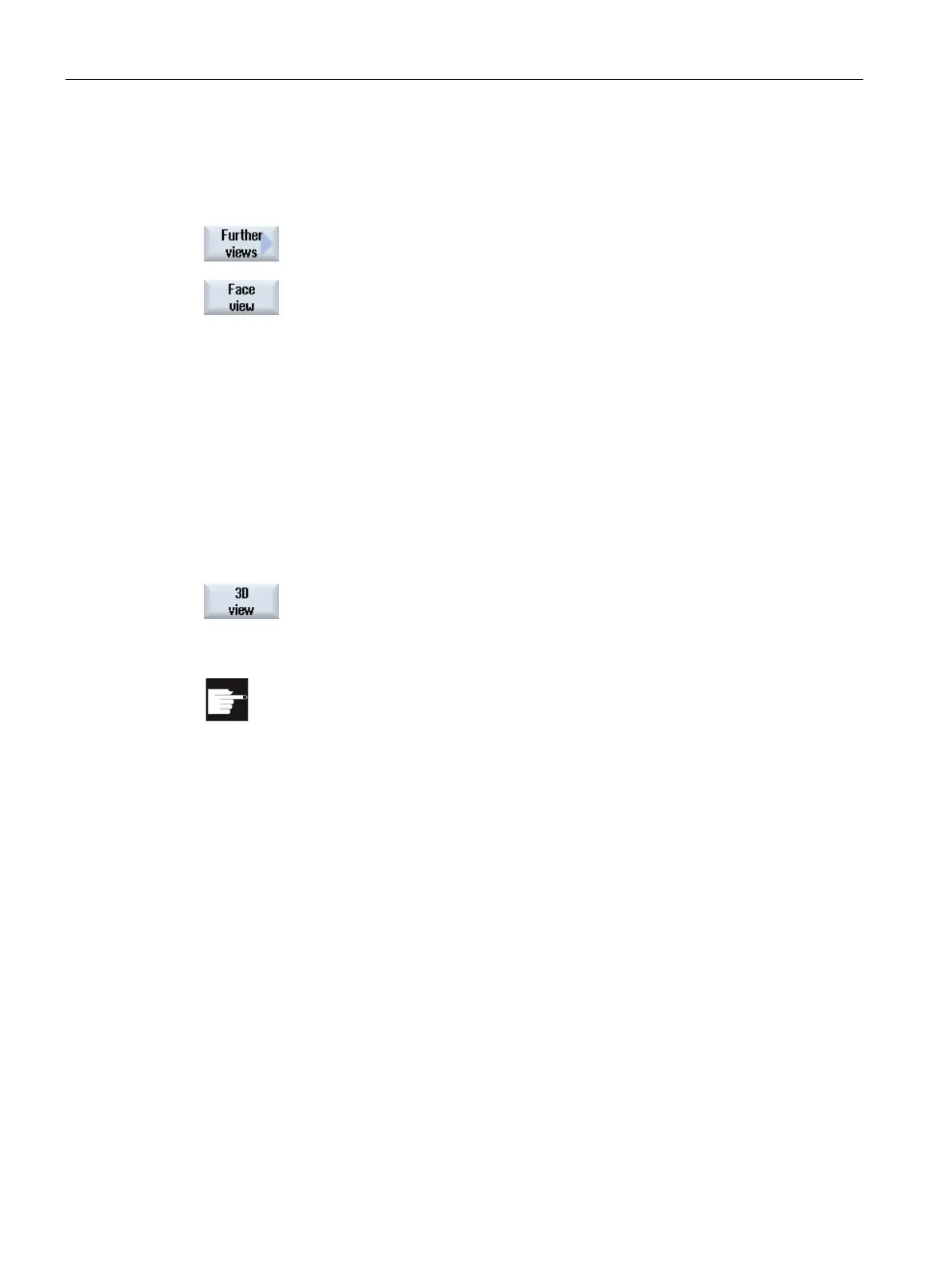Simulating machining
6.5 Different views of the workpiece
Turning
204 Operating Manual, 01/2015, 6FC5398-8CP40-5BA2
Press the "Other views" and "Face view" softkeys.
The side view shows the workpiece in the X
-Y plane.
You can increase or decrease the size of the simulation graphic and move it, as well as
change the segment.
Press the "3D view" softkey.
You require the option "3D simulati
on (finished part)" for the simulation.
You can increase or decrease the size of the simulation graphic, move it, turn it, or change
the segment.
Displaying and moving cutting planes
You can display and move cutting planes X, Y, and Z.
Defining cutting planes (Page 213)
