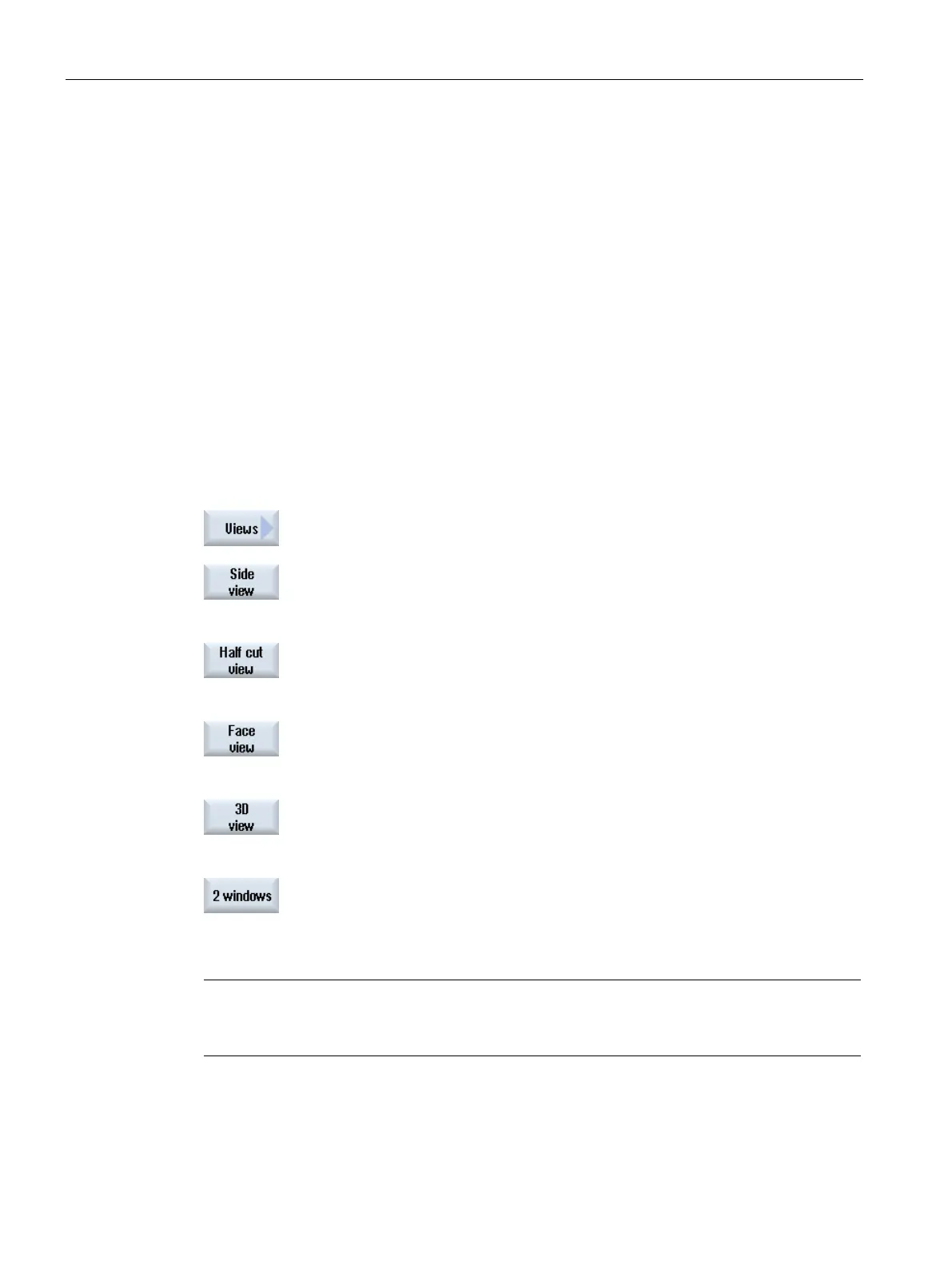Multi-channel machining
10.2 Multi-channel support
Turning
650 Operating Manual, 01/2015, 6FC5398-8CP40-5BA2
Different workpiece views for multi-channel support
In the graphical display, you can choose between different views so that you constantly have
the best view of the current workpiece machining, or in order to display details or the overall
view of the finished workpiece.
The following views are available:
● Side view
● Half section
● Front view
● 3D view
● 2-window
Press the "Views" softkey.
Press the "Side view" softkey if you wish to view the workpiece in
the Z
-X plane.
Press the "Half section" softkey if you wish to view the workpiece
cut in the Z
-X plane.
Press the "Front view" softkey if you wish to view the workpiece
in the X
-Y plane.
Press the "3D view" softkey if you wish to view the workpiece as
a three
-dimensional model.
-
window softkey if you wish to simultaneously view the
side view (left
-hand window) and front view (right-hand window)
-window view cannot be activated if you have simultaneously selected the main spindle
