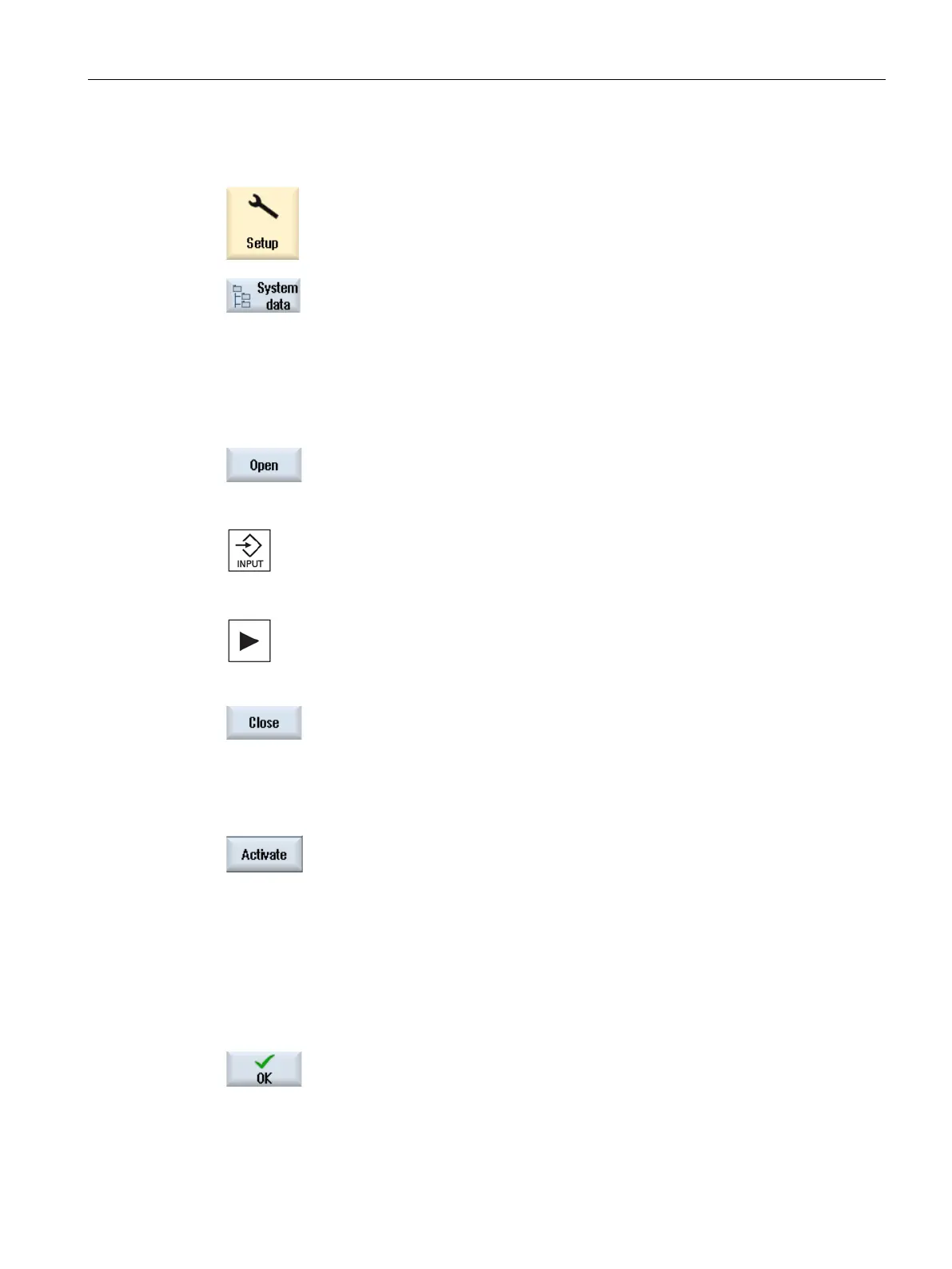Machining the workpiece
5.11 Display and edit user variables
Turning
Operating Manual, 01/2015, 6FC5398-8CP40-5BA2
163
-up" operating area.
Press the "System data" softkey.
a tree, select the "NC data" folder and then open the "Defini-
Select the file you want to edit.
Press the "Open" softkey.
Press the <Cursor right> key.
opened in the editor and can be edited there.
Define the desired user variable.
ess the "Exit" softkey to close the editor.
Activating user variables
ate" softkey.
Select whether the current values in the definition files should be r
e-
Select whether the current values in the definition files should be dele
t-
This will overwrite the definition files with the initial values.
Press the "OK" softkey to continue the process.
