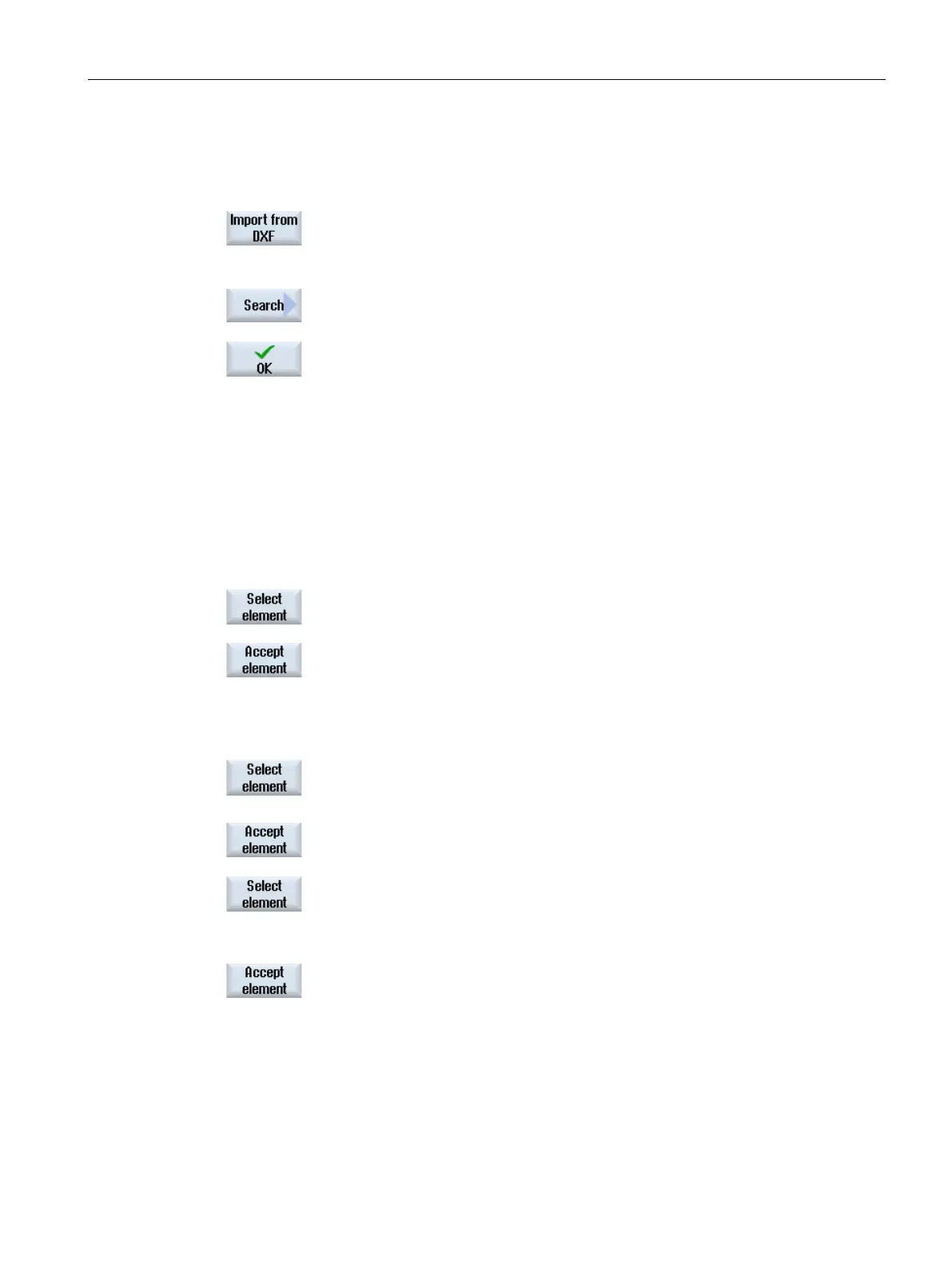Machining the workpiece
5.16 Working with DXF files
Turning
Operating Manual, 01/2015, 6FC5398-8CP40-5BA2
189
mport from DXF" softkey.
Select the storage location and place the cursor on the relevant DXF file.
You can use the search function to directly search comprehensive fol
d-
ers and directories, e.g. for a DXF file.
The CAD drawing opens and can be edited to select drilling positions.
The cursor takes the shape of a cross.
Prior to selecting the drilling positions, you can select a
layer and clean
Specifying the reference point
If required, specify a zero point.
Specify clearance(s) (for position pattern "Row" / "Arbitrary positions" and "Circle" / "Partial
circle"
Press the "Select element" softkey and navigate the orange selection
symbol by repeatedly pressing the desired drilling position.
Press the "Accept element" softkey to transfer the position.
Repeat steps 6 and 7 to specify
other drilling positions for "Arbitrary po-
Specify clearance with second clearance (for position pattern "Frame", "Grid")
Once the reference point has been specified, press the "Select element"
softkey repeatedly to navigate to the desired drilling position in order to
specify the clearance.
Press the "Accept element" softkey.
-hair is displayed.
Press the "Select element" softkey and press it repeatedly to navigate to
the desired drilling position on the displayed line.
termine the second clearance, the drilling position must be located
s the "Accept element" softkey.
A frame or grid is displayed.
