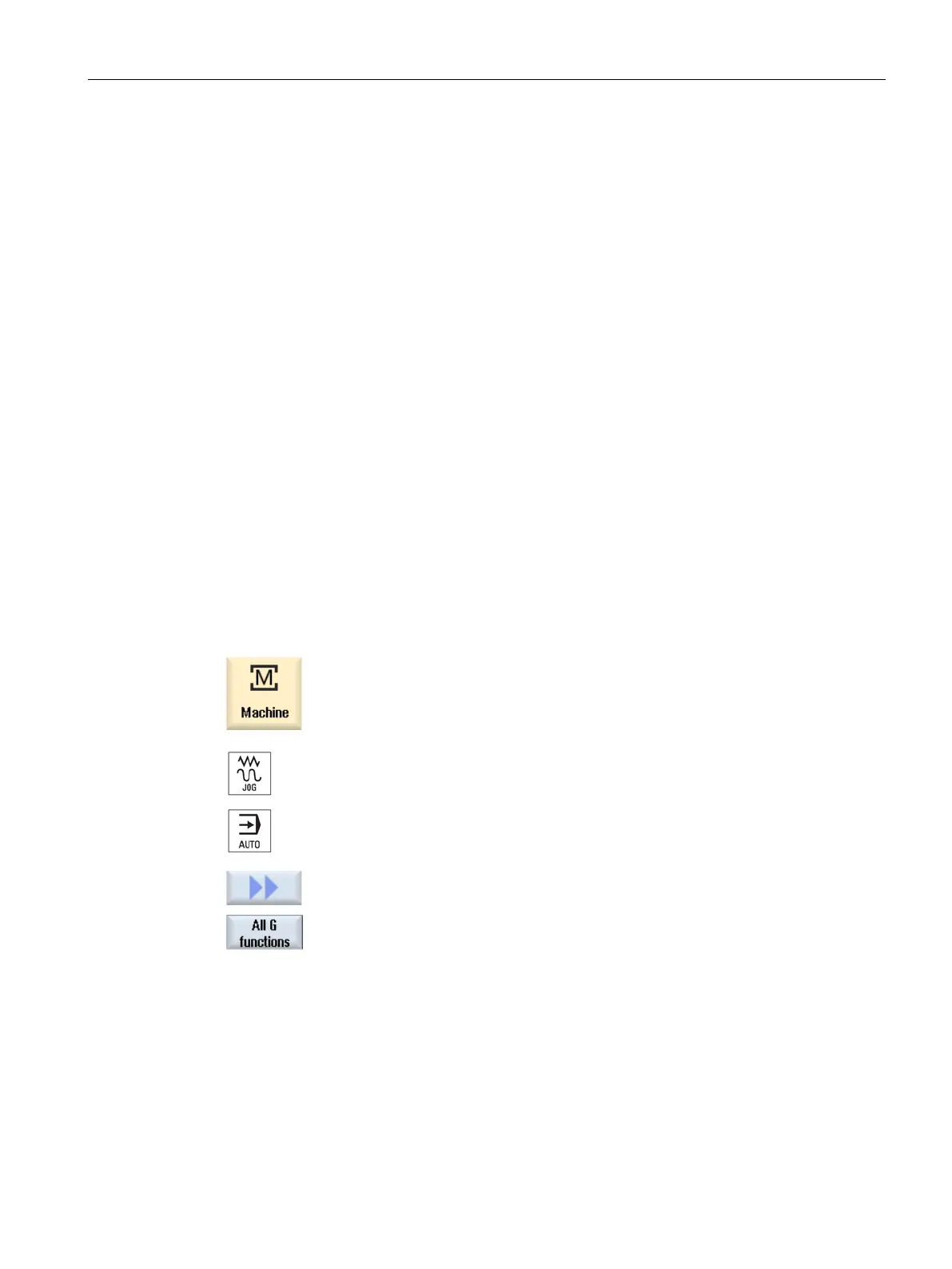Machining the workpiece
5.12 Displaying G functions and auxiliary functions
Turning
Operating Manual, 01/2015, 6FC5398-8CP40-5BA2
167
High-speed cutting information
In addition to the information that is provided in the "All G functions" window, the following
programmed values of the following specific information is also displayed:
● CTOL
● OTOL
● STOLF
The tolerances for G0 are only displayed if they are active.
Particularly important G groups are highlighted.
You have the option to configure which G functions are highlighted.
● Additional information is available in the following references:
Function Manual, Basic Functions; Chapter, "Contour/orientation tolerance"
● For information about configuring the displayed G groups, refer to the following
document:
Commissioning Manual SINUMERIK Operate (IM9) / SINUMERIK 840D sl
Select the "Machine" oper
ating area
Press the <JOG>, <MDI> or <AUTO> key.
Press the ">>" and "All G functions" softkeys.
nctions" window is opened.
High-speed settings (CYCLE832) (Page 568)
