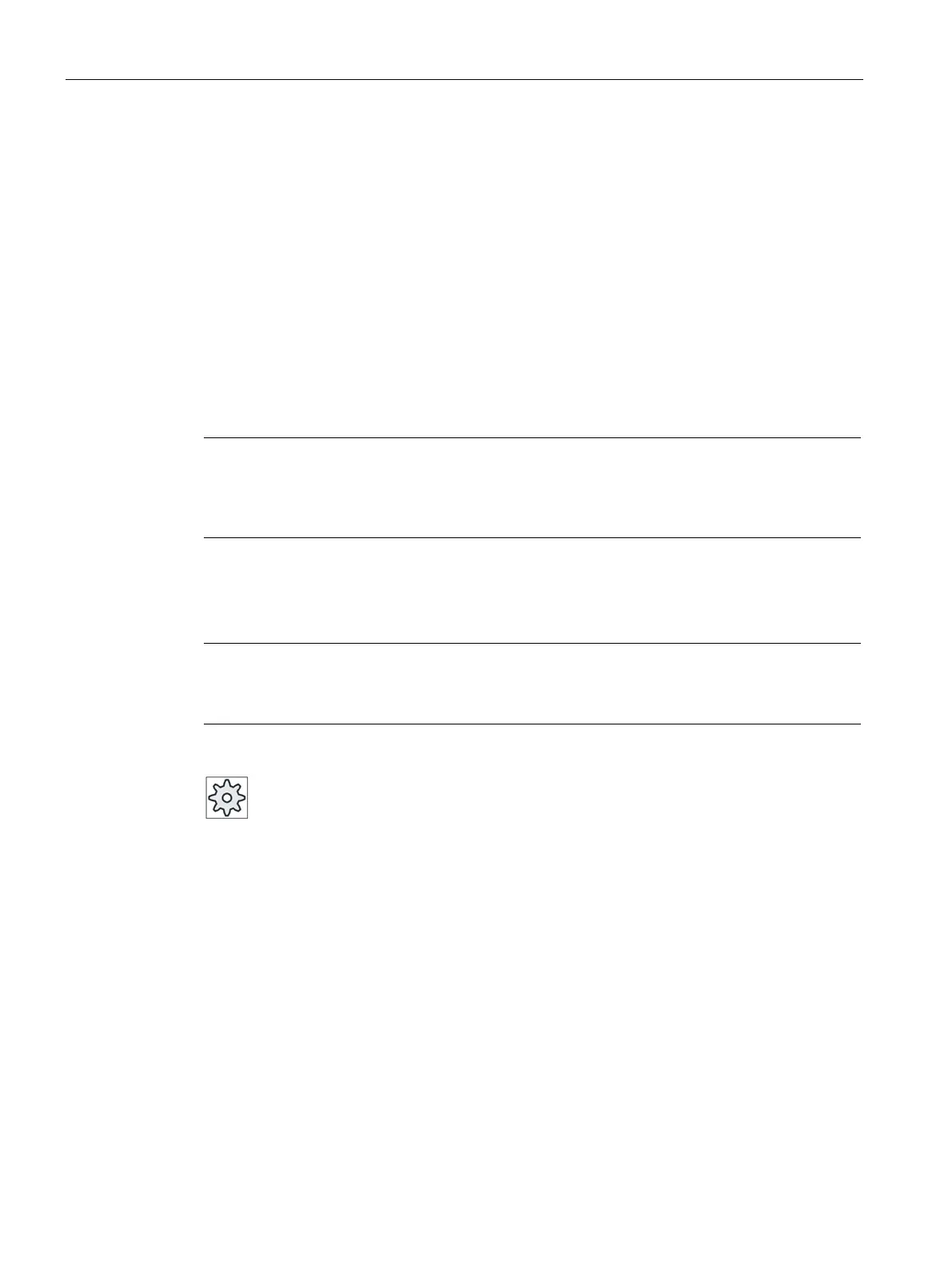Simulating machining
6.1 Overview
Turning
196 Operating Manual, 01/2015, 6FC5398-8CP40-5BA2
The simulation is implemented as workpiece simulation. This means that it is not assumed
that the zero offset has already been precisely scratched or is known. In spite of this,
unavoidable Machine references are in the programming, such as for example, the tool
change point in the Machine, the park position for the counterspindle in the Machine or the
position of the counterspindle slide. Depending on the actual zero offset - in the worst case -
these machine references can mean that collisions are shown in the simulation that would
not occur for a realistic zero offset - or vice versa, collisions are not shown, which could
occur for a realistic zero offset. This is the reason that in ShopTurn programs, in the case of
a simulation, the program header calculates an appropriate zero offset for the main spindle -
or where relevant for the counterspindle - from the specified chuck dimensions.
All frames and zero offsets are taken into account in the simulation.
Note
Manually swiveled axes
Note that swivel movement in simulation and during simultaneous recording is also displayed
when the axes are swiveled manually at the start.
Display of the traversing paths
The traversing paths of the tool are shown in color. Rapid traverse is red and the feedrate is
green.
Note
Displaying the tailstock
The tailstock is only visible with the option "ShopMill/ShopTurn".
Please also refer to the machine manufacturer's specifications.
Commissioning Manual SINUMERIK Operate (IM9) / SINUMERIK 840D sl
You can choose one of the following types of display:
● Material removal simulation
During simulation or simultaneous recording you can follow stock removal from the
defined blank.
● Path display
You have the option of including the display of the path. The programmed tool path is
displayed.
