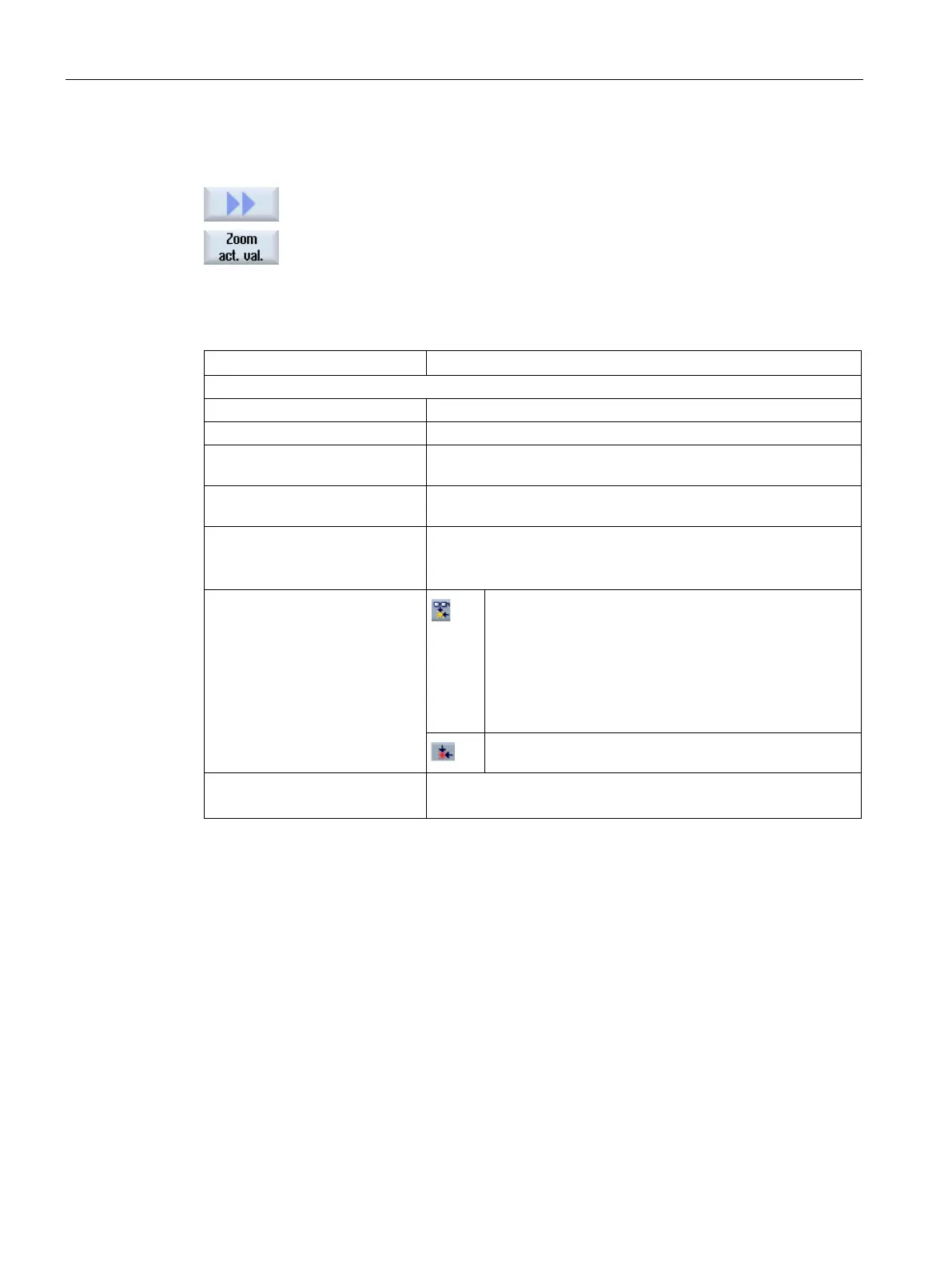Introduction
2.4 User interface
Turning
46 Operating Manual, 01/2015, 6FC5398-8CP40-5BA2
Press the ">>" and "Zoom act. val." softkeys.
Display of axes in selected coordinate system.
Position of displayed axes.
Display of distance-to-go The distance-to-go for the current NC block is displayed while the
Feed/override
The feed acting on the axes, as well as the override, are displayed
in the full-screen version.
Repos offset The distances traversed in manual mode are displayed.
This information is only displayed when you are in the "Repos"
Collision monitoring
(only 840D sl)
Collision avoidance is activated for the JOG and MDA or
AUTOMATIC modes.
The $MN_JOG_MODE_MASK machine data can be set
to suppress the display of the symbol.
Please refer to the machine manufacturer's specifica-
Collision avoidance is deactivated for the JOG and MDA
Footer Display of active work offsets and transformations.
The T, F, S values are also displayed in the full-screen version.
Zero offsets (Page 90)
