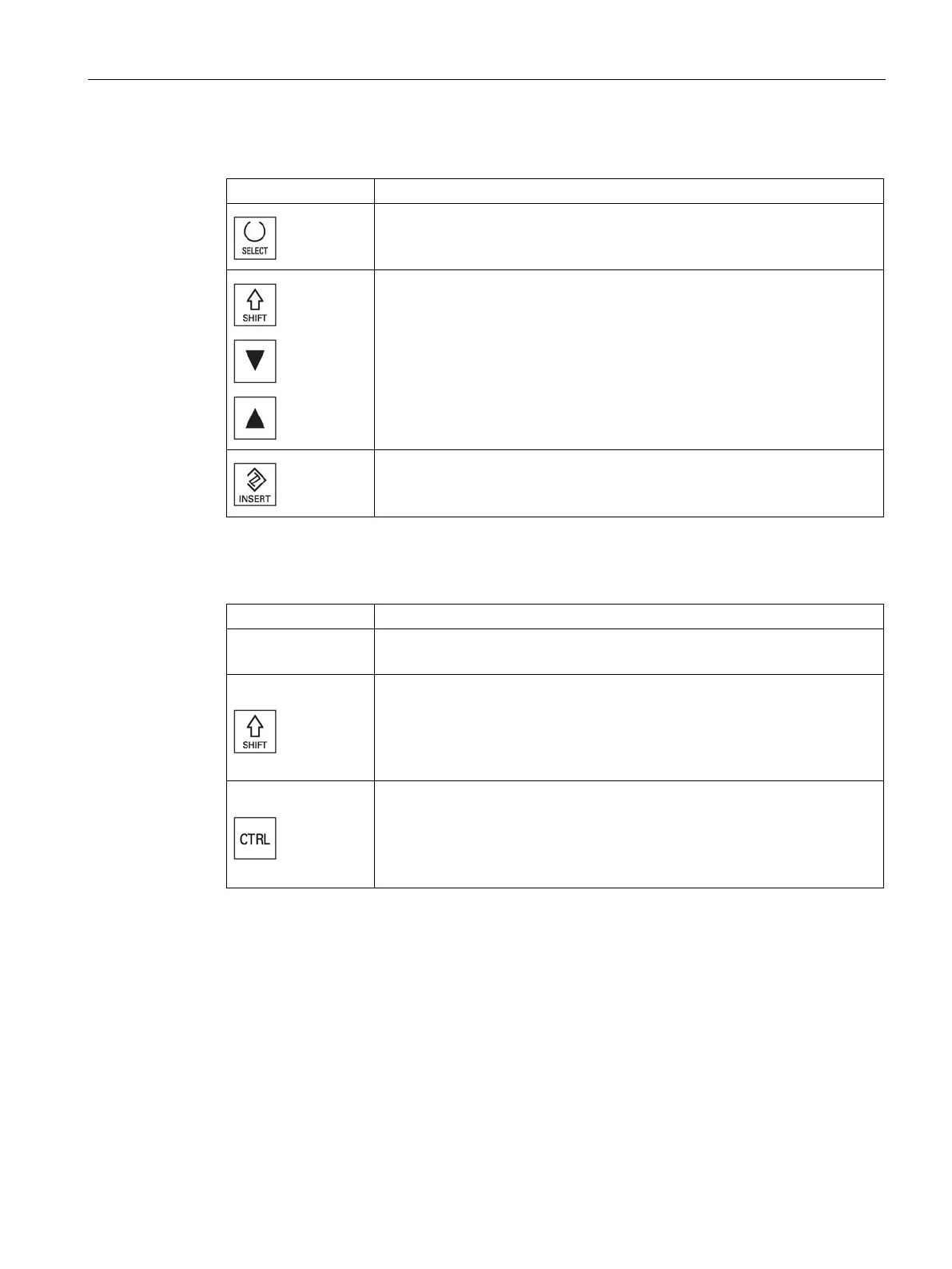Managing programs
13.8 Selecting several directories/programs
Turning
Operating Manual, 01/2015, 6FC5398-8CP40-5BA2
753
Renders or expands a selection.
You can only select individual elements.
Renders a consecutive selection.
A previously existing selection is canceled.
Left mouse Click on element: The element is selected.
A previously existing selection is canceled.
Left mouse +
Expand selection consecutively up to the next click.
Left mouse +
Expand selection to individual elements by clicking.
An existing selection will expand to include the element you clicked.
