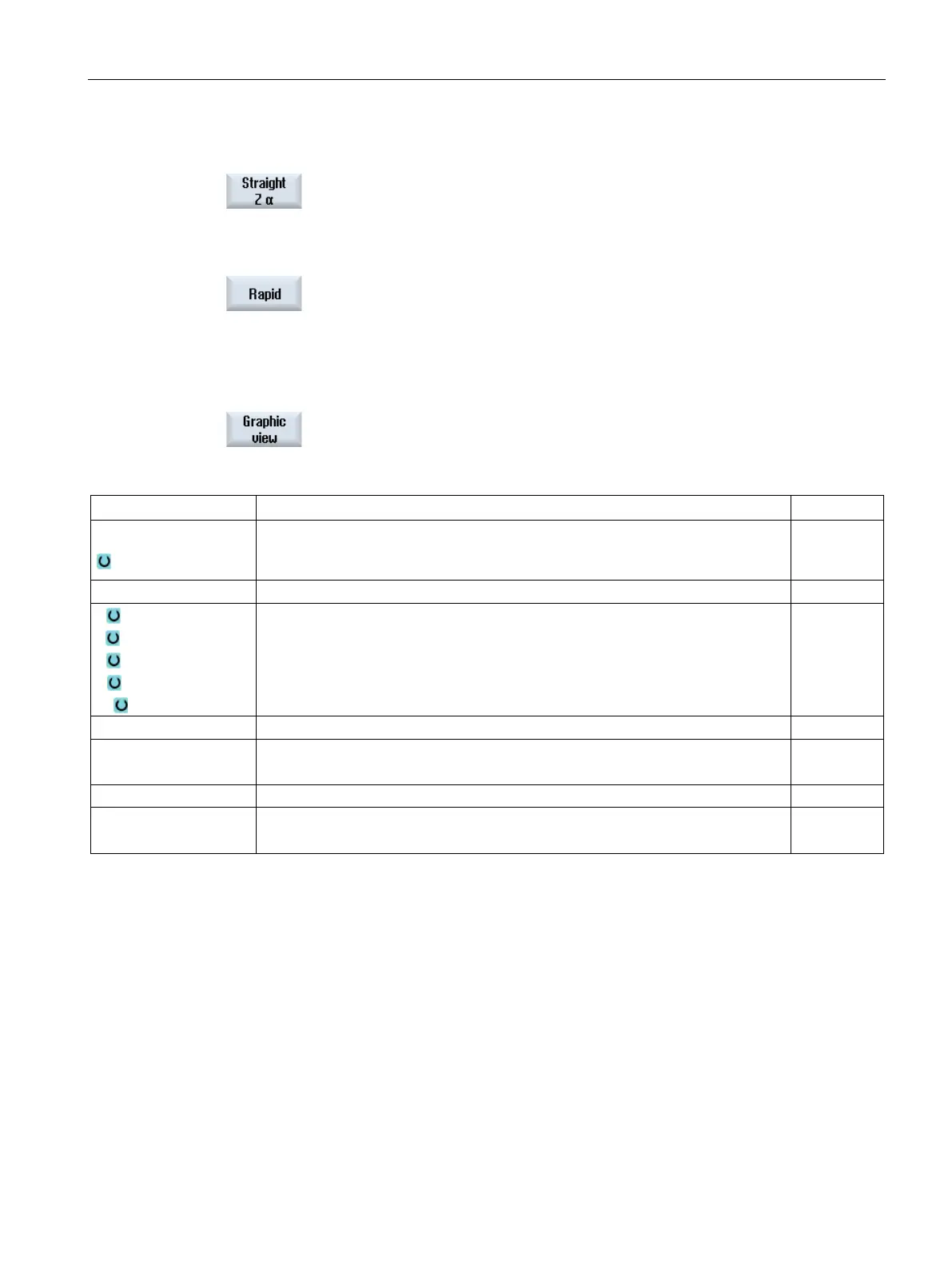Working with Manual Machine
15.5 Simple workpiece machining
Turning
Operating Manual, 01/2015, 6FC5398-8CP40-5BA2
811
Press the softkey "Straight Z α"
Specify the desired value for the feedrate F.
Press the "Rapid traverse" softkey.
The rapid traverse is displayed in field "F".
Enter the target position and, if required, the angle (α) for the axis or
axes to be traversed.
Using the "Graphic view" softkey, you can toggle between the help
screen and the graphic view in the screen.
F
Feedrate mm/min
mm/rev
X
Z
Y
C
Target position in the X direction (abs or inc)
Target position in the Z direction (abs or inc)
Target position in the Y direction (abs or inc)
Target position of C axis of main spindle (abs or inc)
Target position of an added axis, if it exists (abs or inc)
mm
mm
mm
mm
X
Target position in the X direction (abs or inc)
Angle of the straight line to the X axis
mm
Z
Target position in the Z direction (abs or inc)
Angle of the straight line to the Z axis
mm
