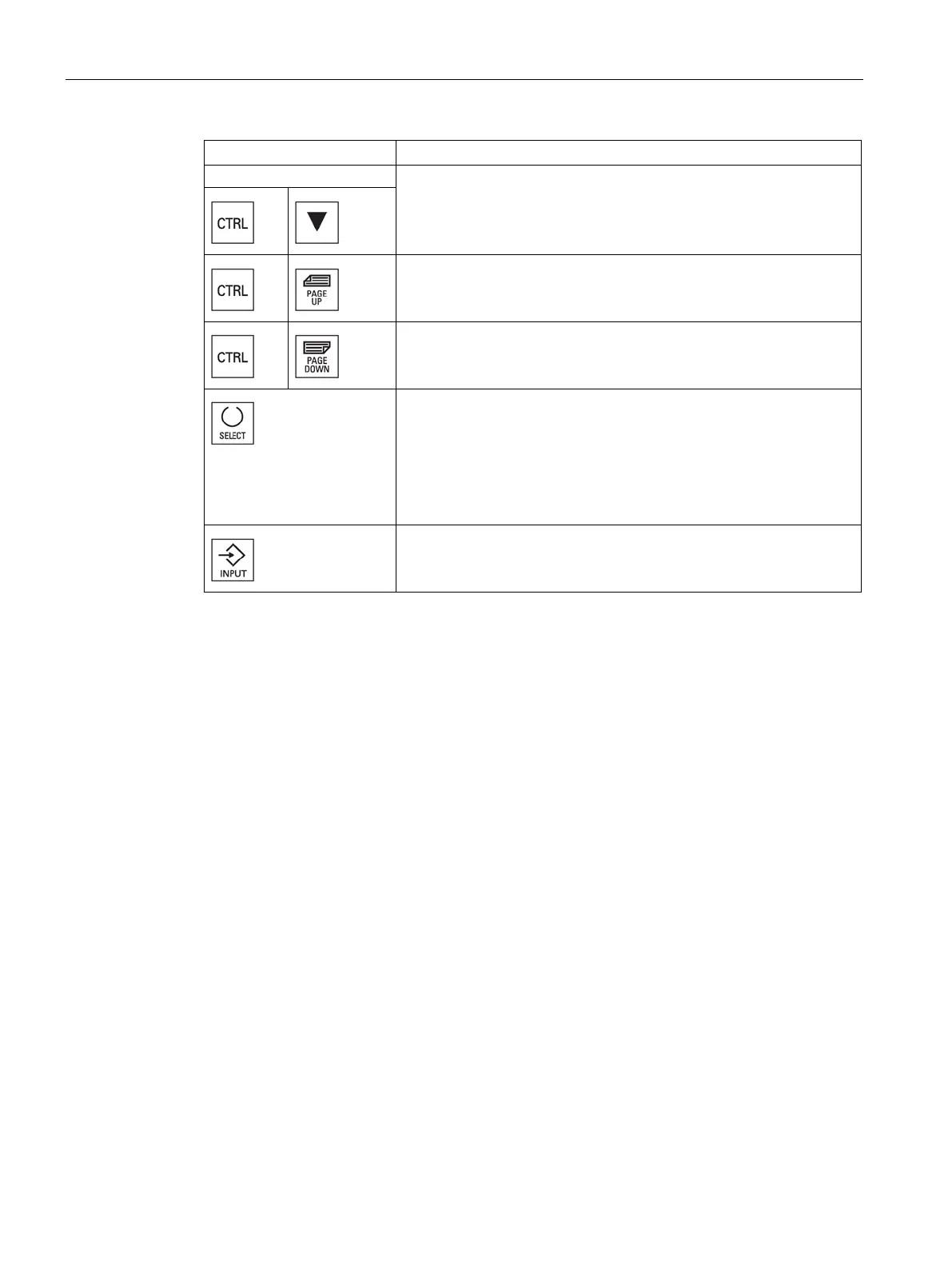Edit PLC user program (828D only)
24.4 Control options
Turning
890 Operating Manual, 01/2015, 6FC5398-8CP40-5BA2
Open the next program block in the same window
Open the previous program block in the same window
The function of the Select key depends on the position of the input
focus.
• Table line: Displays the complete text line
• Network title: Displays the network comment
• Command: Displays all operands
If the input focus is positioned on a command, all operands including
the comments are displayed.
