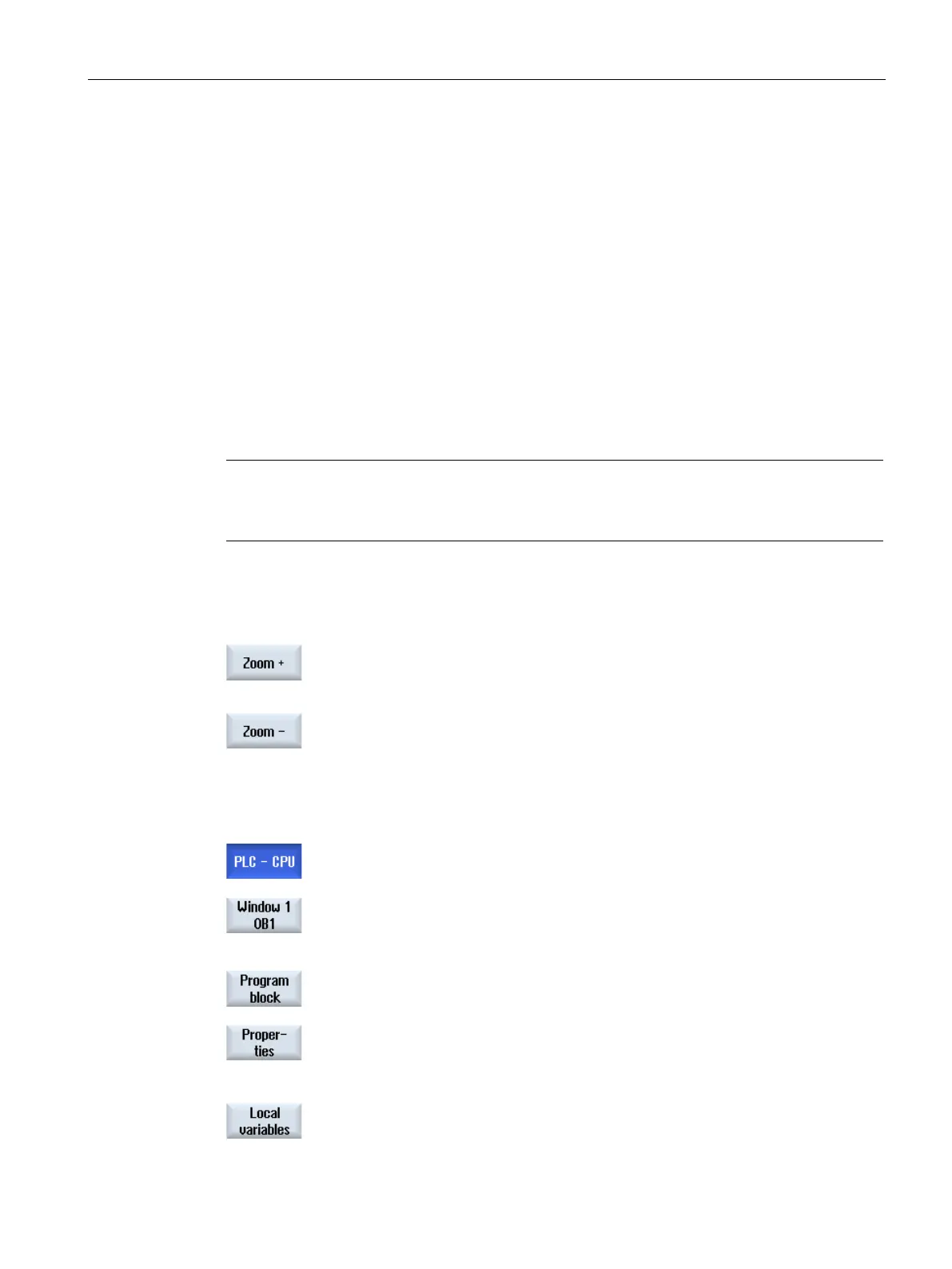Edit PLC user program (828D only)
24.6 Displaying information on the program blocks
Turning
Operating Manual, 01/2015, 6FC5398-8CP40-5BA2
893
Signal flow of power rail, when status active
Signal flow in the networks
All operations that are active and that are executed wit
hout
error (corresponds to signal flow)
Status of the Boolean operations (corresponds to signal
flow)
lue
Times and counters active
Note
Colored display in program status
In the display of the program status only the color of the signal flow is relevant.
Enlarging/reducing the display of the ladder diagram
Press the "Zoom +" softkey to
enlarge the section of the ladder dia-
After enlarging, the "Zoom -" softkey is available.
-" softkey to reduce the section of the ladder diagram
-on tool is opened.
Press the "Window 1" or "Window 2" sof
tkey.
Press the "Program block" softkey.
The "Program block" list is displayed.
Press the "Properties" softkey if you wish to display additional i
nfor-
Press the "Local variables" softkey if you wish to display data of a var
i-
