
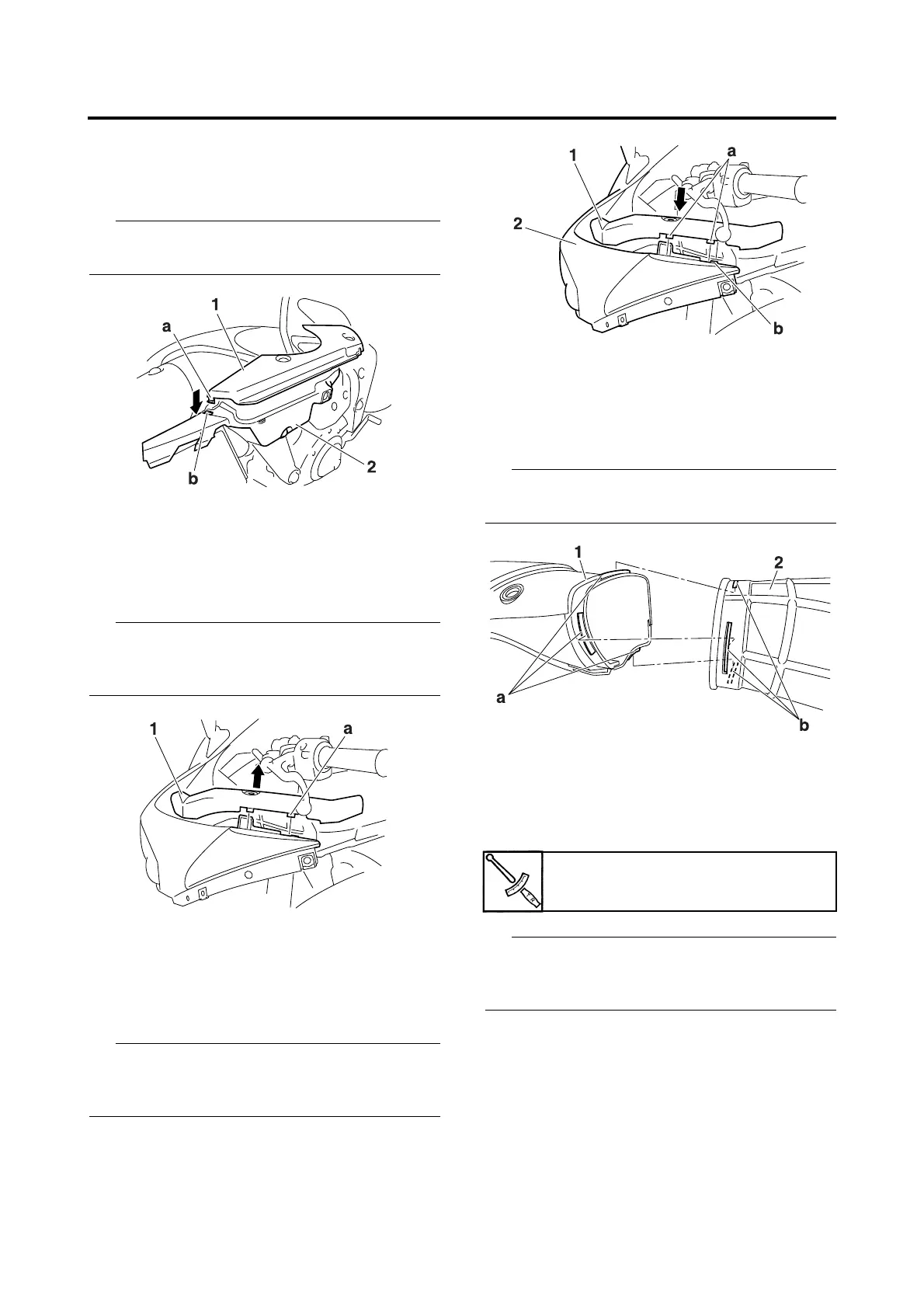 Loading...
Loading...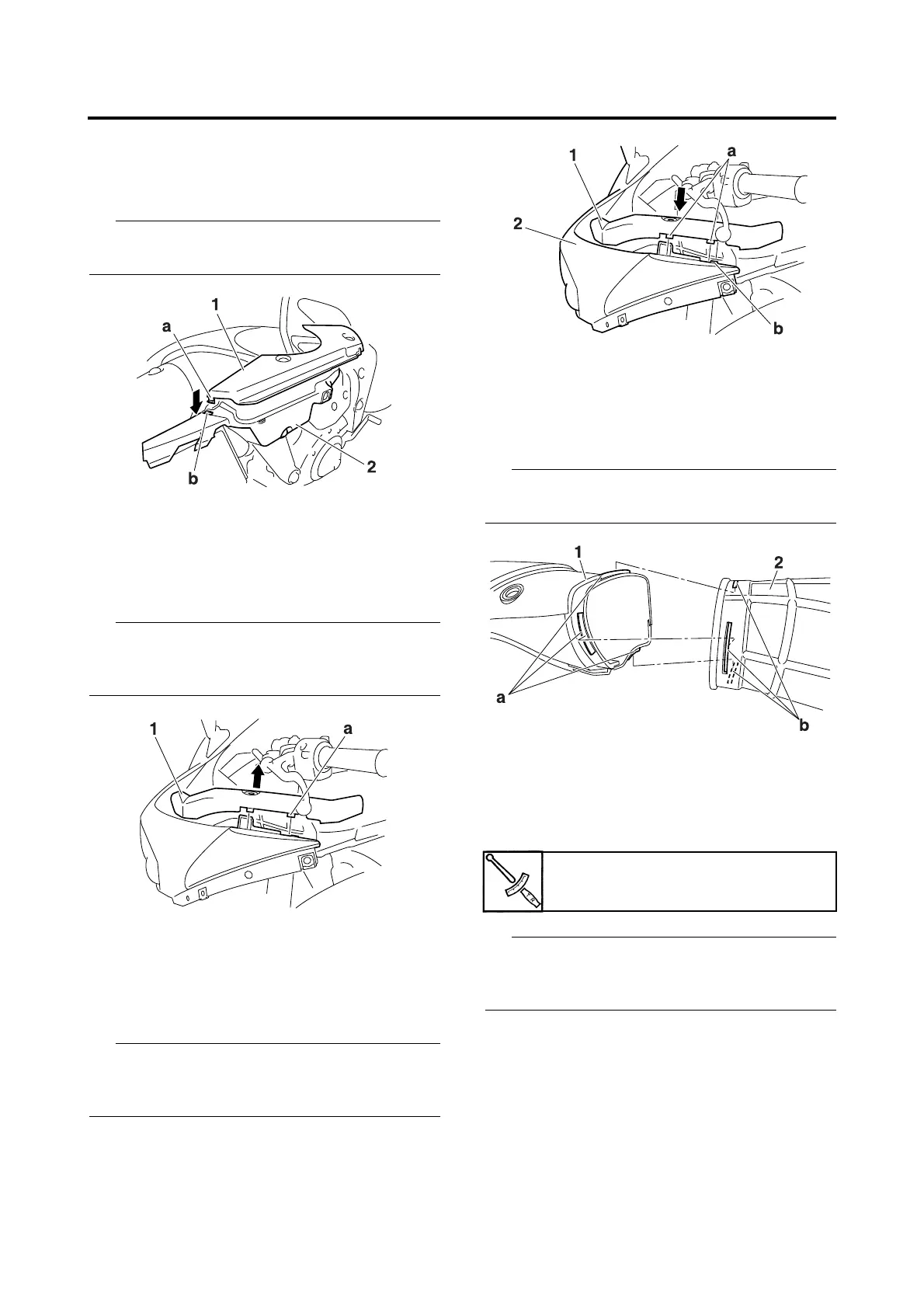
Do you have a question about the Yamaha YZF-R1(B) 2012 and is the answer not in the manual?
| Brand | Yamaha |
|---|---|
| Model | YZF-R1(B) 2012 |
| Category | Motorcycle |
| Language | English |
Vehicle Identification Number (VIN) and Model Label locations.
Outlines FI system, YCC-T, YCC-I, and TCS features.
Explains Yamaha Chip Controlled Throttle and Intake systems.
Details the Traction Control System (TCS) functionality and layout.
Covers preparation for disassembly, replacement parts, and specific component handling.
Precautions for handling electronic parts to avoid damage from static electricity or impact.
Lists specific tools, part numbers, and reference pages for tune-up and assembly.











