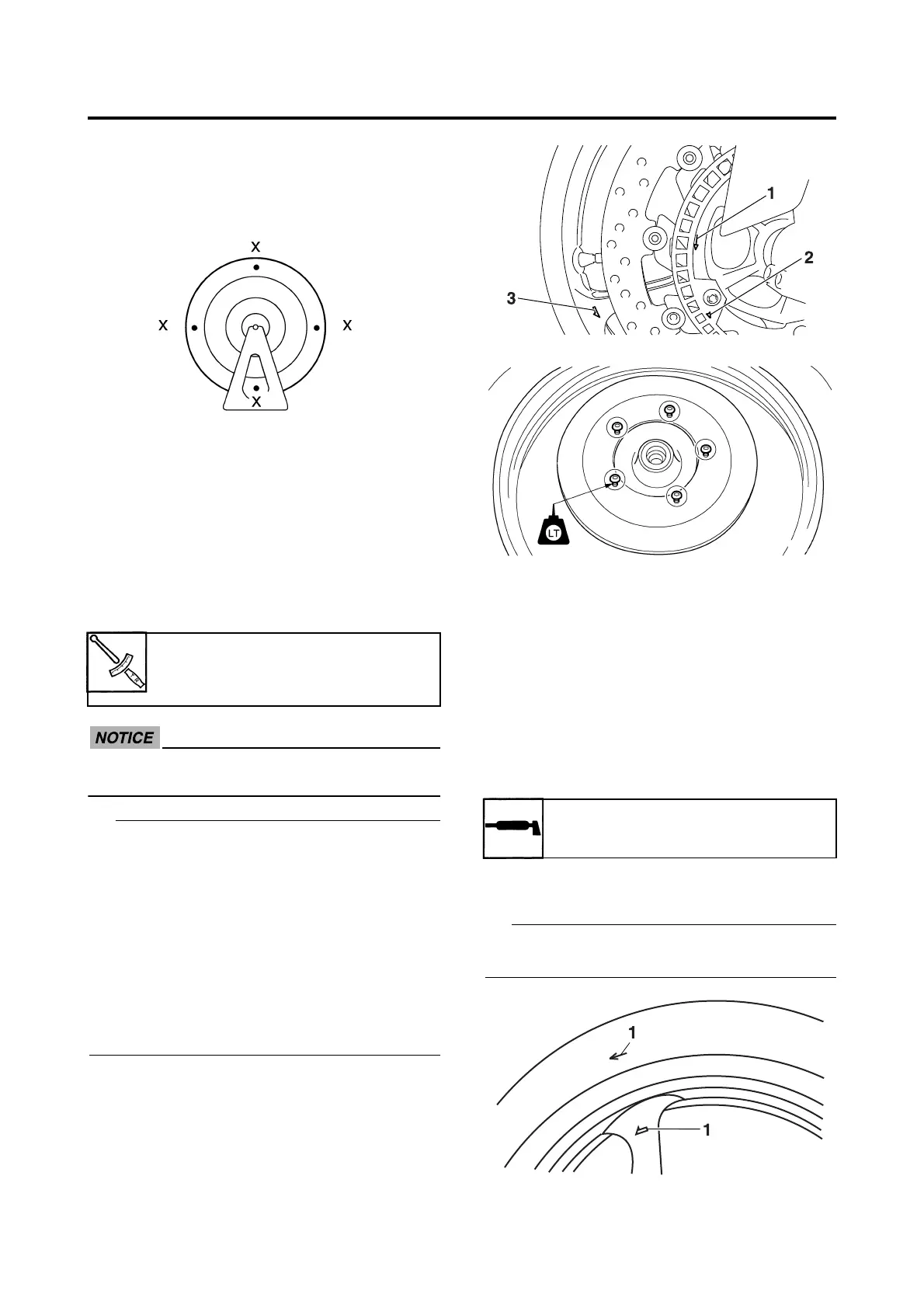FRONT WHEEL
4-23
4. Check:
• Front wheel static balance
▼▼▼▼▼▼▼▼▼▼▼▼▼▼▼▼▼▼▼▼▼▼▼▼▼▼▼▼▼▼
a. Turn the front wheel and make sure it stays
at each position shown.
b. If the front wheel does not remain station-
ary at all of the positions, rebalance it.
▲▲▲▲▲▲▲▲▲▲▲▲▲▲▲▲▲▲▲▲▲▲▲▲▲▲▲▲▲▲
EAS22000
INSTALLING THE FRONT WHEEL (FRONT
BRAKE DISCS)
1. Install:
• Front brake discs
• Front speed sensor rotor
ECA1CW1401
Replace the brake disc bolts with new
ones.
• The front speed sensor rotor is installed on
the front wheel together with the left brake
disc.
• When installing the brake disc and front
speed sensor rotor (only on the left side),
align the arrow “1” on the brake disc, arrow
“2” on the front speed sensor rotor and arrow
“3” on the front wheel in the direction of
wheel rotation.
• Tighten the brake disc bolts in stages and in
a crisscross pattern.
2. Check:
• Front brake discs
Refer to “CHECKING THE FRONT
BRAKE DISCS” on page 4-36.
• Front speed sensor rotor
Refer to “MAINTENANCE OF THE
FRONT SPEED SENSOR AND SEN-
SOR ROTOR” on page 4-20.
3. Lubricate:
• Wheel axle
• Oil seal lips
4. Lift the wheel up between the fork legs.
5. Insert the wheel axle.
Install the tire and wheel with the mark “1”
pointing in the direction of wheel rotation.
Front brake disc bolt
18 Nm (1.8 m·kgf, 13 ft·lbf)
LOCTITE®
Recommended lubricant
Lithium-soap-based grease
