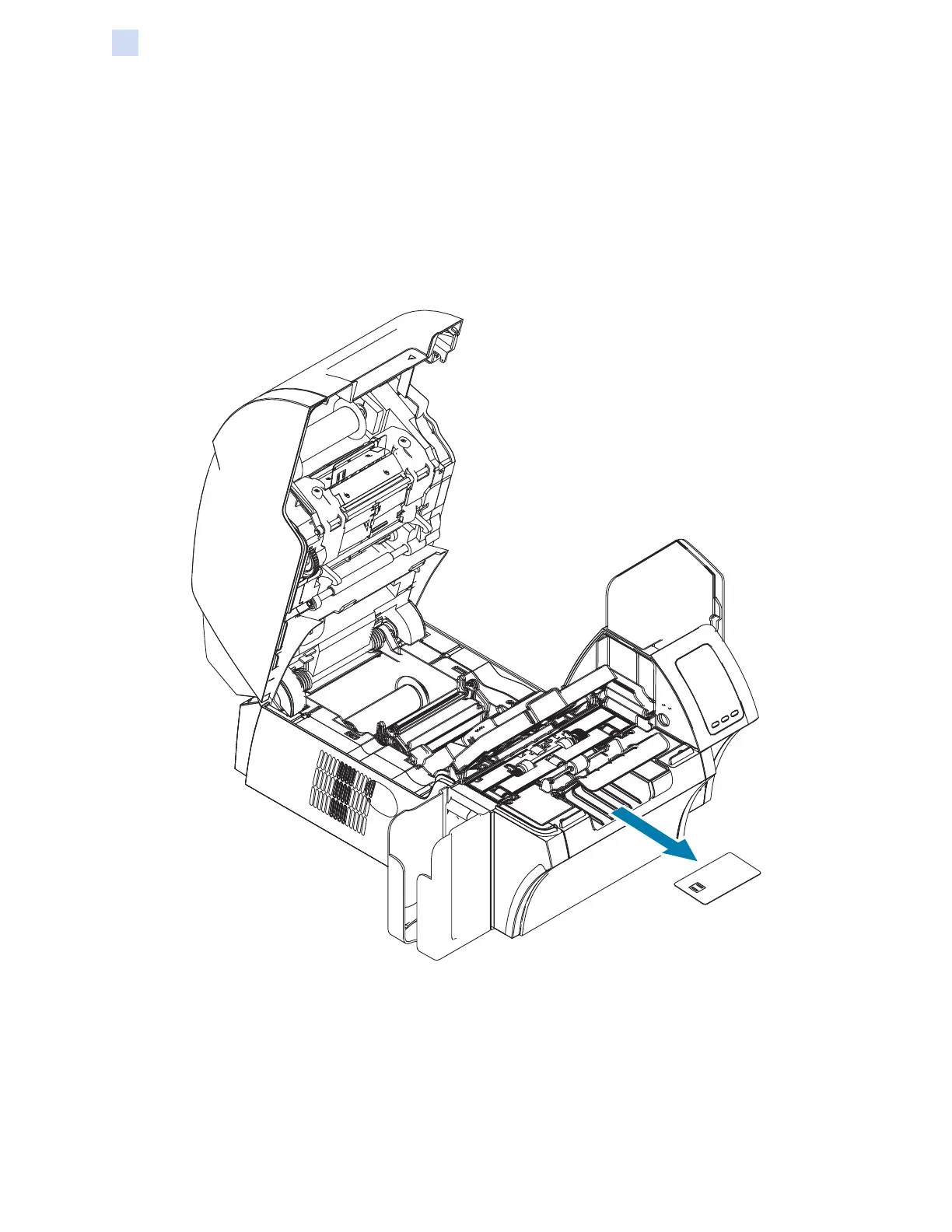94 ZXP Series 9 Card Printer Service Manual P1086708-001
Operation
Retrieving a Rejected Card
Retrieving a Rejected Card
Cards that fail to print, or do not pass encoding red/write tests are sent to the printer’s reject bin.
The reject bin is located at the front of the printer under the manual card feed and is only accessible
when the printer lid is opened.
Step 1. Open the printer (see page 14).
Step 2. Remove the rejected card(s).