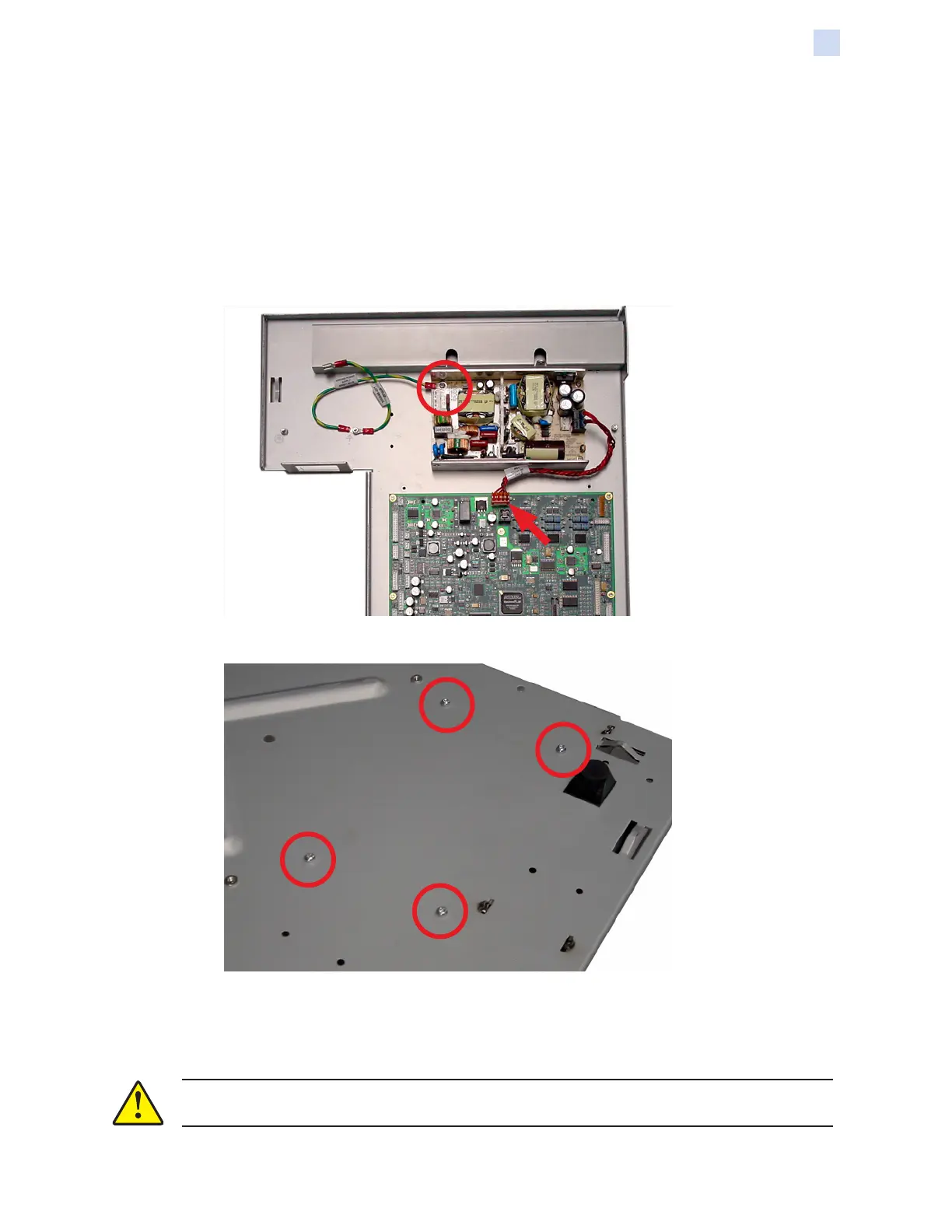P1086708-001 ZXP Series 9 Card Printer Service Manual 317
Replacement Procedures for the Printer
Procedures: Power Supply (24V, 350W)
Power Supply (24V, 350W)
For replacement, use Kit Power Supply 105936G-021. Contact Zebra Customer Service at
+01 877-275-9327 for ordering information.
Removal
Step 1. With a TORX T10 driver, remove the screw (circled below) holding the ground wire;
and—if not already done—disconnect P31 (arrow below).
Step 2. Turn the base plate over (i.e., bottom side up).
Step 3. With a TORX T10 driver, remove the four screws (circled above) holding the power
supply to the base plate.
Step 4. Remove the power supply.
Caution • Note the polarity of the cable connections.