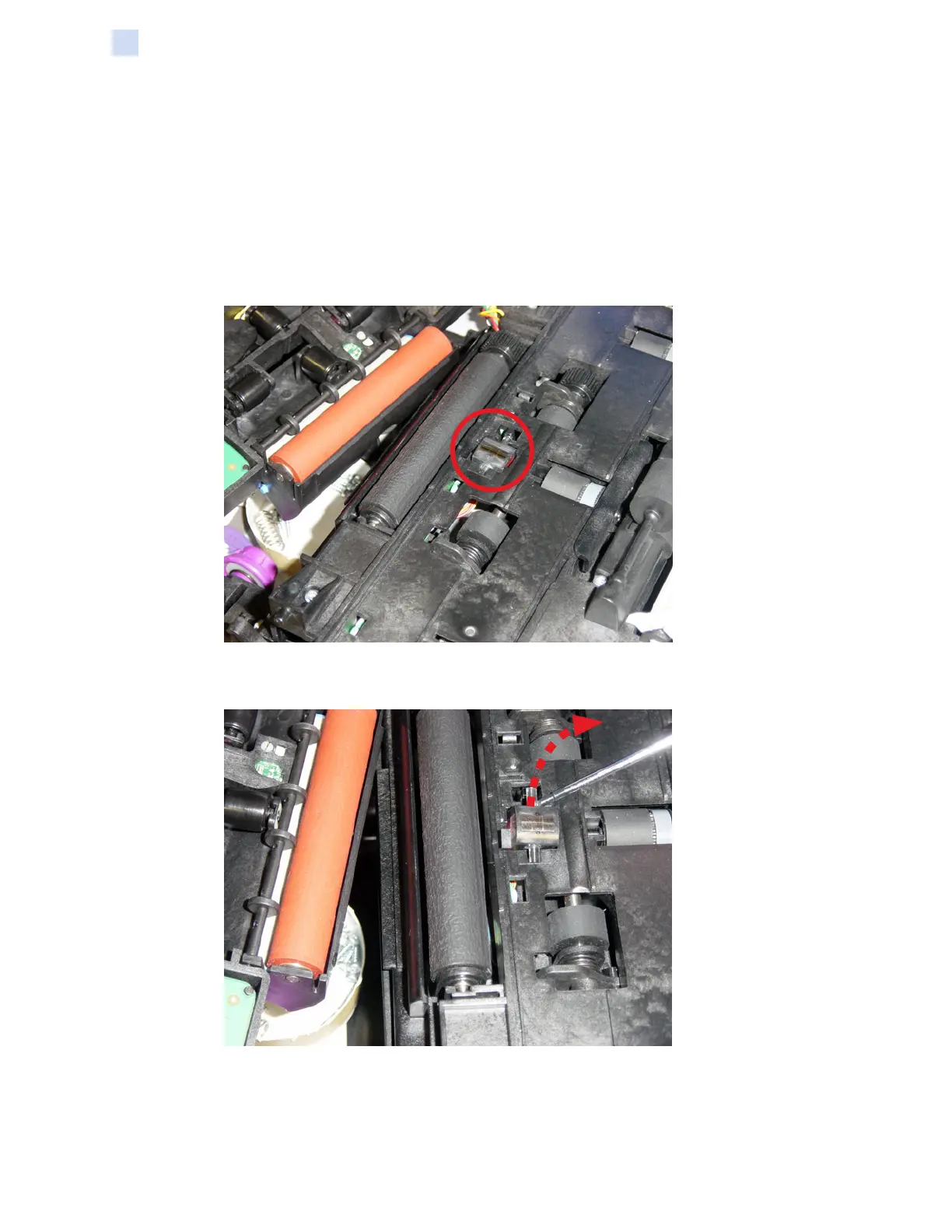326 ZXP Series 9 Card Printer Service Manual P1086708-001
Replacement Procedures for the Printer
Procedures: Mag Encoder
Mag Encoder
For replacement, use Kit Mag Encoder 105936G-043. Contact Zebra Customer Service at
+01 877-275-9327 for ordering information.
Removal
Step 1. Lift the idler cover, and locate the mag encoder (circled below). For easier access to
the mag encoder, you may want to release the idler cover from the pivot pins.
Step 2. With a small at-blade screwdriver, free the mag encoder head (arrow below)—it
snaps into place.