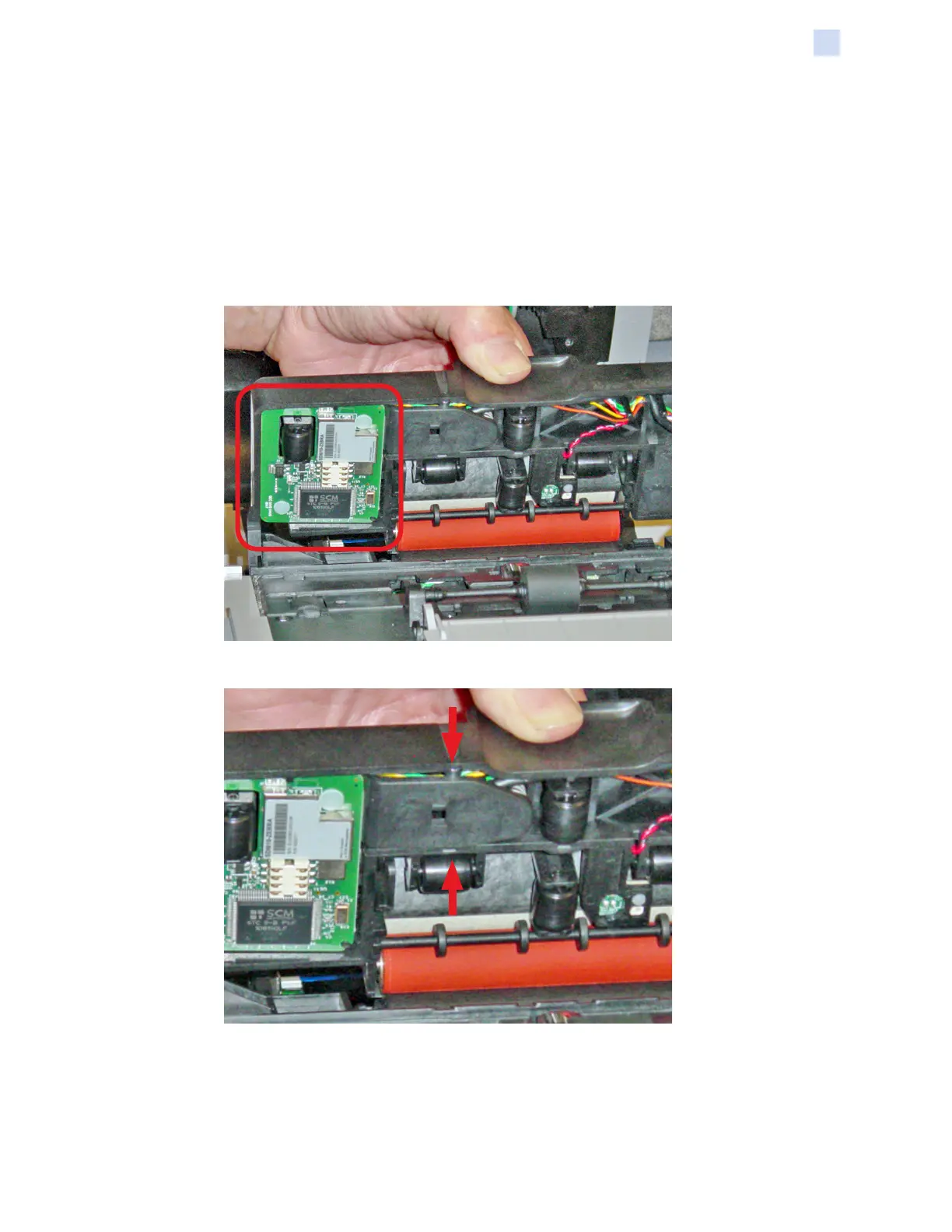P1086708-001 ZXP Series 9 Card Printer Service Manual 335
Replacement Procedures for the Printer
Procedures: Contact Encoder + Contactless MIFARE PCBA
Contact Encoder + Contactless MIFARE PCBA
For replacement, use Kit Contactless Encoder PCBA 105936G-045. For the MIFARE upgrade,
use Kit Upgrade Contact Station with Mifare ZXP9 105936G-360 and refer to the instructions
enclosed. Contact Zebra Customer Service at +01 877-275-9327 for ordering information.
Removal
Step 1. Lift the idler cover, and locate the contactless PCBA (circled below).
Step 2. Release the pivot pins (arrows below) holding the PCBA pivot assembly in place.