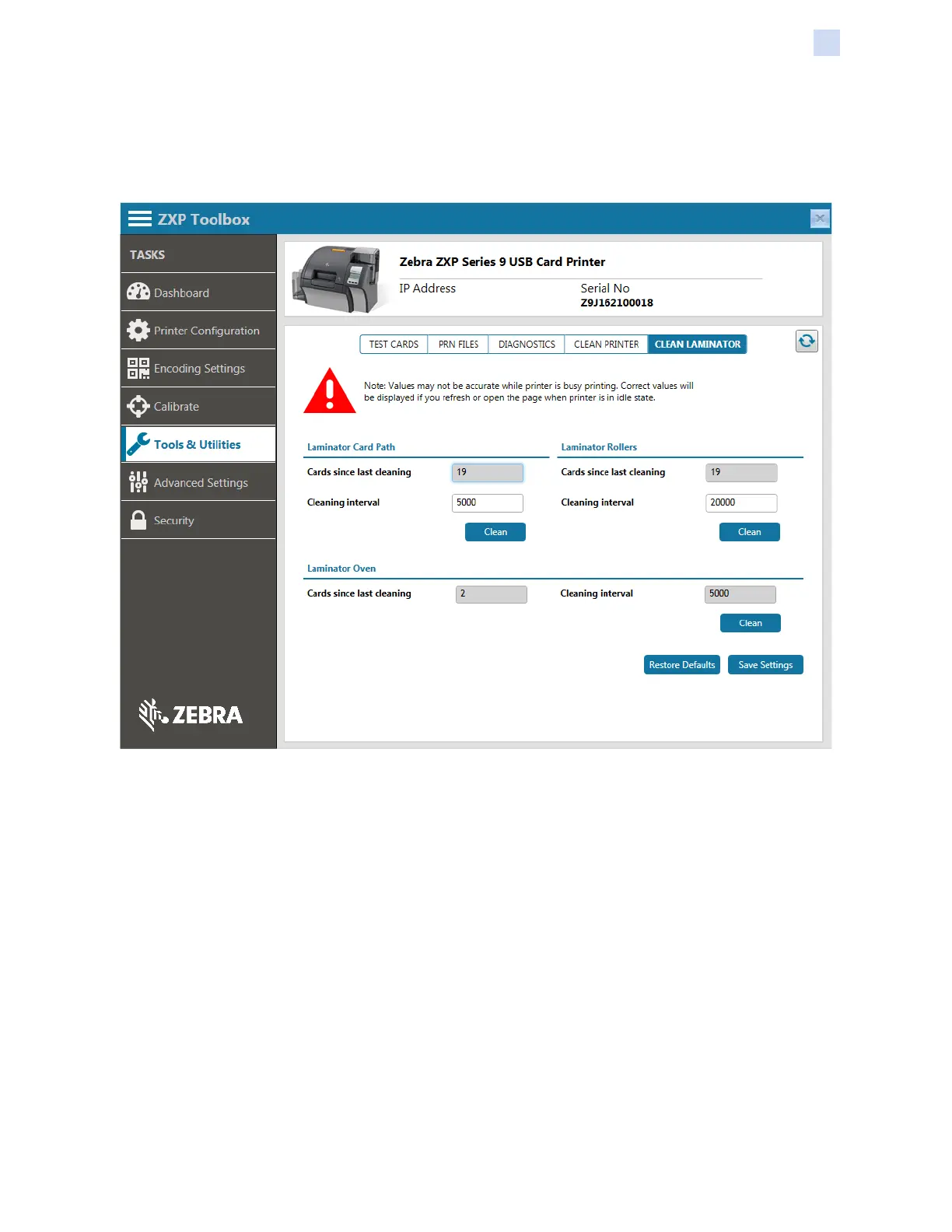P1086708-001 ZXP Series 9 Card Printer Service Manual 211
ZXP Toolbox
Tools & Utilities
Clean Laminator
The Clean Laminator screen lets you clean the Laminator via the Toolbox; for cleaning the Laminator
via Operator Control Panel commands, see the User’s Manual or the Service Manual.
Laminator Card Path
Cards since last cleaning – Displays the number of cards laminated since the laminator card path
was last cleaned.
Cleaning interval – Enables changing the number of cards interval between cleanings.
Clean – Click to run the cleaning procedure for the laminator card path; follow the on-screen
instructions.
Laminator Rollers
Cards since last cleaning – Displays the number of cards laminated since the laminator rollers were
last cleaned.
Cleaning interval – Enables changing the number of cards interval between cleanings.
Clean – Click to run the cleaning procedure for the laminator rollers; follow the on-screen
instructions.