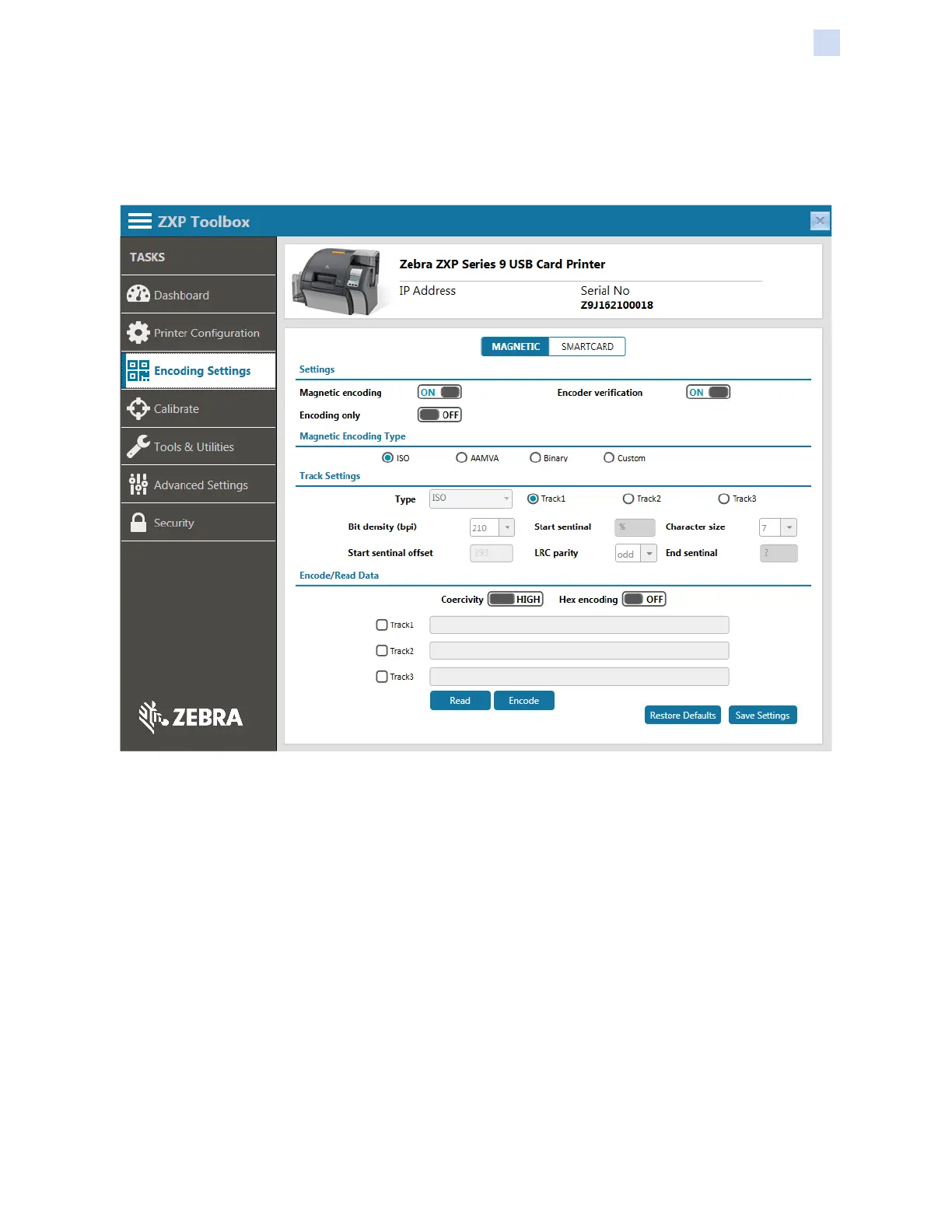P1086708-001 ZXP Series 9 Card Printer Service Manual 197
ZXP Toolbox
Encoding Settings
Encoding Settings
The Encoding Settings section provides the ability to test and change settings for the magnetic
encoder (if installed), and to test the smart card encoder (if installed).
Magnetic
The Magnetic Encoding page enables the user to adjust magnetic encoder settings such as
verication, encoding type, and individual track settings, as well as send encoding jobs to the
printer to test the magnetic encoder. This page is only available for printers that have the magnetic
encoding option installed.
Settings
Magnetic encoding – Allows the user to turn magnetic encoding on or off. When turned on, magnetic
encoding jobs are possible. When turned off, magnetic encoding jobs are not possible.
Encoding only – Allows the user to restrict print jobs to magnetic encoding only, meaning no printing
will occur if a print or print + encode job is sent to the printer.
Encoder verication – Allows the user to turn encoder verication on or off. When turned on, the
printer will read the data that was just encoded to verify that it was encoded correctly. When turned
off, the printer will only encode the card.