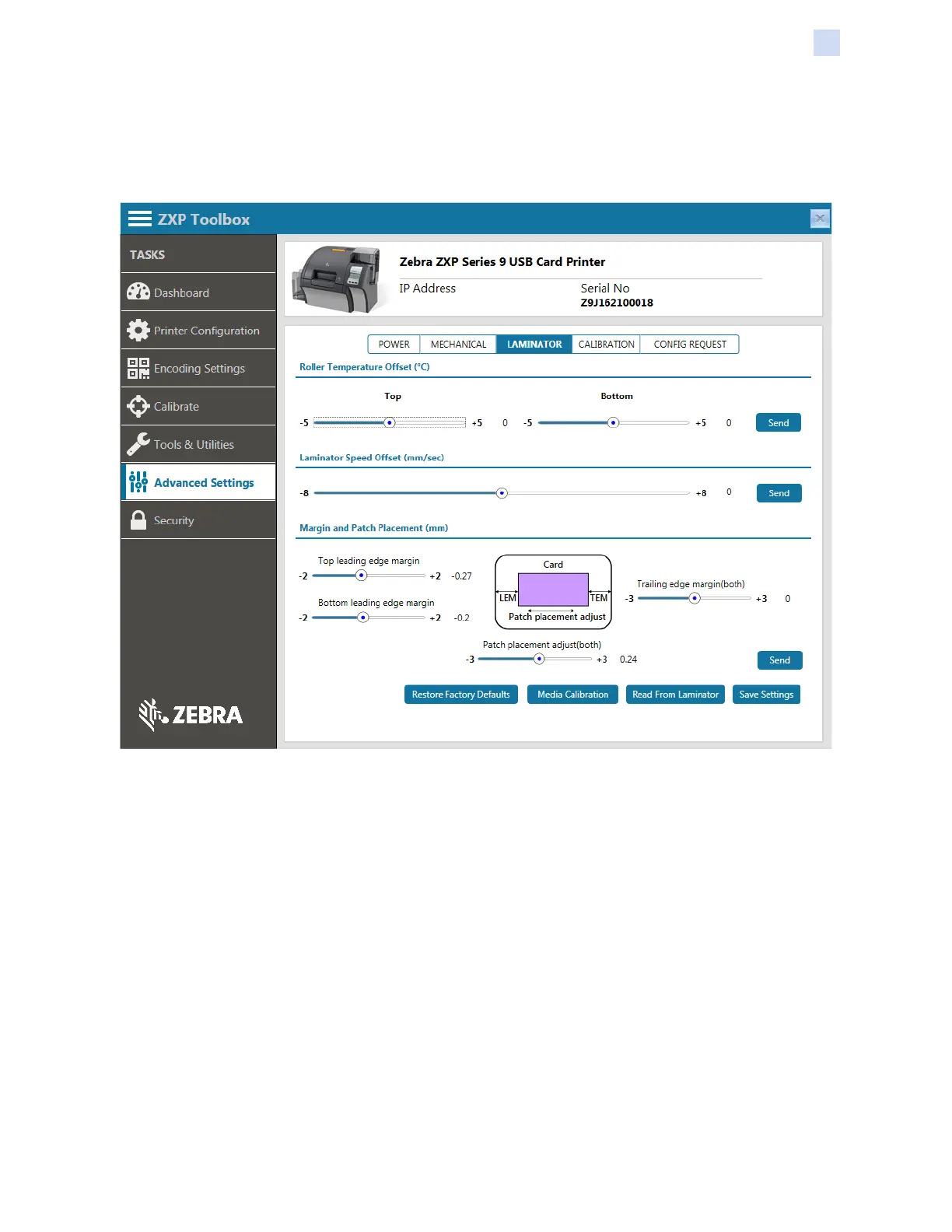P1086708-001 ZXP Series 9 Card Printer Service Manual 215
ZXP Toolbox
Advanced Settings
Laminator
This tab is used for making minor adjustments to laminate length and/or position, adjust temperature
and speed, and saving the changed settings to laminator memory.
Roller Temperature Offset (°C)
This is adjusted via two sliders, one for the top roller and one for the bottom roller. The range is -5 to
5, in increments of 1, for both adjustments.
Send – Sends the adjustment to the printer.
Lamination Speed Offset (mm/sec)
This enables you increase or decrease the relative lamination speed. The range is -8 to +8, in
increments of 0.1.
Send – Sends the adjustment to the printer.
Margins and Patch Placement (mm)
These adjustments enable you to set the margins of the laminate (i.e., size the patch) and position
the patch on the card.