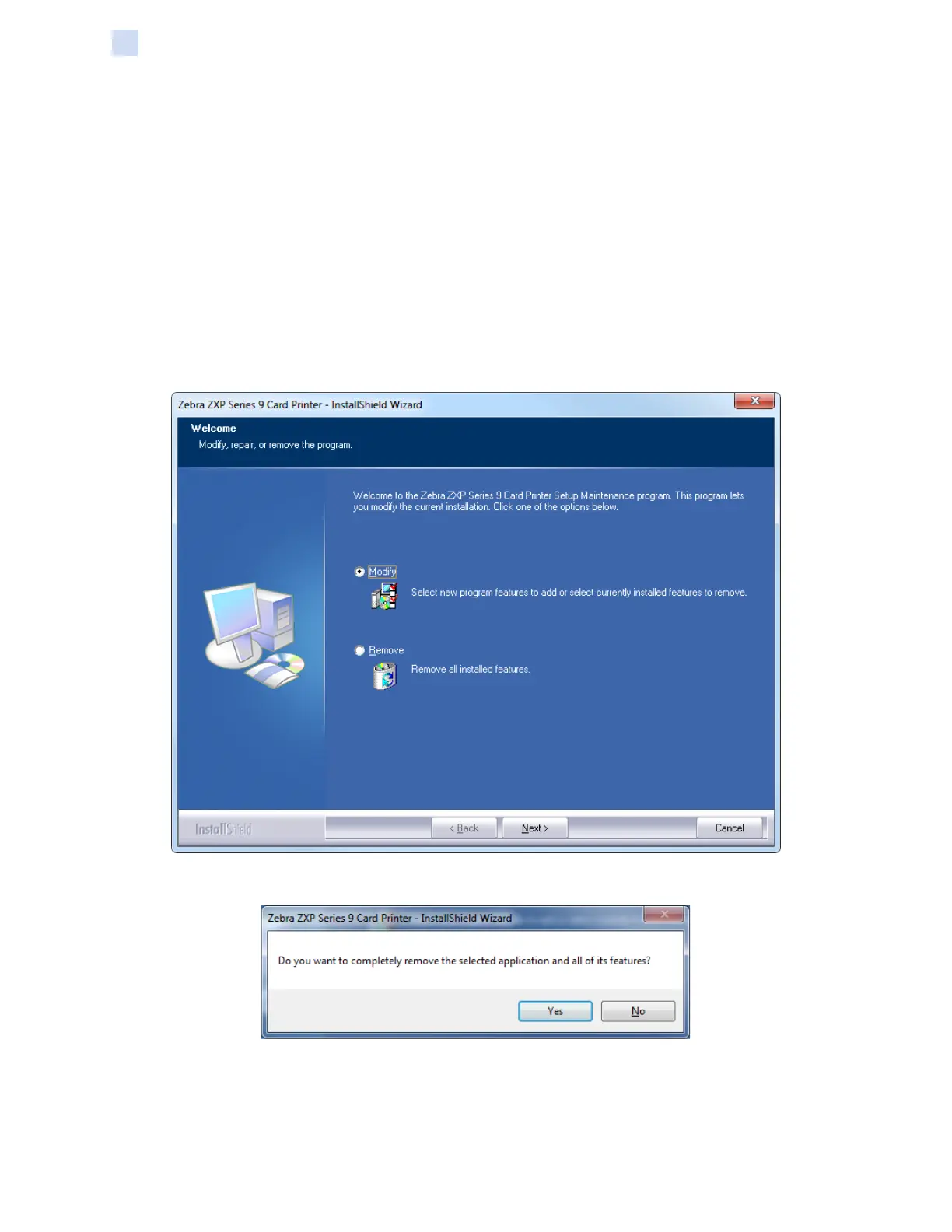50 ZXP Series 9 Card Printer Service Manual P1086708-001
Software
Removing the Software
Removing the Software
The CD that comes with the printer contains the latest driver software at the time of shipping.
It is recommended that the latest driver software be downloaded from the ZXP Series 9 support
page at www.zebra.com/zxp9-info.
At any time after the printer software has been installed, it can be removed from the host computer.
Step 1. Insert the User CD into host computer; the Main Menu will open.
Step 2. From the Main Menu, click Install the Printer Driver.
Step 3. The Welcome screen will appear. Select the radio button next to Remove and then
click Next.
Step 4. You will be prompted to conrm the removal of the software; click Yes to proceed.