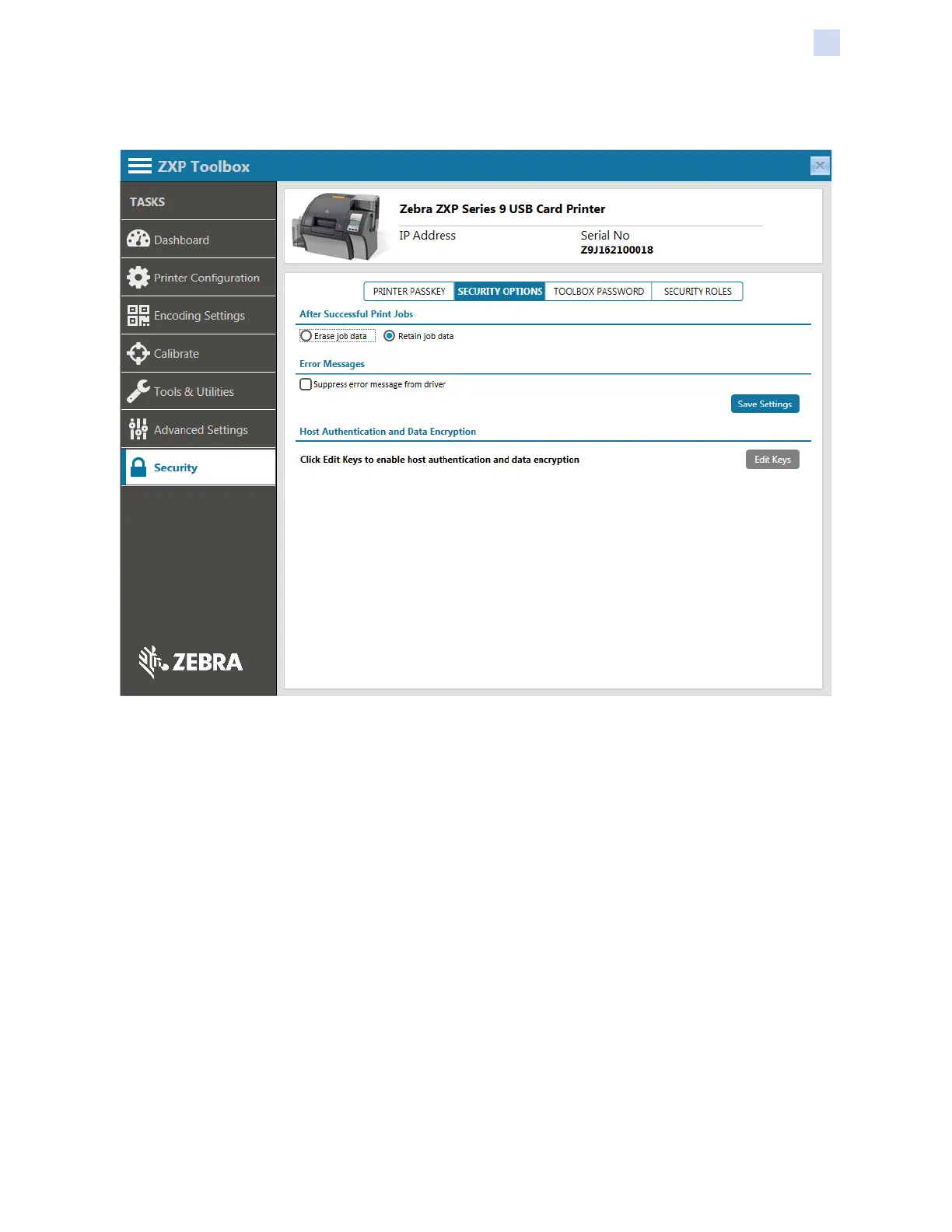P1086708-001 ZXP Series 9 Card Printer Service Manual 221
ZXP Toolbox
Security
Security Options
After Successful Print Jobs
You have the option to save or erase job data after a successful print job. If you change this setting,
press the Save Settings button for changes to be applied. Some applications require that no data be
retained in the printer.
Error Messages
You have the option to suppress or permit error messages from the driver. If you change this setting,
press the Save Settings button for changes to be applied. Some applications require that no error
messages be visible.
Host Authentication and Data Encryption
Host Authentication restricts the use of the printer to the authenticated host. This prevents the printer
from receiving jobs from an un-authorized computer. Data Encryption encrypts the data being sent
from the host computer to the printer.
To enable Host Authentication and Data Encryption: