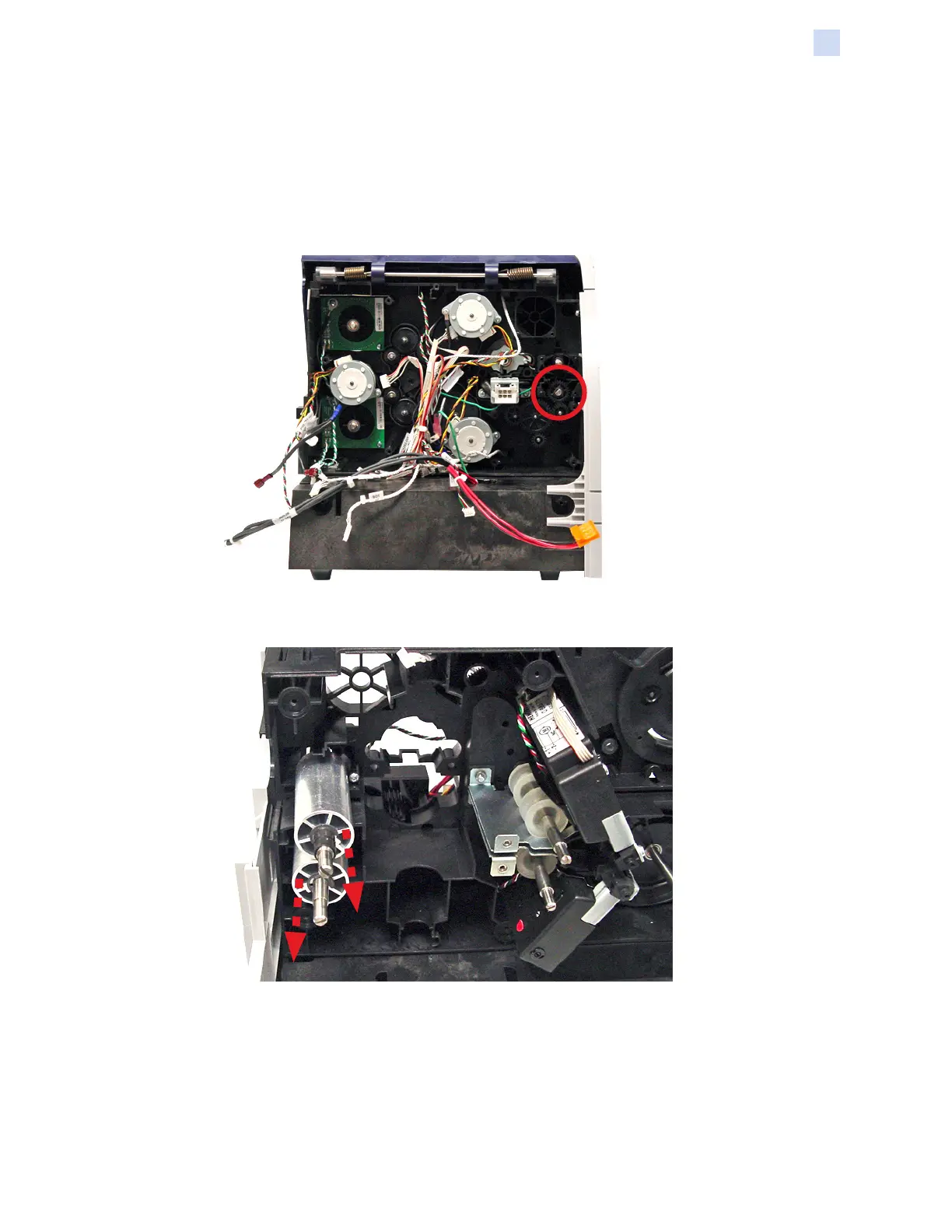P1086708-001 ZXP Series 9 Card Printer Service Manual 395
Replacement Procedures for the Laminator
Procedures: Exit Rollers
Exit Rollers
For replacement, use Kit Assy Exit Roller 105936G-526. Contact Zebra Customer Service at
+01 877-275-9327 for ordering information.
Step 1. Remove the clip from the bottom exit roller, and slide the gear off the shaft (circled
below).
Step 2. Remove the top exit roller. Note that this releases a torsion spring. Also note that this
roller has bushings.
Step 3. Remove the bottom exit roller.